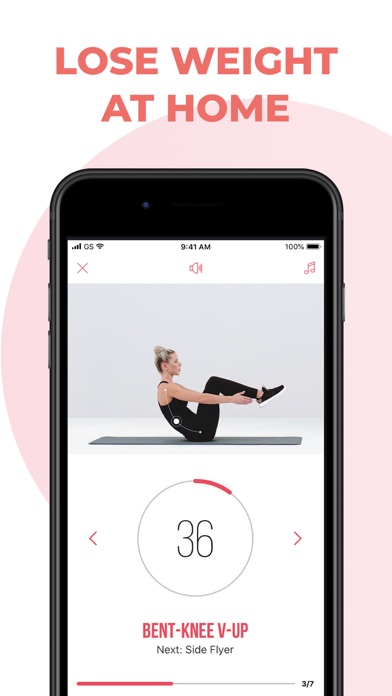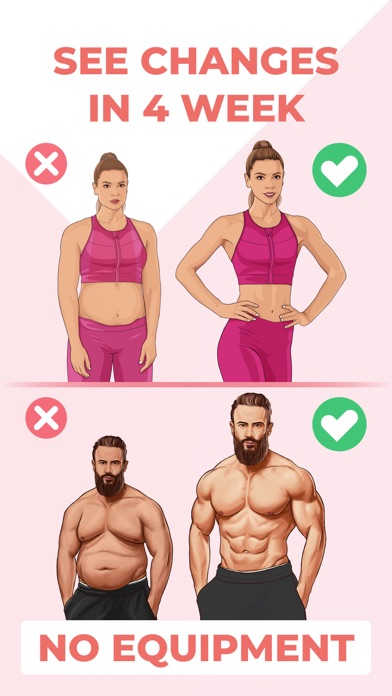Cancel Home Fitness Subscription & Save $49.99/mth
Published by Verv Inc.Uncover the ways Verv Inc. (the company) bills you and cancel your Home Fitness subscription.
🚨 Guide to Canceling Home Fitness 👇
Note before cancelling:
- How easy is it to cancel Home Fitness? It is Very Easy to Cancel a Home Fitness subscription.
- The developer of Home Fitness is Verv Inc. and all inquiries go to them.
- Check Verv Inc.'s Terms of Services/Privacy policy if they support self-serve cancellation:
- Always cancel subscription 24 hours before it ends.
Your Potential Savings 💸
**Pricing data is based on average subscription prices reported by AppCutter.com users..
| Plan | Savings (USD) |
|---|---|
| Verv Fitness Home Workouts | $9.99 |
| Verv Fitness (Monthly) | $14.99 |
| Fitness monthly premium | $9.99 |
| Verv Fitness Home Workouts | $41.99 |
| Verv Fitness Home Workouts | $8.99 |
| Verv Fitness Home Workouts | $39.99 |
| Verv Fitness Home Workouts | $49.99 |
| Verv Fitness Home Workouts | $14.99 |
| Verv Fitness (Monthly) | $19.99 |
| Verv Fitness Home Workouts | $49.99 |
🌐 Cancel directly via Home Fitness
- 🌍 Contact Home Fitness Support
- Mail Home Fitness requesting that they cancel your account:
- Login to your Home Fitness account.
- In the menu section, look for any of these: "Billing", "Subscription", "Payment", "Manage account", "Settings".
- Click the link, then follow the prompts to cancel your subscription.
End Home Fitness subscription on iPhone/iPad:
- Goto Settings » ~Your name~ » "Subscriptions".
- Click Home Fitness (subscription) » Cancel
Cancel subscription on Android:
- Goto Google PlayStore » Menu » "Subscriptions"
- Click on Home Fitness for Weight Loss
- Click "Cancel Subscription".
💳 Cancel Home Fitness on Paypal:
- Goto Paypal.com .
- Click "Settings" » "Payments" » "Manage Automatic Payments" (in Automatic Payments dashboard).
- You'll see a list of merchants you've subscribed to.
- Click on "Home Fitness" or "Verv Inc." to cancel.
Subscription Costs (Saved) 💰
- Free version: access to basic features, limited workout plans, and advertisements
- Premium monthly subscription: $9.99 per month, access to personalized training plan, 1000+ workout mixes, plan adjustments based on feedback, ability to manage training days and number of workouts per day, and no advertisements
- Premium half-year subscription: $41.99 per 6 months, same features as monthly subscription but with a discounted price
- Lifetime subscription: $59.99, access to all premium features for life, no need to renew subscription.
Have a Problem with Home Fitness for Weight Loss? Report Issue
Reviews & Common Issues: 7 Comments
By Melissa Felker
3 years agoI'm wanting to cancel my subscription. Need help.
By Eliseu António Argente Santos
3 years agoCancelei a vossa aplicação durante antes dos 30 dias e cobraram os 15.19€ desse mês de Setembro. Após o cancelamento no dia 10/10/2022 voltaram a cobrar 30.99€ agradeço a devolução deste dinheiro e cancelem de vez este pagamento. Aguardo a vossa resposta
By Tess Sullivan Grote
3 years agoNever signed up for services. Cancel and refund me $29.84
By susanne Dam
3 years agoI have never received the app. I want to cancel it. Never got Something for My money
By Diane Hamm
3 years agoI canceled my subscription to your fitness program because of health reasons a few months ago but I am still being billed monthly!! How do I make sure it's canceled?
By Dina
3 years agoI I canceled and I didn’t get my money back.
By Christy White
4 years agoPlease stop trying to bill me for Home fitness. I did not plan on using this service. Not sure how you got my information but it must be a mistake. I will not be paying $89.99 for a app that I never sign up for. Thank you
About Home Fitness for Weight Loss?
1. The upgrade to Premium gives you access to personalized training plan focused on your problem area, 1000+ cool workout mixes, the adjusting plan based on your feedback, lets you manage your training days, as well as the number of workouts per day and turns the advertisements off.
2. Any unused portion of a free trial period, if offered, will be forfeited when the user purchases a subscription to that publication, where applicable.
3. Should you choose to upgrade to a Premium Membership, payment will be charged to your iTunes account at confirmation of purchase.
4. Synchronize with Apple Health, so you can export exercise data from our app to HealthKit , and import fitness data and weight and body measurements from HealthKit to our app.
5. Your monthly subscription is $9.99 per month, a half-year subscription is $41.99 per 6 months, while the lifetime subscription is $59.99 (price may vary by location).