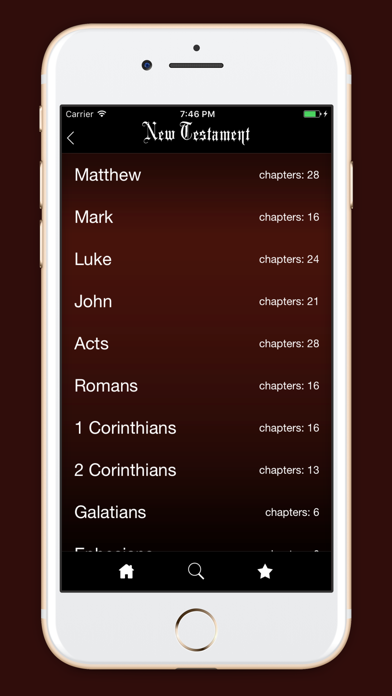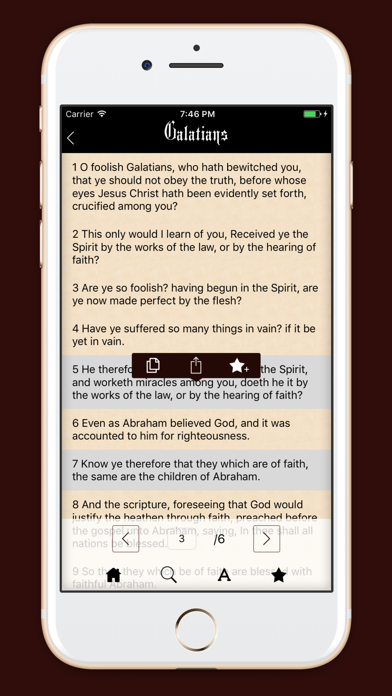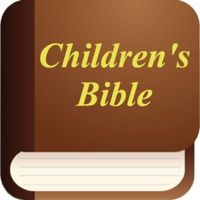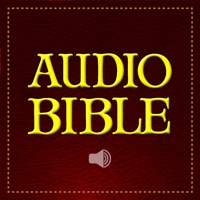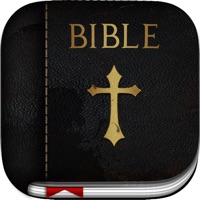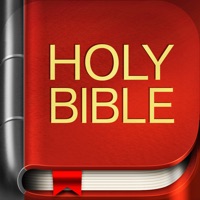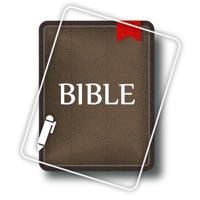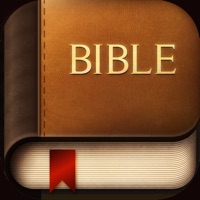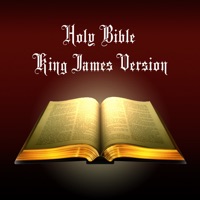
How to Delete KJV Bible Version & Apocrypha. save (31.34 MB)
Published by Dzianis Kaniushyk on 2023-11-01We have made it super easy to delete KJV Bible Version & Apocrypha account and/or app.
Table of Contents:
Guide to Delete KJV Bible Version & Apocrypha 👇
Things to note before removing KJV Bible Version & Apocrypha:
- The developer of KJV Bible Version & Apocrypha is Dzianis Kaniushyk and all inquiries must go to them.
- Check the Terms of Services and/or Privacy policy of Dzianis Kaniushyk to know if they support self-serve account deletion:
- The GDPR gives EU and UK residents a "right to erasure" meaning that you can request app developers like Dzianis Kaniushyk to delete all your data it holds. Dzianis Kaniushyk must comply within 1 month.
- The CCPA lets American residents request that Dzianis Kaniushyk deletes your data or risk incurring a fine (upto $7,500 dollars).
-
Data Used to Track You: The following data may be used to track you across apps and websites owned by other companies:
- Identifiers
-
Data Not Linked to You: The following data may be collected but it is not linked to your identity:
- Purchases
- Identifiers
- Usage Data
- Diagnostics
- Other Data
↪️ Steps to delete KJV Bible Version & Apocrypha account:
1: Visit the KJV Bible Version & Apocrypha website directly Here →
2: Contact KJV Bible Version & Apocrypha Support/ Customer Service:
- 43.84% Contact Match
- Developer: iDailybread.org
- E-Mail: cs@idailybread.org
- Website: Visit KJV Bible Version & Apocrypha Website
- Support channel
- Vist Terms/Privacy
3: Check KJV Bible Version & Apocrypha's Terms/Privacy channels below for their data-deletion Email:
Deleting from Smartphone 📱
Delete on iPhone:
- On your homescreen, Tap and hold KJV Bible Version & Apocrypha until it starts shaking.
- Once it starts to shake, you'll see an X Mark at the top of the app icon.
- Click on that X to delete the KJV Bible Version & Apocrypha app.
Delete on Android:
- Open your GooglePlay app and goto the menu.
- Click "My Apps and Games" » then "Installed".
- Choose KJV Bible Version & Apocrypha, » then click "Uninstall".
Have a Problem with KJV Bible Version & Apocrypha? Report Issue
Reviews & Common Issues: 1 Comments
By Edward Sparrow
3 years agoPlease unsubscribe me from the king James Verse
🎌 About KJV Bible Version & Apocrypha
1. In 1604, King James I of England authorized that a new translation of the Bible into English be started.
2. The King James Version present on the Bible Gateway matches the 1987 printing.
3. The Authorized Version, or King James Version, quickly became the standard for English-speaking Protestants.
4. It was finished in 1611, just 85 years after the first translation of the New Testament into English appeared (Tyndale, 1526).
5. Each menu item is a separate book, and each separate page in one of the books is the chapter.
6. Its flowing language and prose rhythm has had a profound influence on the literature of the past 400 years.
7. Place the cursor instead of the chapter number and enter the chapter number.
8. Our team is not in place, and aims to expand its functional applications.
9. The KJV is public domain in the United States.
10. Thus, you will not have to scroll all the chapters, selecting interesting.