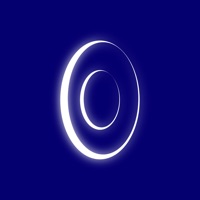How to Delete LEGO. save (879.13 MB)
Published by LEGOWe have made it super easy to delete LEGO® Boost account and/or app.
Table of Contents:
Guide to Delete LEGO® Boost 👇
Things to note before removing LEGO:
- The developer of LEGO is LEGO and all inquiries must go to them.
- Check the Terms of Services and/or Privacy policy of LEGO to know if they support self-serve account deletion:
- The GDPR gives EU and UK residents a "right to erasure" meaning that you can request app developers like LEGO to delete all your data it holds. LEGO must comply within 1 month.
- The CCPA lets American residents request that LEGO deletes your data or risk incurring a fine (upto $7,500 dollars).
-
Data Not Collected: The developer does not collect any data from this app.
↪️ Steps to delete LEGO account:
1: Visit the LEGO website directly Here →
2: Contact LEGO Support/ Customer Service:
- 57.14% Contact Match
- Developer: LEGO System A/S
- E-Mail: LEGO.Apps.Play.Store@LEGO.com
- Website: Visit LEGO Website
- Support channel
- Vist Terms/Privacy
3: Check LEGO's Terms/Privacy channels below for their data-deletion Email:
Deleting from Smartphone 📱
Delete on iPhone:
- On your homescreen, Tap and hold LEGO® Boost until it starts shaking.
- Once it starts to shake, you'll see an X Mark at the top of the app icon.
- Click on that X to delete the LEGO® Boost app.
Delete on Android:
- Open your GooglePlay app and goto the menu.
- Click "My Apps and Games" » then "Installed".
- Choose LEGO® Boost, » then click "Uninstall".
Have a Problem with LEGO® Boost? Report Issue
🎌 About LEGO® Boost
1. - Combine 17101 LEGO BOOST with the LEGO® City 60194 Arctic Scout Truck to control and drive the vehicle! Use the app to operate the forklift, examine samples with the color sensor, help the whale back into the water and much more.
2. - Access digital LEGO® Building Instructions for all 5 LEGO BOOST models included with the 17101 LEGO BOOST Creative Toolbox.
3. - Includes 844 LEGO® pieces, plus a LEGO Move Hub, Interactive Motor and a Color & Distance Sensor.
4. - Build and code robots and models, and complete exciting activities with the playmat and intuitive LEGO® BOOST app.
5. Enjoy more than 60 fun activities with simple drag-n'-drop coding, watch videos and access digital LEGO Building Instructions.
6. LEGO marketing content and information is served, for instance LEGO news about LEGO sets and other LEGO games, in hope of inspiring children’s creative play.
7. Have fun with LEGO models that can move, talk and respond to real-world events.
8. - Bring your LEGO® BOOST creations to life with the simple drag-n'-drop PROGRAMMING interface.
9. - BUILD, CODE and PLAY with CODABLE LEGO® models.
10. - Construct, code and operate the AutoBuilder to produce real miniature LEGO® models.
11. - Go to LEGO.com/devicecheck to check if your device is compatible.
12. Please go to LEGO.com/devicecheck to check if your device is compatible.
13. Build and BOOST your own robot toy creations and control them from your mobile device.
14. The LEGO® BOOST Creative Toolbox set (17101) is sold separately.