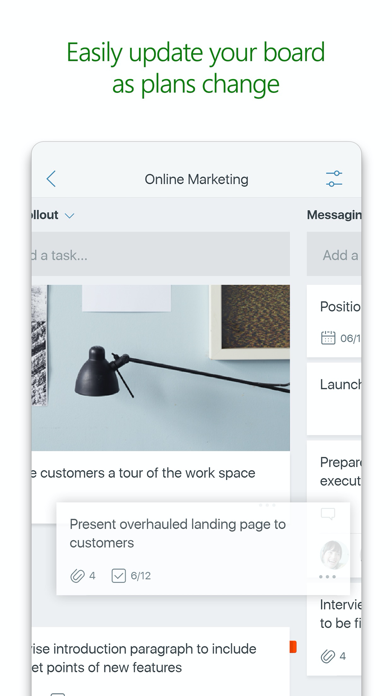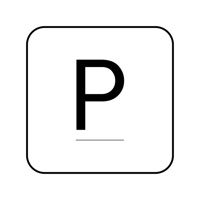Cancel Microsoft Planner Subscription
Published by Microsoft Corporation on 2025-11-18Uncover the ways Microsoft Corporation (the company) bills you and cancel your Microsoft Planner subscription.
🚨 Guide to Canceling Microsoft Planner 👇
Note before cancelling:
- The developer of Microsoft Planner is Microsoft Corporation and all inquiries go to them.
- Check Microsoft Corporation's Terms of Services/Privacy policy if they support self-serve cancellation:
- Always cancel subscription 24 hours before it ends.
🌐 Cancel directly via Microsoft Planner
- 🌍 Contact Microsoft Planner Support
- Mail Microsoft Planner requesting that they cancel your account:
- E-Mail: noreply@microsoft.com
- Login to your Microsoft Planner account.
- In the menu section, look for any of these: "Billing", "Subscription", "Payment", "Manage account", "Settings".
- Click the link, then follow the prompts to cancel your subscription.
End Microsoft Planner subscription on iPhone/iPad:
- Goto Settings » ~Your name~ » "Subscriptions".
- Click Microsoft Planner (subscription) » Cancel
Cancel subscription on Android:
- Goto Google PlayStore » Menu » "Subscriptions"
- Click on Microsoft Planner
- Click "Cancel Subscription".
💳 Cancel Microsoft Planner on Paypal:
- Goto Paypal.com .
- Click "Settings" » "Payments" » "Manage Automatic Payments" (in Automatic Payments dashboard).
- You'll see a list of merchants you've subscribed to.
- Click on "Microsoft Planner" or "Microsoft Corporation" to cancel.
Subscription Costs (Saved) 💰
Microsoft Planner is included in eligible Office 365 work or school subscriptions. The pricing for Office 365 subscriptions varies depending on the plan and features selected. Please visit https://www.microsoft.com/en-us/microsoft-365/business/compare-all-microsoft-365-business-products for more information on pricing and plans.
Have a Problem with Microsoft Planner? Report Issue
About Microsoft Planner?
1. Planner makes it easy for your team to create new plans, organize and assign tasks, share files, chat about what you’re working on, and get updates on progress.
2. Built for Office 365, Planner lets you work together on the same tasks, attach captured photos directly to them, and even have conversations around tasks without switching between apps.
3. The Microsoft Planner app will request permission to access your photos and your camera: When you try to attach a photo to a Planner task, the app requests permission to access your Photos app in order to select images.
4. If you choose to take a photo to attach to a Planner task, the app will request permission to access your Camera app.
5. This app does not support Office 365 personal accounts (for example: name@outlook.com or name@hotmail.com). If you are not sure about your company’s subscription or the services you have access to, please contact your IT department.