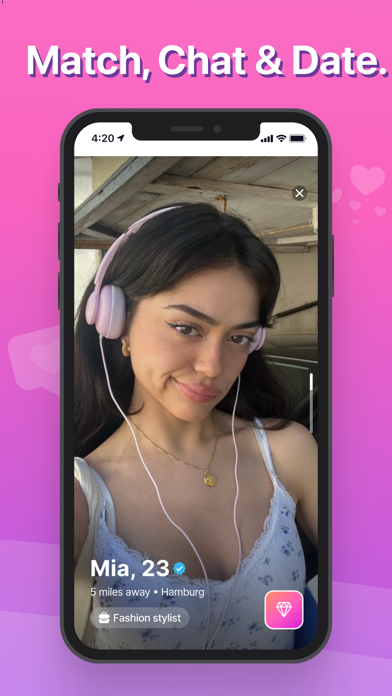How to Delete Vibes Dating App. save (101.93 MB)
Published by AHIHO PTE. LTD. on 2024-08-28We have made it super easy to delete Vibes Dating App: Chat & Date account and/or app.
Table of Contents:
Guide to Delete Vibes Dating App: Chat & Date 👇
Things to note before removing Vibes Dating App:
- The developer of Vibes Dating App is AHIHO PTE. LTD. and all inquiries must go to them.
- Check the Terms of Services and/or Privacy policy of AHIHO PTE. LTD. to know if they support self-serve subscription cancellation:
- The GDPR gives EU and UK residents a "right to erasure" meaning that you can request app developers like AHIHO PTE. LTD. to delete all your data it holds. AHIHO PTE. LTD. must comply within 1 month.
- The CCPA lets American residents request that AHIHO PTE. LTD. deletes your data or risk incurring a fine (upto $7,500 dollars).
-
Data Used to Track You: The following data may be used to track you across apps and websites owned by other companies:
- Identifiers
-
Data Linked to You: The following data may be collected and linked to your identity:
- Location
- Contact Info
- User Content
- Identifiers
-
Data Not Linked to You: The following data may be collected but it is not linked to your identity:
- Usage Data
- Diagnostics
↪️ Steps to delete Vibes Dating App account:
1: Visit the Vibes Dating App website directly Here →
2: Contact Vibes Dating App Support/ Customer Service:
- 47.62% Contact Match
- Developer: Ahiho
- E-Mail: hi@vibes.chat
- Website: Visit Vibes Dating App Website
- Support channel
- Vist Terms/Privacy
Deleting from Smartphone 📱
Delete on iPhone:
- On your homescreen, Tap and hold Vibes Dating App: Chat & Date until it starts shaking.
- Once it starts to shake, you'll see an X Mark at the top of the app icon.
- Click on that X to delete the Vibes Dating App: Chat & Date app.
Delete on Android:
- Open your GooglePlay app and goto the menu.
- Click "My Apps and Games" » then "Installed".
- Choose Vibes Dating App: Chat & Date, » then click "Uninstall".
Have a Problem with Vibes Dating App: Chat & Date? Report Issue
🎌 About Vibes Dating App: Chat & Date
1. If you choose to purchase Vibes Premium™, payment will be charged to your iTunes account, and your account will be charged for renewal within 24-hours prior to the end of the current period.
2. Current Vibes Premium™ subscription price starts at $19.99 USD/month, and one-month, 3-month, 6-month and 12-month packages are available.
3. Vibes chat is used as a way to find new friends on Snap, Tik Tok, and Insta, and any inappropriate use of the app will result in a permanent ban.
4. Please note: We have a strict policy against referencing or promoting "Snap sexting", "Snap nudes", "Tiktok sexting", "Tiktok nudes" or other inappropriate activities on your profile.
5. Chat on Vibes right now to get to know your new Vibes friends better! Open up your chatroom to send messages and share photos immediately with your Vibes friends.
6. If you don’t choose to purchase Vibes Premium™, you can simply continue using Vibes for free.
7. Auto-renewal may be turned off at any time by going to your settings in the iTunes Store after purchase.
8. Worried about privacy? You can limit who is allowed to search for you and see your profile by their age and sex (girls, guys, or both).
9. No cancellation of the current subscription is allowed during the active subscription period.
10. This app is not affiliated with Snapchat or Snap, Inc.
11. Swipe right or left to make new friends on Snapchat.
12. Simply swipe right and send an Ice Break Message to ask for their Snapchat username.
13. Obtain Credits by interesting mini-tasks! Unlock more convenient friend-making functions.
14. This app is not sponsored or endorsed by, or affiliated with, Snap Inc.