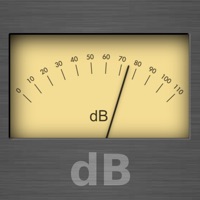How to Delete Decibel. save (92.46 MB)
Published by Vlad Polyanskiy on 2024-02-29We have made it super easy to delete Decibel : dB sound level meter account and/or app.
Table of Contents:
Guide to Delete Decibel : dB sound level meter 👇
Things to note before removing Decibel:
- The developer of Decibel is Vlad Polyanskiy and all inquiries must go to them.
- Check the Terms of Services and/or Privacy policy of Vlad Polyanskiy to know if they support self-serve account deletion:
- The GDPR gives EU and UK residents a "right to erasure" meaning that you can request app developers like Vlad Polyanskiy to delete all your data it holds. Vlad Polyanskiy must comply within 1 month.
- The CCPA lets American residents request that Vlad Polyanskiy deletes your data or risk incurring a fine (upto $7,500 dollars).
-
Data Linked to You: The following data may be collected and linked to your identity:
- User Content
-
Data Not Linked to You: The following data may be collected but it is not linked to your identity:
- Health & Fitness
- Purchases
- Location
- Identifiers
- Usage Data
- Diagnostics
↪️ Steps to delete Decibel account:
1: Visit the Decibel website directly Here →
2: Contact Decibel Support/ Customer Service:
- Verified email
- Contact e-Mail: support@dbmeterpro.com
- 40% Contact Match
- Developer: Vlad Polyanskiy
- E-Mail: support@dbmeterpro.com
- Website: Visit Decibel Website
- 87.5% Contact Match
- Developer: SkyPaw Co., Ltd
- E-Mail: contact@skypaw.com
- Website: Visit SkyPaw Co., Ltd Website
- Support channel
- Vist Terms/Privacy
3: Check Decibel's Terms/Privacy channels below for their data-deletion Email:
Deleting from Smartphone 📱
Delete on iPhone:
- On your homescreen, Tap and hold Decibel : dB sound level meter until it starts shaking.
- Once it starts to shake, you'll see an X Mark at the top of the app icon.
- Click on that X to delete the Decibel : dB sound level meter app.
Delete on Android:
- Open your GooglePlay app and goto the menu.
- Click "My Apps and Games" » then "Installed".
- Choose Decibel : dB sound level meter, » then click "Uninstall".
Have a Problem with Decibel : dB sound level meter? Report Issue
🎌 About Decibel : dB sound level meter
1. Decibel Meter Pro is full of features sound level meter with exclusive accuracy of measurements and integrated Spectrum Analyzer.
2. The world is a noisy place: cars, power tools, crowds, machinery, and other common sources produce amounts of noise that can, with continued exposure, lead to permanent hearing loss.
3. With dB Meter, you can measure ambient noise levels, save your measurements and their locations, and share your measurements with others.
4. dB Meter couples utility with stylish design and a polished user experience: a powerful tool in a sleek package, and at a tiny fraction of the cost of professional sound level meters.
5. You can enable or disable noise levels data exporting to Health app in dB Meter Pro app settings.
6. dB Meter is free app which provides professional-quality measurement results, calibrated using an actual Nor140 high-precision decibel meter.
7. 80 decibel = Potential but unlikely hearing damage if sustained for more than 8 hours.
8. 90 decibel = Likely hearing damage if sustained for more than 8 hours.
9. ● Enables you to overlay the ambient noise level onto photos and videos and to export the results.
10. 110 decibel = Serious hearing damage if sustained for more than 1 hour.
11. Export measured noise levels and audiogram directly to Health app.
12. 100 dB = Serious hearing damage if sustained for more than 8 hours.
13. Please note, any unused portion of a free trial period will be forfeited when making a purchase of an auto-renewing subscription.
14. Your account will be charged for renewal in accordance with your plan, within 24-hours prior to the end of the current period.