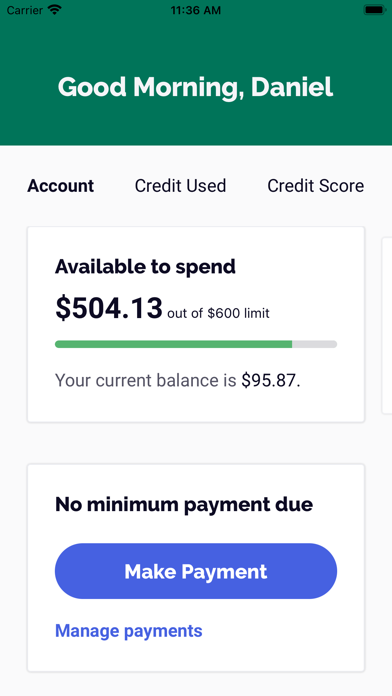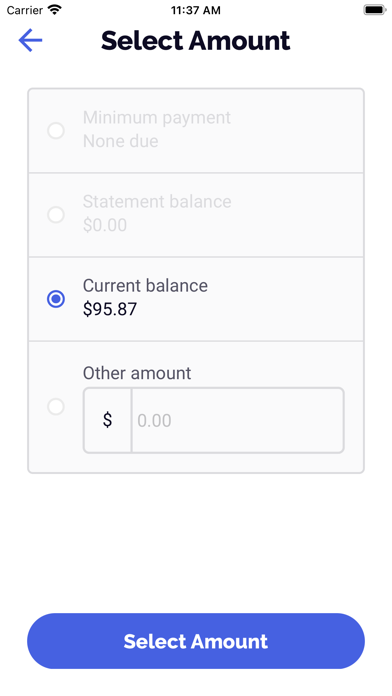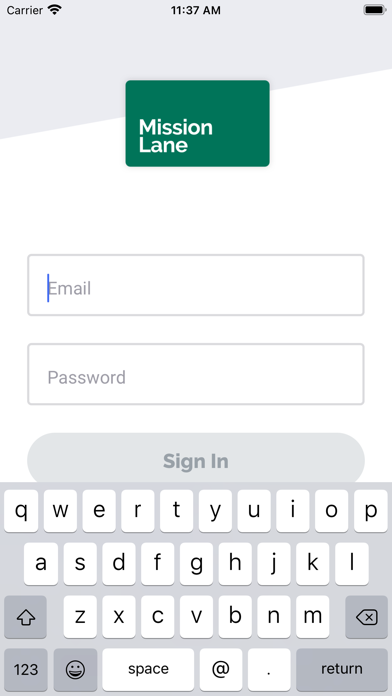How to Delete Mission Lane Card. save (26.28 MB)
Published by Mission Lane LLC on 2024-10-24We have made it super easy to delete Mission Lane Card account and/or app.
Table of Contents:
Guide to Delete Mission Lane Card 👇
Things to note before removing Mission Lane Card:
- The developer of Mission Lane Card is Mission Lane LLC and all inquiries must go to them.
- Check the Terms of Services and/or Privacy policy of Mission Lane LLC to know if they support self-serve subscription cancellation:
- The GDPR gives EU and UK residents a "right to erasure" meaning that you can request app developers like Mission Lane LLC to delete all your data it holds. Mission Lane LLC must comply within 1 month.
- The CCPA lets American residents request that Mission Lane LLC deletes your data or risk incurring a fine (upto $7,500 dollars).
-
Data Linked to You: The following data may be collected and linked to your identity:
- Financial Info
- Location
- Contact Info
- Identifiers
- Usage Data
- Diagnostics
↪️ Steps to delete Mission Lane Card account:
1: Visit the Mission Lane Card website directly Here →
2: Contact Mission Lane Card Support/ Customer Service:
- 82.76% Contact Match
- Developer: Mission Lane, LLC
- E-Mail: support@missionlane.com
- Website: Visit Mission Lane Card Website
- 62.07% Contact Match
- Developer: Mission Lane, LLC
- E-Mail: missionwork@missionlane.com
- Website: Visit Mission Lane, LLC Website
- Support channel
- Vist Terms/Privacy
Deleting from Smartphone 📱
Delete on iPhone:
- On your homescreen, Tap and hold Mission Lane Card until it starts shaking.
- Once it starts to shake, you'll see an X Mark at the top of the app icon.
- Click on that X to delete the Mission Lane Card app.
Delete on Android:
- Open your GooglePlay app and goto the menu.
- Click "My Apps and Games" » then "Installed".
- Choose Mission Lane Card, » then click "Uninstall".
Have a Problem with Mission Lane Card? Report Issue
Reviews & Common Issues: 1 Comments
By Jeffrey johnson
2 years agoPlease cancel my application and send me an email saying that’s been done thank you
🎌 About Mission Lane Card
1. Looking to build your financial finesse? Check out our credit education courses for some useful tips and tricks.
2. Check your account balance, pay your bills, view your activity, or keep tabs on your credit score - all at the tap of a screen.
3. Thanks for choosing Mission Lane as a partner on your financial journey! Whatever your goals may be, we’re here to champion your success.
4. With the Mission Lane iPhone app, you can manage your credit card account any time, anywhere.
5. Have a simple question? Enter the Help Center to check out FAQs.
6. By using the Contact Us page, you can give us a call or send us a secure message whenever you need.
7. Plus, enjoy easy access to our customer service agents.
8. Finally, set up Touch ID or Face ID for seamless log in with enhanced security.