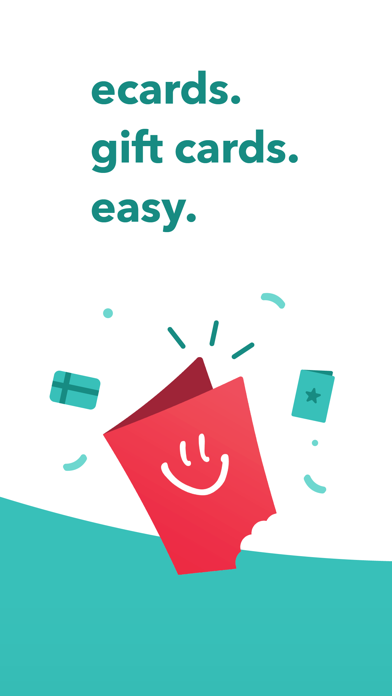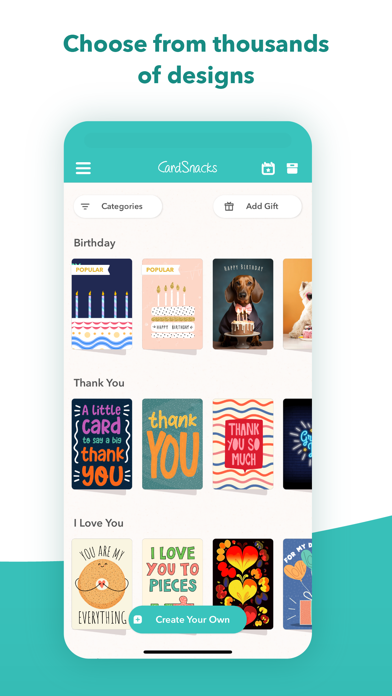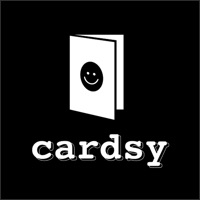Cancel CardSnacks Subscription & Save $29.99/mth
Published by Mobigram LLC on 2025-11-16Uncover the ways Mobigram LLC (the company) bills you and cancel your CardSnacks subscription.
🚨 Guide to Canceling CardSnacks 👇
Note before cancelling:
- How easy is it to cancel CardSnacks? It is Very Easy to Cancel a CardSnacks subscription.
- The developer of CardSnacks is Mobigram LLC and all inquiries go to them.
- Check Mobigram LLC's Terms of Services/Privacy policy if they support self-serve cancellation:
- Always cancel subscription 24 hours before it ends.
Your Potential Savings 💸
**Pricing data is based on average subscription prices reported by AppCutter.com users..
| Plan | Savings (USD) |
|---|---|
| monthly subscription | $2.99 |
| monthly subscription | $3.99 |
| annual subscription | $19.99 |
| annual subscription | $29.99 |
| 12 month subscription | $23.99 |
| monthly subscription | $2.99 |
| 6 month subscription | $17.99 |
| CardSnacks Gold Yearly | $23.99 |
| semi annual subscription | $21.99 |
🌐 Cancel directly via CardSnacks
- 🌍 Contact CardSnacks Support
- Mail CardSnacks requesting that they cancel your account:
- E-Mail: info@cardsnacks.com
- Login to your CardSnacks account.
- In the menu section, look for any of these: "Billing", "Subscription", "Payment", "Manage account", "Settings".
- Click the link, then follow the prompts to cancel your subscription.
End CardSnacks subscription on iPhone/iPad:
- Goto Settings » ~Your name~ » "Subscriptions".
- Click CardSnacks (subscription) » Cancel
Cancel subscription on Android:
- Goto Google PlayStore » Menu » "Subscriptions"
- Click on CardSnacks: ecards, greetings
- Click "Cancel Subscription".
💳 Cancel CardSnacks on Paypal:
- Goto Paypal.com .
- Click "Settings" » "Payments" » "Manage Automatic Payments" (in Automatic Payments dashboard).
- You'll see a list of merchants you've subscribed to.
- Click on "CardSnacks" or "Mobigram LLC" to cancel.
Have a Problem with CardSnacks: ecards, greetings? Report Issue
Reviews & Common Issues: 4 Comments
By Jimmie Gautt
1 year agoAndroid user; attempted every option, contacted their support and CAN thwy will not and I NOT. CANCEL this subscription Gautt66@redacted
By Jimmie Gautt
1 year agoAndroid user; attempted every option, contacted their support and CAN thwy will not and I NOT. CANCEL this subscription Gautt66@redacted
By Star
3 years agoHey. Do you do refunds I brought 400 card
By Dolores DeMoss
4 years agoI had cancel my subscription two month ago and my checking account still my charge. Please return $6.52. Tell me how can I cancel and get my money back. Thank u.
About CardSnacks: ecards, greetings?
1. CardSnacks lets you send fun, animated ecards from your phone for all occasions and events: Birthdays, Thank You cards, Anniversaries, Invitations, I Love You, Congratulations, and much more! And you can add gift cards to go along with your card.
2. Membership is $2.99/month, $15.99/6 months, or $19.99/year. By purchasing a CardSnacks membership, you authorize us to automatically charge the membership fee selected to your iTunes Account upon confirmation and on a recurring basis.
3. With CardSnacks, you no longer need to trudge to your local store or pharmacy to buy a gift card.
4. Join CardSnacks as a premium member, and you can send an unlimited number of cards.
5. You can send your greeting cards and gift cards right away or schedule them for future delivery.