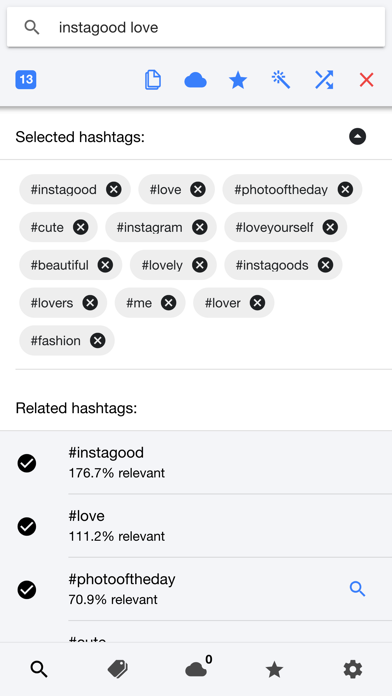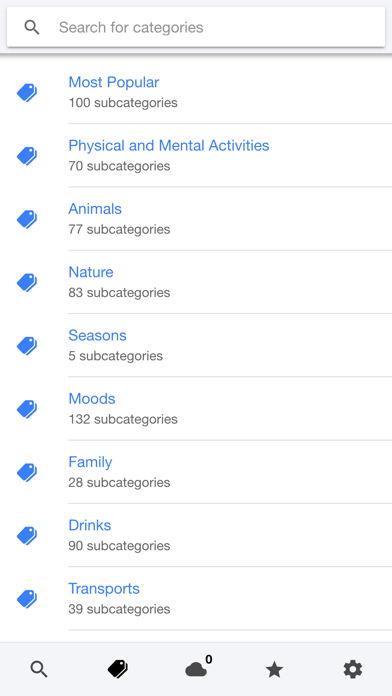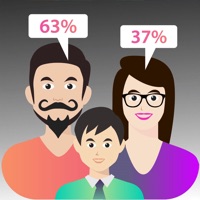Cancel Leetags Subscription & Save $0.99/mth
Published by Claudius Ibn SilvaUncover the ways Claudius Ibn Silva (the company) bills you and cancel your Leetags subscription.
🚨 Guide to Canceling Leetags 👇
Note before cancelling:
- The developer of Leetags is Claudius Ibn Silva and all inquiries go to them.
- Check the Terms of Services and/or Privacy policy of Claudius Ibn Silva to know if they support self-serve subscription cancellation:
- Always cancel subscription 24 hours before it ends.
Your Potential Savings 💸
**Pricing data is based on average subscription prices reported by AppCutter.com users..
| Plan | Savings (USD) |
|---|---|
| Professional Version | $0.99 |
🌐 Cancel directly via Leetags
- 🌍 Contact Leetags Support
- Mail Leetags requesting that they cancel your account:
- E-Mail: ibnclaudius@leetags.com
- Login to your Leetags account.
- In the menu section, look for any of these: "Billing", "Subscription", "Payment", "Manage account", "Settings".
- Click the link, then follow the prompts to cancel your subscription.
End Leetags subscription on iPhone/iPad:
- Goto Settings » ~Your name~ » "Subscriptions".
- Click Leetags (subscription) » Cancel
Cancel subscription on Android:
- Goto Google PlayStore » Menu » "Subscriptions"
- Click on Leetags - Hashtags Generator
- Click "Cancel Subscription".
💳 Cancel Leetags on Paypal:
- Goto Paypal.com .
- Click "Settings" » "Payments" » "Manage Automatic Payments" (in Automatic Payments dashboard).
- You'll see a list of merchants you've subscribed to.
- Click on "Leetags" or "Claudius Ibn Silva" to cancel.
Have a Problem with Leetags - Hashtags Generator? Report Issue
About Leetags - Hashtags Generator?
1. Easily assemble Instagram captions, save your favorite hashtags, search for multiple hashtags at the same time, see the number of posts for each hashtag, have thousands of hashtag categories and subcategories and find the most used wedding hashtags.
2. With Leetags you have the main hashtags related to your product or service, increasing the relevance of your posts and your profile and, consequently, making your business better known.
3. To find the trending hashtags just type one or more terms related to your post in the search field without any punctuation and separated by simple spaces.
4. Leetags increases your posts relevance on Instagram, Tik Tok, Facebook and Twitter and is also a wedding hashtags generator.
5. Using Leetags you can improve Instagram captions with the hashtags that are in trend, increasing the number of views and likes and also getting more followers.