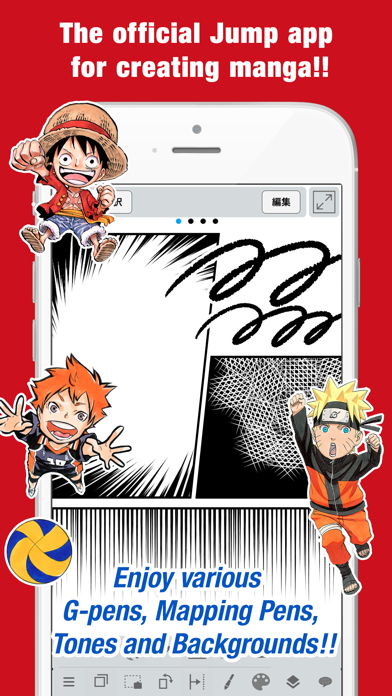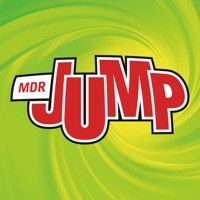How to Delete JUMP PAINT. save (107.09 MB)
Published by MediBang inc. on 2023-11-01We have made it super easy to delete JUMP PAINT by MediBang account and/or app.
Table of Contents:
Guide to Delete JUMP PAINT by MediBang 👇
Things to note before removing JUMP PAINT:
- The developer of JUMP PAINT is MediBang inc. and all inquiries must go to them.
- Check the Terms of Services and/or Privacy policy of MediBang inc. to know if they support self-serve account deletion:
- The GDPR gives EU and UK residents a "right to erasure" meaning that you can request app developers like MediBang inc. to delete all your data it holds. MediBang inc. must comply within 1 month.
- The CCPA lets American residents request that MediBang inc. deletes your data or risk incurring a fine (upto $7,500 dollars).
-
Data Used to Track You: The following data may be used to track you across apps and websites owned by other companies:
- Identifiers
-
Data Linked to You: The following data may be collected and linked to your identity:
- Contact Info
- Identifiers
-
Data Not Linked to You: The following data may be collected but it is not linked to your identity:
- Identifiers
- Usage Data
- Diagnostics
↪️ Steps to delete JUMP PAINT account:
1: Visit the JUMP PAINT website directly Here →
2: Contact JUMP PAINT Support/ Customer Service:
- 100% Contact Match
- Developer: MediBang Inc.
- E-Mail: support@medibang.com
- Website: Visit JUMP PAINT Website
- 58.33% Contact Match
- Developer: MediBang Inc.
- E-Mail: support@medibang.com
- Website: Visit MediBang Inc. Website
- Support channel
- Vist Terms/Privacy
3: Check JUMP PAINT's Terms/Privacy channels below for their data-deletion Email:
Deleting from Smartphone 📱
Delete on iPhone:
- On your homescreen, Tap and hold JUMP PAINT by MediBang until it starts shaking.
- Once it starts to shake, you'll see an X Mark at the top of the app icon.
- Click on that X to delete the JUMP PAINT by MediBang app.
Delete on Android:
- Open your GooglePlay app and goto the menu.
- Click "My Apps and Games" » then "Installed".
- Choose JUMP PAINT by MediBang, » then click "Uninstall".
Have a Problem with JUMP PAINT by MediBang? Report Issue
🎌 About JUMP PAINT by MediBang
1. It's the ultimate app for creating manga and illustrations -- a collaboration between MediBang Paint (12 million downloads) and Weekly Shonen Jump.
2. ・Despite being packed with so many features, the interface of JUMP PAINT has been designed especially for the iPhone in mind.
3. JUMP PAINT was developed to provide an environment for creators to draw anytime and anywhere using MediBang Paint's features.
4. ・In addition to the Pen, Pencil, Watercolor, Blur, Smudge, G Pen, Mapping Pen, Rotation Symmetry and Edge Pens, we have added over 50 different kinds of brushes, including the Brush, Flat Brush, Round Brush, Acrylic, School Pen, and Soft Pastel.
5. JUMP PAINT is the perfect paint software for creating illustrations and manga.
6. It comes with many features to enjoy drawing illustrations and manga, like a multitude of brushes, materials and manga fonts.
7. ・With JUMP PAINT you can have almost all the features of a desktop painting program in your pocket.
8. ・You can sync your preset settings with the PC version of JUMP PAINT.
9. ・The sleek interface allows users to change brush sizes or color modes with ease.
10. ・The 3D Touch on iPhone 6 and iPhone 6 Plus is now supported to enable you to use pen pressure when drawing.
11. In order to use the app’s cloud features a MediBang account is required( ).
12. ・Guides for drawing in perspective, or creating lines, and curves.
13. ・Force Fade In and Out make your lines sharp even if you’re drawing with your fingers.
14. ・Has an interface designed to give artists room to draw.