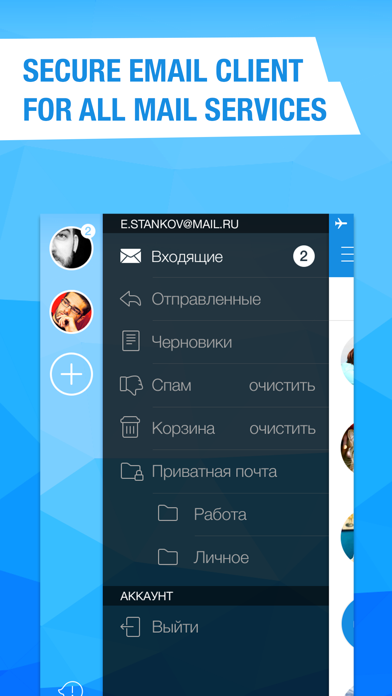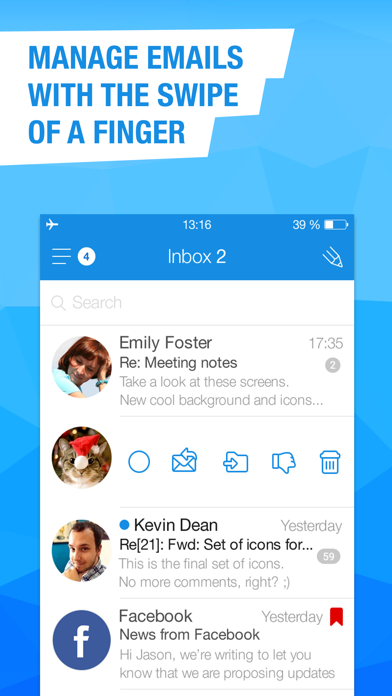How to Delete Mail.Ru. save (70.44 MB)
Published by Craigpark LimitedWe have made it super easy to delete Mail.Ru for UA - email client for all mailboxes account and/or app.
Table of Contents:
Guide to Delete Mail.Ru for UA - email client for all mailboxes 👇
Things to note before removing Mail.Ru:
- The developer of Mail.Ru is Craigpark Limited and all inquiries must go to them.
- Check the Terms of Services and/or Privacy policy of Craigpark Limited to know if they support self-serve account deletion:
- The GDPR gives EU and UK residents a "right to erasure" meaning that you can request app developers like Craigpark Limited to delete all your data it holds. Craigpark Limited must comply within 1 month.
- The CCPA lets American residents request that Craigpark Limited deletes your data or risk incurring a fine (upto $7,500 dollars).
↪️ Steps to delete Mail.Ru account:
1: Visit the Mail.Ru website directly Here →
2: Contact Mail.Ru Support/ Customer Service:
- Verified email
- Contact e-Mail: mailua@corp.mail.ru
- 85.71% Contact Match
- Developer: Mail.Ru Group
- E-Mail: mailapps@corp.mail.ru
- Website: Visit Mail.Ru Website
- 85.71% Contact Match
- Developer: Craigpark Limited
- E-Mail: mailua@corp.mail.ru
- Website: Visit Craigpark Limited Website
3: Check Mail.Ru's Terms/Privacy channels below for their data-deletion Email:
Deleting from Smartphone 📱
Delete on iPhone:
- On your homescreen, Tap and hold Mail.Ru for UA - email client for all mailboxes until it starts shaking.
- Once it starts to shake, you'll see an X Mark at the top of the app icon.
- Click on that X to delete the Mail.Ru for UA - email client for all mailboxes app.
Delete on Android:
- Open your GooglePlay app and goto the menu.
- Click "My Apps and Games" » then "Installed".
- Choose Mail.Ru for UA - email client for all mailboxes, » then click "Uninstall".
Have a Problem with Mail.Ru for UA - email client for all mailboxes? Report Issue
🎌 About Mail.Ru for UA - email client for all mailboxes
1. Mail.Ru for UA provides worldwide access to Mail.Ru, Mail.Ru, Gmail and other email services through a secure connection.
2. Do you get messages from services that you didn't sign up for or can't unsubscribe from? Press the Spam button and all subsequent mail received by the sender will be automatically put in the Spam folder.
3. When you compose an email, your contact list and autocompletion suggestions will include email addresses from your local address book as well as from the server.
4. It doesn't matter if you use your computer or your mobile device to read, flag, or move your email.
5. The email addresses that you write to most often will be displayed on a separate tab in your contact list for fast and easy access.
6. Now switching between your work- and personal email accounts is as easy as switching between folders within a single mailbox.
7. Personalized spam filter will protect you from annoying bulk mail.
8. Use search to quickly find any email in your mailbox.
9. Slide your finger across an email from right to left to open the email action menu.
10. Your mail is stored in your phone's memory and will be available offline.
11. - Full mail search.
12. Without opening a message, you can mark it as read, or flag, move, or delete it.
13. - Mail.Ru address book.
14. - Avatars in your message list (can be disabled on the iPhone and iPod).