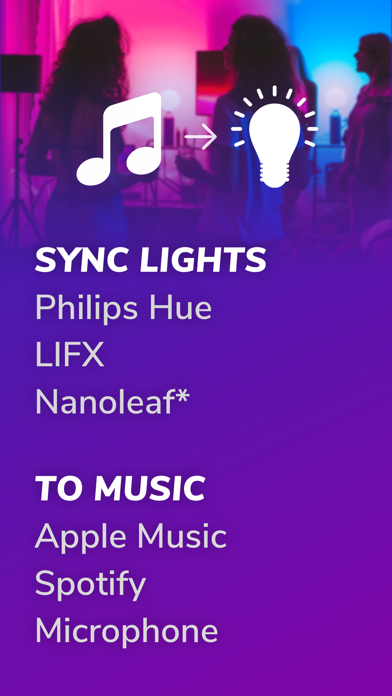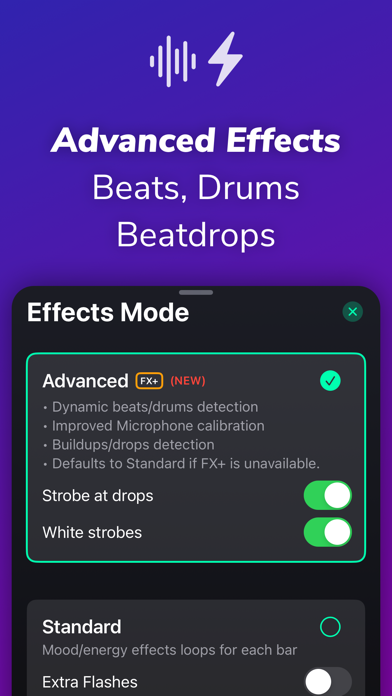How to Delete iLightShow. save (38.91 MB)
Published by Nicolas Anjoran on 2024-09-25We have made it super easy to delete iLightShow for Philips Hue account and/or app.
Table of Contents:
Guide to Delete iLightShow for Philips Hue 👇
Things to note before removing iLightShow:
- The developer of iLightShow is Nicolas Anjoran and all inquiries must go to them.
- Check the Terms of Services and/or Privacy policy of Nicolas Anjoran to know if they support self-serve account deletion:
- The GDPR gives EU and UK residents a "right to erasure" meaning that you can request app developers like Nicolas Anjoran to delete all your data it holds. Nicolas Anjoran must comply within 1 month.
- The CCPA lets American residents request that Nicolas Anjoran deletes your data or risk incurring a fine (upto $7,500 dollars).
-
Data Linked to You: The following data may be collected and linked to your identity:
- Identifiers
-
Data Not Linked to You: The following data may be collected but it is not linked to your identity:
- Usage Data
- Diagnostics
↪️ Steps to delete iLightShow account:
1: Visit the iLightShow website directly Here →
2: Contact iLightShow Support/ Customer Service:
- 100% Contact Match
- Developer: Nicolas Anjoran
- E-Mail: contact@ilightshow.net
- Website: Visit iLightShow Website
- Support channel
- Vist Terms/Privacy
3: Check iLightShow's Terms/Privacy channels below for their data-deletion Email:
Deleting from Smartphone 📱
Delete on iPhone:
- On your homescreen, Tap and hold iLightShow for Philips Hue until it starts shaking.
- Once it starts to shake, you'll see an X Mark at the top of the app icon.
- Click on that X to delete the iLightShow for Philips Hue app.
Delete on Android:
- Open your GooglePlay app and goto the menu.
- Click "My Apps and Games" » then "Installed".
- Choose iLightShow for Philips Hue, » then click "Uninstall".
Have a Problem with iLightShow for Philips Hue? Report Issue
🎌 About iLightShow for Philips Hue
1. Simple but efficient, iLightShow does not need many options, you just need to login to Apple Music / Spotify or use the microphone and link your Philips Hue Bridge, we do all the rest for you.
2. iLightShow connects Apple Music and Spotify streaming services to Philips Hue, LIFX and Nanoleaf Aurora or Canvas lighting systems.
3. During parties with friends, turn on your LIFX / Philips Hue / Nanoleaf lights and transform your house or apartment into a festive place.
4. Relax while listening to music and create your own ambiance, from chill to electro, iLightShow will create light effects on all musical styles.
5. Sync your smart lights to your favorite songs! Create your own ambiance, from chill to party, it's all up to you.
6. • Philips Hue Bridge and some Philips Hue Smart Bulbs (for more information, see ).
7. Perfect to make your home parties really awesome! Transform your apartment or house into a real dancefloor.
8. Want to stay awake while working at home? iLightShow can provide you with a lot of powerful energy.
9. Also works with TRÅDFRI bulbs, linked to the hue bridge.