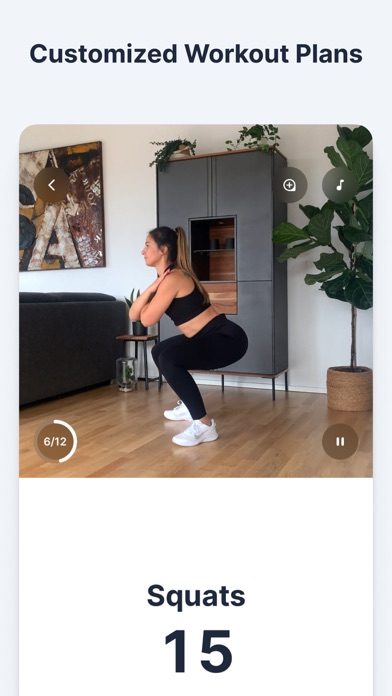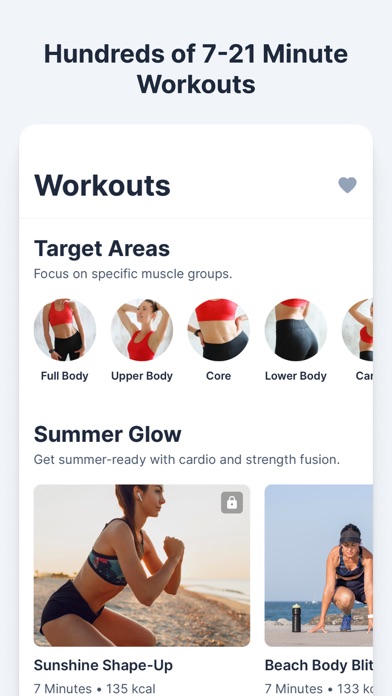Cancel WeBurn Subscription & Save $59.99/mth
Published by freshminds GmbHUncover the ways freshminds GmbH (the company) bills you and cancel your WeBurn subscription.
🚨 Guide to Canceling WeBurn 👇
Note before cancelling:
- The developer of WeBurn is freshminds GmbH and all inquiries go to them.
- Check freshminds GmbH's Terms of Services/Privacy policy if they support self-serve cancellation:
- Always cancel subscription 24 hours before it ends.
Your Potential Savings 💸
**Pricing data is based on average subscription prices reported by AppCutter.com users..
| Plan | Savings (USD) |
|---|---|
| Pro Weight Loss Fitness Plan | $14.99 |
| WeBurn Premium | $7.99 |
| WeBurn Premium | $7.99 |
| WeBurn Premium | $14.99 |
| WeBurn Premium Plan: 1 Year | $35.99 |
| WeBurn Premium | $3.99 |
| WeBurn Premium Plan: 3 Months | $16.49 |
| WeBurn Premium | $3.99 |
| WeBurn Premium Plan: 1 Year | $59.99 |
| Monthly Premium Subscription | $6.99 |
🌐 Cancel directly via WeBurn
- 🌍 Contact WeBurn Support
- Mail WeBurn requesting that they cancel your account:
- E-Mail: contato@weburn.com.br
- Login to your WeBurn account.
- In the menu section, look for any of these: "Billing", "Subscription", "Payment", "Manage account", "Settings".
- Click the link, then follow the prompts to cancel your subscription.
End WeBurn subscription on iPhone/iPad:
- Goto Settings » ~Your name~ » "Subscriptions".
- Click WeBurn (subscription) » Cancel
Cancel subscription on Android:
- Goto Google PlayStore » Menu » "Subscriptions"
- Click on WeBurn: Home Workout for Women
- Click "Cancel Subscription".
💳 Cancel WeBurn on Paypal:
- Goto Paypal.com .
- Click "Settings" » "Payments" » "Manage Automatic Payments" (in Automatic Payments dashboard).
- You'll see a list of merchants you've subscribed to.
- Click on "WeBurn" or "freshminds GmbH" to cancel.
Subscription Costs (Saved) 💰
- WeBurn offers 3 Premium subscriptions for 3 lengths: 1 month, 3 months, and 12 months.
- Payment is made through the user's App Store account.
- WeBurn Premium will automatically renew after the selected period unless canceled up to 24 hours before the last day of the period.
- Within the 24 hours before the last day of the period, the price for the next period will be charged.
- Users can cancel WeBurn Premium at any time in their App Store account.
Have a Problem with WeBurn: Home Workout for Women? Report Issue
About WeBurn: Home Workout for Women?
1. With effective short HIIT or high-intensity interval training exercises, weekly personalized programs and 30-day fitness challenges, WeBurn gives you all the benefits of having a fitness coach in the comfort of your own home.
2. WeBurn Premium will automatically renew after the 1/3/12 month period for the same period and price originally selected unless you cancel it up to 24 hours before the last day of the 1/3/12 month period.
3. That’s why WeBurn is meant for you: It’s much cheaper than a gym membership, it takes only 7 minutes to complete an exercise, and it fits your pocket so you can work out anywhere, at any time.
4. WeBurn offers you a variety of workout programs and exercises that target diverse goals.
5. You can cancel WeBurn Premium at any time in your App Store account.