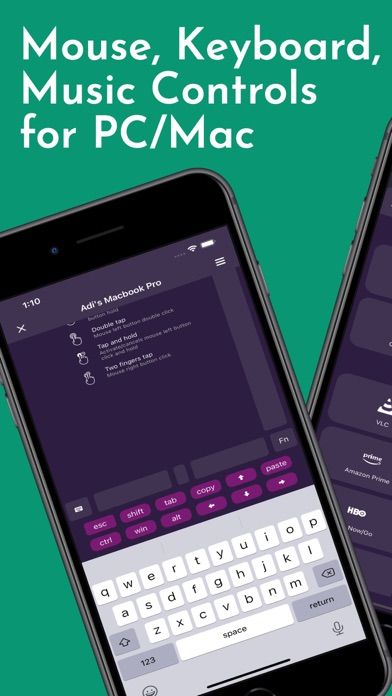Cancel Remote App (PRO) Subscription
Published by Adarsh Urs on 2025-05-05Uncover the ways Adarsh Urs (the company) bills you and cancel your Remote App (PRO) subscription.
🚨 Guide to Canceling Remote App (PRO) 👇
Note before cancelling:
- The developer of Remote App (PRO) is Adarsh Urs and all inquiries go to them.
- Check Adarsh Urs's Terms of Services/Privacy policy if they support self-serve cancellation:
- Always cancel subscription 24 hours before it ends.
🌐 Cancel directly via Remote App (PRO)
- Mail Remote App (PRO) requesting that they cancel your account:
- E-Mail: rdandr@microsoft.com
- Login to your Remote App (PRO) account.
- In the menu section, look for any of these: "Billing", "Subscription", "Payment", "Manage account", "Settings".
- Click the link, then follow the prompts to cancel your subscription.
End Remote App (PRO) subscription on iPhone/iPad:
- Goto Settings » ~Your name~ » "Subscriptions".
- Click Remote App (PRO) (subscription) » Cancel
Cancel subscription on Android:
- Goto Google PlayStore » Menu » "Subscriptions"
- Click on Remote App (PRO) - PC & Mac
- Click "Cancel Subscription".
💳 Cancel Remote App (PRO) on Paypal:
- Goto Paypal.com .
- Click "Settings" » "Payments" » "Manage Automatic Payments" (in Automatic Payments dashboard).
- You'll see a list of merchants you've subscribed to.
- Click on "Remote App (PRO)" or "Adarsh Urs" to cancel.
Have a Problem with Remote App (PRO) - PC & Mac? Report Issue
About Remote App (PRO) - PC & Mac?
1. This also works as a VLC Remote Control App and lets you control VLC Media Player on your desktop or laptop and allows you to browse, play your computer files.
2. If you watch movies and videos offline or online on your computers, this app gives you the awesome power to control your computer wherever you're seated, whether in the kitchen or in the garden.
3. This app is the most convenient way to watch not only offline videos but also online videos from Netflix, YouTube, Amazon Prime, HBO, HotStar etc.
4. Just install the app, sit back, relax and remotely control Netflix, YouTube and Amazon Prime, Hulu, VLC from the couch.
5. + Works as Netflix Remote, Amazon Prime Remote, YouTube Remote.