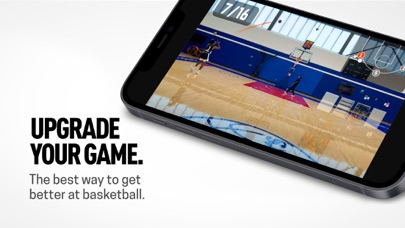Cancel HomeCourt Subscription & Save $69.99/yr
Published by NEX Team Inc.Uncover the ways NEX Team Inc. (the company) bills you and cancel your HomeCourt subscription.
🚨 Guide to Canceling HomeCourt 👇
Note before cancelling:
- The developer of HomeCourt is NEX Team Inc. and all inquiries go to them.
- Check NEX Team Inc.'s Terms of Services/Privacy policy if they support self-serve cancellation:
- Always cancel subscription 24 hours before it ends.
Your Potential Savings 💸
**Pricing data is based on average subscription prices reported by AppCutter.com users..
| Plan | Savings (USD) |
|---|---|
| HomeCourt Monthly | $7.99 |
| HomeCourt Yearly | $69.99 |
| HomeCourt Monthly (2019) | $7.99 |
| HomeCourt Yearly (May 2020) | $69.99 |
| HomeCourt Yearly (2019) | $69.99 |
| HomeCourt Global Camp (2020) | $29.99 |
🌐 Cancel directly via HomeCourt
- 🌍 Contact HomeCourt Support
- Mail HomeCourt requesting that they cancel your account:
- E-Mail: info@94feetofgameapp.com
- Login to your HomeCourt account.
- In the menu section, look for any of these: "Billing", "Subscription", "Payment", "Manage account", "Settings".
- Click the link, then follow the prompts to cancel your subscription.
End HomeCourt subscription on iPhone/iPad:
- Goto Settings » ~Your name~ » "Subscriptions".
- Click HomeCourt (subscription) » Cancel
Cancel subscription on Android:
- Goto Google PlayStore » Menu » "Subscriptions"
- Click on HomeCourt: Basketball Training
- Click "Cancel Subscription".
💳 Cancel HomeCourt on Paypal:
- Goto Paypal.com .
- Click "Settings" » "Payments" » "Manage Automatic Payments" (in Automatic Payments dashboard).
- You'll see a list of merchants you've subscribed to.
- Click on "HomeCourt" or "NEX Team Inc." to cancel.
Subscription Costs (Saved) 💰
- Free: Access to the full library of 100+ drills and activities, unlimited shot tracking.
- HomeCourt Plus: Access to full workout history, complete skill ratings, join members-only training club, request feedback from HomeCourt pro trainers, participate in HomeCourt Global Camp, and create up to 4 user profiles.
- Monthly subscription for HomeCourt Plus: $7.99/month
- Yearly subscription for HomeCourt Plus: $39.99/year (which is equivalent to $3.33/month)
Have a Problem with HomeCourt: Basketball Training? Report Issue
About HomeCourt: Basketball Training?
1. • HomeCourt Plus: Access your full workout history, get complete skill ratings, join the members-only training club, request feedback from HomeCourt pro trainers, participate in HomeCourt Global Camp, and create up to 4 user profiles.
2. HomeCourt uses the camera on your device to track your performance in real-time, everything from your jump shot to your crossover.
3. HomeCourt is an official partner of the NBA and provides access to the expertise of the most elite players in the game today.
4. HomeCourt captures your moves and your stats as you train—so you can see your true skill level.
5. You can join a virtual Team on HomeCourt, or create your own Team for free.