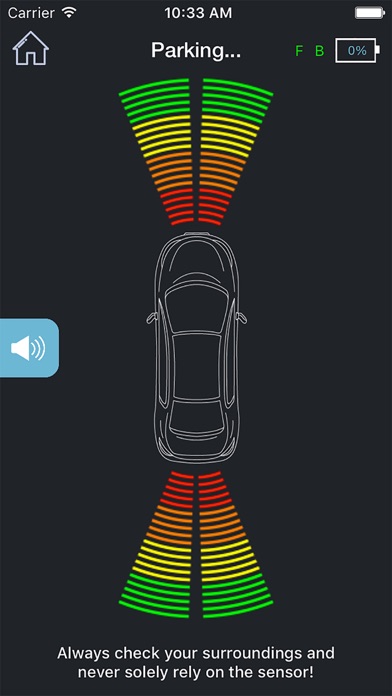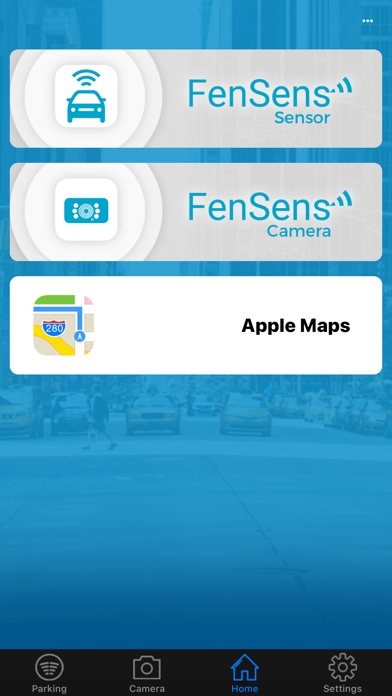How to Delete FenSens Sensor/Backup Camera. save (60.87 MB)
Published by FenSens, Inc.We have made it super easy to delete FenSens Sensor/Backup Camera account and/or app.
Table of Contents:
Guide to Delete FenSens Sensor/Backup Camera 👇
Things to note before removing FenSens Sensor/Backup Camera:
- The developer of FenSens Sensor/Backup Camera is FenSens, Inc. and all inquiries must go to them.
- The GDPR gives EU and UK residents a "right to erasure" meaning that you can request app developers like FenSens, Inc. to delete all your data it holds. FenSens, Inc. must comply within 1 month.
- The CCPA lets American residents request that FenSens, Inc. deletes your data or risk incurring a fine (upto $7,500 dollars).
↪️ Steps to delete FenSens Sensor/Backup Camera account:
1: Visit the FenSens Sensor/Backup Camera website directly Here →
2: Contact FenSens Sensor/Backup Camera Support/ Customer Service:
- 63.16% Contact Match
- Developer: FenSens, Inc
- E-Mail: info@FenSens.com
- Website: Visit FenSens Sensor/Backup Camera Website
Deleting from Smartphone 📱
Delete on iPhone:
- On your homescreen, Tap and hold FenSens Sensor/Backup Camera until it starts shaking.
- Once it starts to shake, you'll see an X Mark at the top of the app icon.
- Click on that X to delete the FenSens Sensor/Backup Camera app.
Delete on Android:
- Open your GooglePlay app and goto the menu.
- Click "My Apps and Games" » then "Installed".
- Choose FenSens Sensor/Backup Camera, » then click "Uninstall".
Have a Problem with FenSens Sensor/Backup Camera? Report Issue
🎌 About FenSens Sensor/Backup Camera
1. The included mobile app for iOS allows you to receive instant audio, visual, and vibration alerts right on your phone for the parking sensor or a live backup camera view with the backup camera (each product sold separately).
2. The parking sensor or backup camera are an affordable solution that replaces your license plate frame and installs on your car in 5 minutes without any wiring or professional help needed.
3. A free included smartphone mount and TAP QuickLaunch button allow you to follow hands-free driving laws, launching the app and sensor readings in one second, without having to fumble around with your phone.
4. FenSens is the world's first smart wireless parking sensor or backup camera.
5. •Completely wireless for simple installation, just screw in the FenSens license plate frame & sensors with the included custom anti-theft security screws.
6. Please refer to the user manual for the exact field of vision and other helpful tips for getting this easy parking sensor setup the way you like.
7. Check your blind spots, and park cautiously with this device, cameras, and any other backup safety product.
8. Smart parking sensors mount on the front and/or back of your vehicle (Please sync accordingly to vehicle placement).
9. Use with the included patent pending TAP QuickLaunch button to quickly launch the FenSens app, Maps, Pandora, Spotify, Roadside assistance, and more.
10. Please review and adhere to local license plate laws and if needed, slightly adjust vehicle registration stickers so that they are easily visible.
11. Included in-app distance display is for visual display purposes only, the actual field of vision may vary.
12. • Ultrasonic parking sensors provide audio, visual, and vibration alerts on your app.
13. Always check your blind spots and never rely solely on the sensor or camera.
14. •Anti-theft features keep your device safe and prevents any non-registered users from using the device (making it completely useless to thieves).