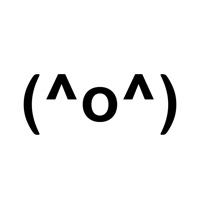How to Delete Backup messages of WA. save (16.82 MB)
Published by Softnoesis on 2024-10-01We have made it super easy to delete Backup messages of WA account and/or app.
Table of Contents:
Guide to Delete Backup messages of WA 👇
Things to note before removing Backup messages of WA:
- The developer of Backup messages of WA is Softnoesis and all inquiries must go to them.
- Check the Terms of Services and/or Privacy policy of Softnoesis to know if they support self-serve subscription cancellation:
- The GDPR gives EU and UK residents a "right to erasure" meaning that you can request app developers like Softnoesis to delete all your data it holds. Softnoesis must comply within 1 month.
- The CCPA lets American residents request that Softnoesis deletes your data or risk incurring a fine (upto $7,500 dollars).
-
Data Not Linked to You: The following data may be collected but it is not linked to your identity:
- Identifiers
- Usage Data
- Diagnostics
↪️ Steps to delete Backup messages of WA account:
1: Visit the Backup messages of WA website directly Here →
2: Contact Backup messages of WA Support/ Customer Service:
- Verified email
- Contact e-Mail: mayihelpu4app@gmail.com
- 87.5% Contact Match
- Developer: Softnoesis
- E-Mail: mayihelpu4app@gmail.com
- Website: Visit Backup messages of WA Website
- Support channel
- Vist Terms/Privacy
Deleting from Smartphone 📱
Delete on iPhone:
- On your homescreen, Tap and hold Backup messages of WA until it starts shaking.
- Once it starts to shake, you'll see an X Mark at the top of the app icon.
- Click on that X to delete the Backup messages of WA app.
Delete on Android:
- Open your GooglePlay app and goto the menu.
- Click "My Apps and Games" » then "Installed".
- Choose Backup messages of WA, » then click "Uninstall".
Have a Problem with Backup messages of WA? Report Issue
🎌 About Backup messages of WA
1. Export your chat messages and media from Whatsapp to this safe application and lock it with a passcode or Touch ID or Face ID.
2. This app imports your chat messages using the "Export" functionality of the Whatsapp application.
3. Additionally, you can also restore chat data and media which exported to Google drive on other platform app.
4. Now all the chat data and media can be exported to Google drive and you can restore when you want to any devices with same app.
5. This application is a simple secured copy of your chat messages which you imported.
6. Additionally, you can lock this application and it can be open by Passcode or finger security.
7. You can export any friend chatting messages and all media and store it in this app and you can use anytime you want.
8. keep in mind that this app does not add a passcode to the original WhatsApp, only the imported conversations of your choice.
9. Any product names, logos, brands, and other trademarks or images featured or referred to within this app are the property of their respective trademark holders.
10. You can lock this app using a passcode, Touch ID and Face ID (iPhone X).
11. Note: This app does not secure or lock the Whatsapp app anyway.
12. Your chat will be kept up as it is though you deleted the chat from the famous Whatsapp.
13. You can also lock this application and make it secure.
14. Note: Language which writes in Righ to Left direction like Arabic, Urdu, Hebrew etc.