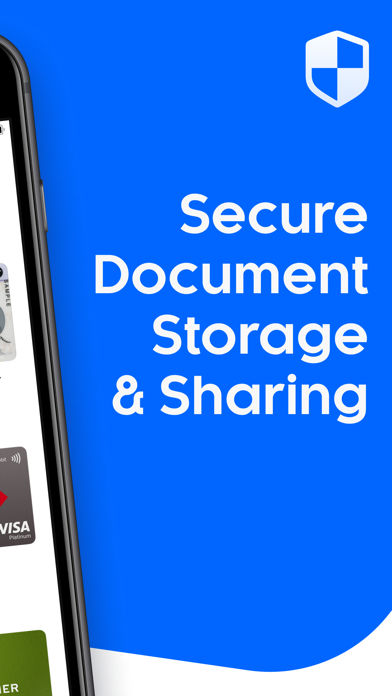How to Delete Folio. save (206.65 MB)
Published by Folio Technologies Ltd on 2025-01-10We have made it super easy to delete Folio: Digital Wallet App account and/or app.
Table of Contents:
Guide to Delete Folio: Digital Wallet App 👇
Things to note before removing Folio:
- The developer of Folio is Folio Technologies Ltd and all inquiries must go to them.
- Check the Terms of Services and/or Privacy policy of Folio Technologies Ltd to know if they support self-serve subscription cancellation:
- The GDPR gives EU and UK residents a "right to erasure" meaning that you can request app developers like Folio Technologies Ltd to delete all your data it holds. Folio Technologies Ltd must comply within 1 month.
- The CCPA lets American residents request that Folio Technologies Ltd deletes your data or risk incurring a fine (upto $7,500 dollars).
-
Data Used to Track You: The following data may be used to track you across apps and websites owned by other companies:
- Identifiers
-
Data Linked to You: The following data may be collected and linked to your identity:
- User Content
-
Data Not Linked to You: The following data may be collected but it is not linked to your identity:
- Identifiers
- Usage Data
- Diagnostics
↪️ Steps to delete Folio account:
1: Visit the Folio website directly Here →
2: Contact Folio Support/ Customer Service:
Deleting from Smartphone 📱
Delete on iPhone:
- On your homescreen, Tap and hold Folio: Digital Wallet App until it starts shaking.
- Once it starts to shake, you'll see an X Mark at the top of the app icon.
- Click on that X to delete the Folio: Digital Wallet App app.
Delete on Android:
- Open your GooglePlay app and goto the menu.
- Click "My Apps and Games" » then "Installed".
- Choose Folio: Digital Wallet App, » then click "Uninstall".
Have a Problem with Folio: Digital Wallet App? Report Issue
🎌 About Folio: Digital Wallet App
1. Share documents with friends and family or create shared folders for planning trips, managing household paperwork, or anything else you need.
2. Whether you're traveling with your family or living a nomadic life, all your documents and cards are in one place.
3. Scan your documents once for easy data access.
4. Set up an account to access your documents from another device in case you lose your phone.
5. Scan and organize all your documents and cards in one app.
6. Avoid the hassle of searching for your documents in emails and the clutter of scattered documents in your photo gallery.
7. Access your essentials wherever you go, including your Driver's License, IDs, Loyalty and Credit Cards.
8. Protect your household documents against fire, theft, and loss.
9. Access your Birth Certificate, Medical Insurance, and Property Deed from anywhere in the world.
10. Live freely, knowing your documents are just a tap away.
11. Quickly scan your ID, passport, and cards with your phone.
12. Manage access to your digital wallet.
13. Let Folio become your life's digital wallet.
14. Set expiry date alerts to never miss out on renewing your ID or passport.