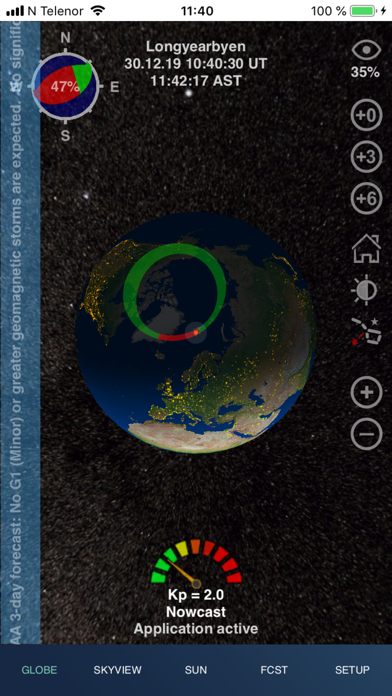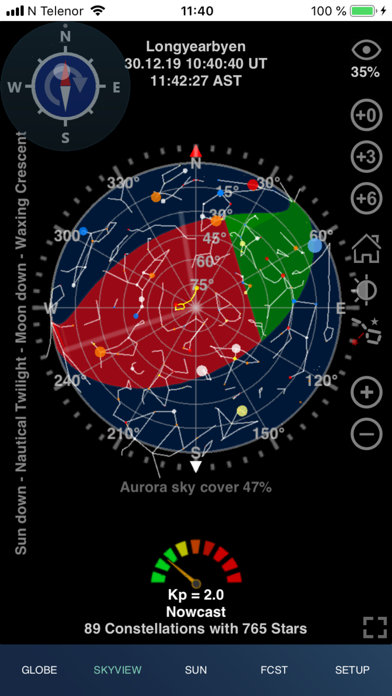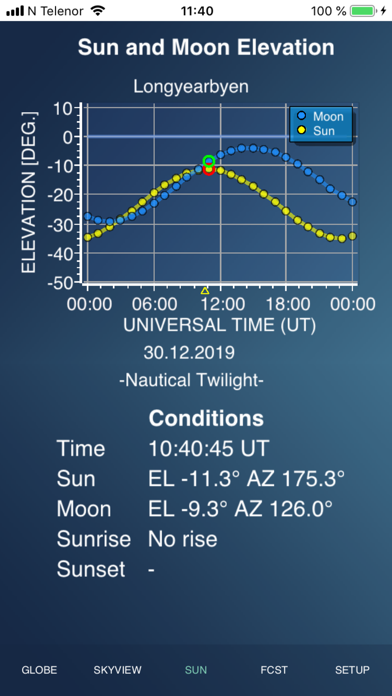How to Delete Aurora Forecast 3D. save (52.42 MB)
Published by University Centre in Svalbard (UNIS) on 2023-12-28We have made it super easy to delete Aurora Forecast 3D account and/or app.
Table of Contents:
Guide to Delete Aurora Forecast 3D 👇
Things to note before removing Aurora Forecast 3D:
- The developer of Aurora Forecast 3D is University Centre in Svalbard (UNIS) and all inquiries must go to them.
- Check the Terms of Services and/or Privacy policy of University Centre in Svalbard (UNIS) to know if they support self-serve account deletion:
- The GDPR gives EU and UK residents a "right to erasure" meaning that you can request app developers like University Centre in Svalbard (UNIS) to delete all your data it holds. University Centre in Svalbard (UNIS) must comply within 1 month.
- The CCPA lets American residents request that University Centre in Svalbard (UNIS) deletes your data or risk incurring a fine (upto $7,500 dollars).
↪️ Steps to delete Aurora Forecast 3D account:
1: Visit the Aurora Forecast 3D website directly Here →
2: Contact Aurora Forecast 3D Support/ Customer Service:
- 100% Contact Match
- Developer: Fred Sigernes
- E-Mail: freds@unis.no
- Website: Visit Aurora Forecast 3D Website
3: Check Aurora Forecast 3D's Terms/Privacy channels below for their data-deletion Email:
Deleting from Smartphone 📱
Delete on iPhone:
- On your homescreen, Tap and hold Aurora Forecast 3D until it starts shaking.
- Once it starts to shake, you'll see an X Mark at the top of the app icon.
- Click on that X to delete the Aurora Forecast 3D app.
Delete on Android:
- Open your GooglePlay app and goto the menu.
- Click "My Apps and Games" » then "Installed".
- Choose Aurora Forecast 3D, » then click "Uninstall".
Have a Problem with Aurora Forecast 3D? Report Issue
🎌 About Aurora Forecast 3D
1. Breedveld, Predicting the Auroral Oval Boundaries by Means of Polar Operational Environmental Satellite Particle Precipitation Data, Master thesis, Department of Physics and Technology, Faculty of Science and Technology, The Arctic University of Norway, June 2020.
2. Oksavik, and C.S. Deehr, Two methods to forecast auroral displays, Journal of Space Weather and Space Climate (SWSC), Vol.
3. and Wright, E., The Tycho Catalog Sky map- Version 2.0, NASA/Goddard Space Flight Center Scientific Visualization Studio, January 26, 2009.
4. An Aurora Compass is included that shows where the auroral oval [1,2], the Moon and the Sun are located as you look up at the sky from your location.
5. [5] The Visible Earth catalog, NASA/Goddard Space Flight Center, April-October, 2012.
6. - Forecasts based on predicted Kp index estimated by the Space Weather Prediction Centre (NOAA-SWPC).
7. and Warren, Jr., W.H., The Bright Star Catalog, 5th Revised Edition (Preliminary Version), Astronomical Data Center, NSSDC/ADC, 1991.
8. V., Mathematical model of the auroral boundaries, Geomagnetism and Aeronomy, 34 (3), 331-336, 1994.
9. [10] Tsyganenko, N.A., Secular drift of the auroral ovals: How fast do they actually move?, Geophysical Research Letters, 46, 3017-3023, 2019.
10. - 3-day space weather condition forecast as news ticker.
11. Smith, A practical model for daylight Computer Graphics, (SIGGRAPH 99 Proceedings), 91-100, 1999.
12. The Aurora Forecast 3D is a tool to track down where the aurora is located in the sky from any location on planet.
13. Smith, An all-weather model for sky illuminance distribution, Solar Energy, 1993.
14. - All-sky camera links to the Boreal Aurora Camera Constellation (BACC).