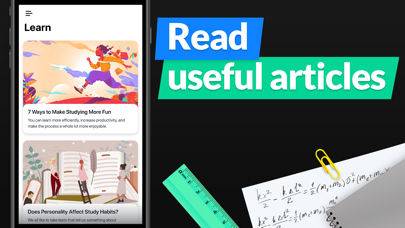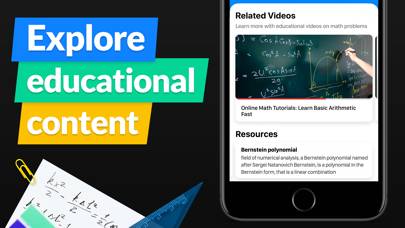Cancel SnapCalc Subscription & Save $39.99/mth
Published by Apalon Apps on 2025-04-23Uncover the ways Apalon Apps (the company) bills you and cancel your SnapCalc subscription.
🚨 Guide to Canceling SnapCalc 👇
Note before cancelling:
- How easy is it to cancel SnapCalc? It is Very Easy to Cancel a SnapCalc subscription.
- The developer of SnapCalc is Apalon Apps and all inquiries go to them.
- Check Apalon Apps's Terms of Services/Privacy policy if they support self-serve cancellation:
- Always cancel subscription 24 hours before it ends.
Your Potential Savings 💸
**Pricing data is based on average subscription prices reported by AppCutter.com users..
| Plan | Savings (USD) |
|---|---|
| Step-by-step Solutions 1 Week | $4.99 |
| Step-by-step Solutions 1 Week | $5.99 |
| Step-by-step Solutions 1 Month | $4.99 |
| Step-by-step Solutions 1 Week | $1.99 |
| Step-by-step Solutions 3 M | $29.99 |
| Step-By-Step Solutions 1 Month | $3.99 |
| Step-by-step Solutions 1 Month | $4.99 |
| Step-by-step Solutions 1 Year | $39.99 |
| Step-by-step Solutions 1 Month | $6.99 |
| Step-by-step Solutions 1 Month | $4.99 |
🌐 Cancel directly via SnapCalc
- 🌍 Contact SnapCalc Support
- Mail SnapCalc requesting that they cancel your account:
- E-Mail: mathscannerapp@gmail.com
- Login to your SnapCalc account.
- In the menu section, look for any of these: "Billing", "Subscription", "Payment", "Manage account", "Settings".
- Click the link, then follow the prompts to cancel your subscription.
End SnapCalc subscription on iPhone/iPad:
- Goto Settings » ~Your name~ » "Subscriptions".
- Click SnapCalc (subscription) » Cancel
Cancel subscription on Android:
- Goto Google PlayStore » Menu » "Subscriptions"
- Click on SnapCalc - Math Problem Solver
- Click "Cancel Subscription".
💳 Cancel SnapCalc on Paypal:
- Goto Paypal.com .
- Click "Settings" » "Payments" » "Manage Automatic Payments" (in Automatic Payments dashboard).
- You'll see a list of merchants you've subscribed to.
- Click on "SnapCalc" or "Apalon Apps" to cancel.
Subscription Costs (Saved) 💰
- SnapCalc Premium
- 1-month subscription: $9.99 per month
- Annual subscription with a 3-day free trial: $39.99 per year
- Payment will be charged to your iTunes account upon confirmation of purchase and at the start of each renewal term
- You can cancel the subscription anytime through your iTunes account settings, at least 24 hours before the end of the current subscription period to avoid being charged
- Access to all SnapCalc features requires allowing access to the camera for problem recognition
Have a Problem with SnapCalc - Math Problem Solver? Report Issue
Reviews & Common Issues: 1 Comments
By Ferron Pineda
2 years agoI never ordered snap math I want it canceled please
About SnapCalc - Math Problem Solver?
1. Solve math problems instantly across a wide range of topics, ranging from Arithmetic to Calculus.
2. Not so strong in math or need some extra help with it sometimes? SnapCalc is just for you.
3. Just snap a picture of a math problem, and voila — the answer is displayed on your screen.
4. * Subscription payments will be charged to your iTunes account at confirmation of your purchase and upon commencement of each renewal term.
5. SnapCalc will be your mathematical lifesaver - finish your homework faster, prepare better for tests, and make getting those high grades less stressful.