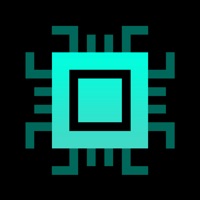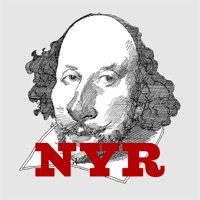Cancel ophta (Schweiz) Subscription
Published by novomedtext ag on 2024-10-11Uncover the ways novomedtext ag (the company) bills you and cancel your ophta (Schweiz) subscription.
🚨 Guide to Canceling ophta (Schweiz) 👇
Note before cancelling:
- The developer of ophta (Schweiz) is novomedtext ag and all inquiries go to them.
- Check novomedtext ag's Terms of Services/Privacy policy if they support self-serve cancellation:
- Always cancel subscription 24 hours before it ends.
🌐 Cancel directly via ophta (Schweiz)
- 🌍 Contact ophta (Schweiz) Support
- Mail ophta (Schweiz) requesting that they cancel your account:
- E-Mail: info@novomedtext.ch
- Login to your ophta (Schweiz) account.
- In the menu section, look for any of these: "Billing", "Subscription", "Payment", "Manage account", "Settings".
- Click the link, then follow the prompts to cancel your subscription.
End ophta (Schweiz) subscription on iPhone/iPad:
- Goto Settings » ~Your name~ » "Subscriptions".
- Click ophta (Schweiz) (subscription) » Cancel
Cancel subscription on Android:
- Goto Google PlayStore » Menu » "Subscriptions"
- Click on ophta (Schweiz)
- Click "Cancel Subscription".
💳 Cancel ophta (Schweiz) on Paypal:
- Goto Paypal.com .
- Click "Settings" » "Payments" » "Manage Automatic Payments" (in Automatic Payments dashboard).
- You'll see a list of merchants you've subscribed to.
- Click on "ophta (Schweiz)" or "novomedtext ag" to cancel.
Have a Problem with ophta (Schweiz)? Report Issue
About ophta (Schweiz)?
1. Wenn Sie Ihr Abo nicht deaktivieren, wird Ihr iTunes-Konto innerhalb der 24 Stunden vor Ende Ihres Abonnements mit dem entsprechenden Betrag belastet.
2. Das Abo verlängert sich automatisch um die entsprechende Laufzeit, wenn Sie die Verlängerung nicht bis 24 Stunden vor Ende der Laufzeit in Ihren iTunes-Benutzereinstellungen deaktivieren.
3. Ihre Abos können Sie direkt nach dem Kauf in den Einstellungen Ihres Gerätes einsehen, editieren und die Funktion der automatischen Verlängerung deaktivieren.
4. Bitte beachten Sie: Sobald Sie das Abo bestätigt haben, wird Ihr iTunes-Konto mit dem entsprechenden Betrag belastet.
5. Eine Rückvergütung ist nicht möglich, sollten Sie das Abonnement während der Laufzeit kündigen wollen.