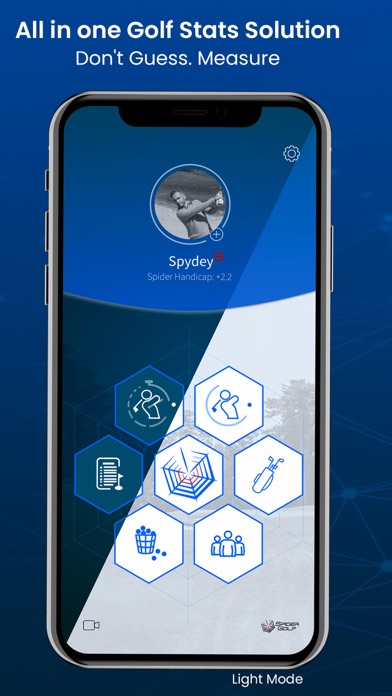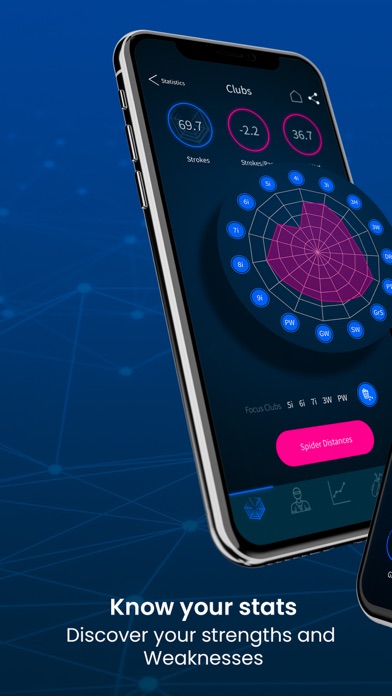Cancel Spider Golf Subscription & Save $89.99/yr
Published by SpiderGolf on 2024-12-01Uncover the ways SpiderGolf (the company) bills you and cancel your Spider Golf subscription.
🚨 Guide to Canceling Spider Golf 👇
Note before cancelling:
- The developer of Spider Golf is SpiderGolf and all inquiries go to them.
- Check SpiderGolf's Terms of Services/Privacy policy if they support self-serve cancellation:
- Always cancel subscription 24 hours before it ends.
Your Potential Savings 💸
**Pricing data is based on average subscription prices reported by AppCutter.com users..
| Plan | Savings (USD) |
|---|---|
| One Month Tour Membership | $9.99 |
| One Year Tour Membership | $89.99 |
| Six Months Tour Membership | $54.99 |
| Performance One Year | $38.99 |
🌐 Cancel directly via Spider Golf
- 🌍 Contact Spider Golf Support
- Mail Spider Golf requesting that they cancel your account:
- E-Mail: support@spidergolf.fr
- Login to your Spider Golf account.
- In the menu section, look for any of these: "Billing", "Subscription", "Payment", "Manage account", "Settings".
- Click the link, then follow the prompts to cancel your subscription.
End Spider Golf subscription on iPhone/iPad:
- Goto Settings » ~Your name~ » "Subscriptions".
- Click Spider Golf (subscription) » Cancel
Cancel subscription on Android:
- Goto Google PlayStore » Menu » "Subscriptions"
- Click on Spider Golf
- Click "Cancel Subscription".
💳 Cancel Spider Golf on Paypal:
- Goto Paypal.com .
- Click "Settings" » "Payments" » "Manage Automatic Payments" (in Automatic Payments dashboard).
- You'll see a list of merchants you've subscribed to.
- Click on "Spider Golf" or "SpiderGolf" to cancel.
Subscription Costs (Saved) 💰
- Flash Mode: Free
- Premium "Performance": $39.99 per year ($3.33/month)
- Premium "Tour": $9.99 per month, $54.99 for 6 months ($9.17/month), or $89.99 per year ($7.49/month)
Have a Problem with Spider Golf? Report Issue
About Spider Golf?
1. Spider Coach breaks downs each category and helps you identify key factors essential to enhance your training sessions and improve your game.
2. Much more reliable than feel, easier than taking notes, faster and more powerful than any other data collection systems, Spider Golf revolutionizes your game.
3. Spider Golf is the only app on the market that analyzes your ball position in reference to your initial aiming point or target zone.
4. Choose between different types of training tests to improve your game.
5. Compare, visualize and share tests and round analysis with friends and coaches.