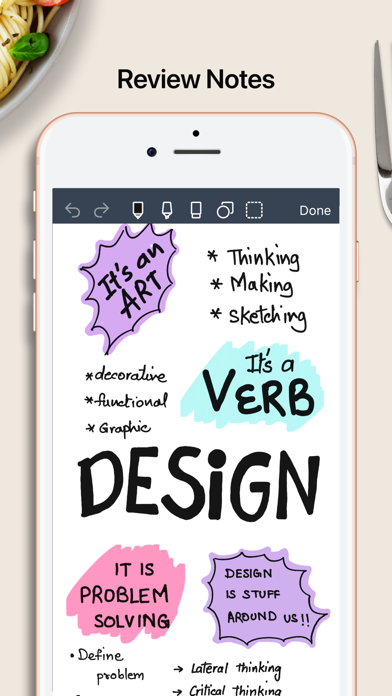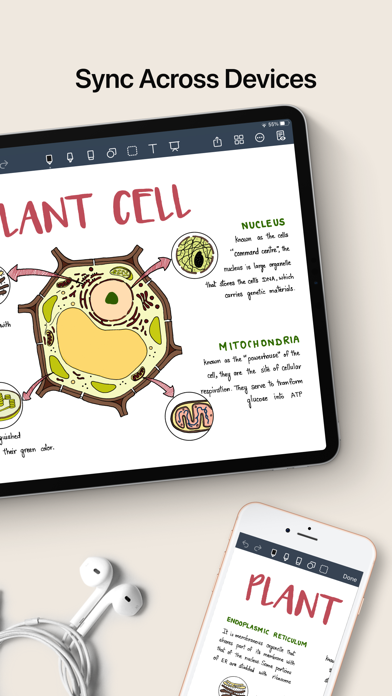Cancel Noteshelf 2 Subscription
Published by Fluid Touch Pte. Ltd. on 2025-07-24Uncover the ways Fluid Touch Pte. Ltd. (the company) bills you and cancel your Noteshelf 2 subscription.
🚨 Guide to Canceling Noteshelf 2 👇
Note before cancelling:
- The developer of Noteshelf 2 is Fluid Touch Pte. Ltd. and all inquiries go to them.
- Check the Terms of Services and/or Privacy policy of Fluid Touch Pte. Ltd. to know if they support self-serve subscription cancellation:
- Always cancel subscription 24 hours before it ends.
🌐 Cancel directly via Noteshelf 2
- 🌍 Contact Noteshelf 2 Support
- Mail Noteshelf 2 requesting that they cancel your account:
- E-Mail: noteshelf@fluidtouch.biz
- Login to your Noteshelf 2 account.
- In the menu section, look for any of these: "Billing", "Subscription", "Payment", "Manage account", "Settings".
- Click the link, then follow the prompts to cancel your subscription.
End Noteshelf 2 subscription on iPhone/iPad:
- Goto Settings » ~Your name~ » "Subscriptions".
- Click Noteshelf 2 (subscription) » Cancel
Cancel subscription on Android:
- Goto Google PlayStore » Menu » "Subscriptions"
- Click on Noteshelf 2
- Click "Cancel Subscription".
💳 Cancel Noteshelf 2 on Paypal:
- Goto Paypal.com .
- Click "Settings" » "Payments" » "Manage Automatic Payments" (in Automatic Payments dashboard).
- You'll see a list of merchants you've subscribed to.
- Click on "Noteshelf 2" or "Fluid Touch Pte. Ltd." to cancel.
Have a Problem with Noteshelf 2? Report Issue
About Noteshelf 2?
1. This multi screen workflow of using 2 notes side by side will work only on iPads running on the iPad OS.
2. Take beautiful notes in your natural handwriting just as you would on a notepad, but only better.
3. Record audio as you take notes so you never miss anything important at school or work.
4. Create voice notes with Noteshelf for the Apple Watch.
5. You can also personalize your notes with beautiful covers and organize them the way you want.