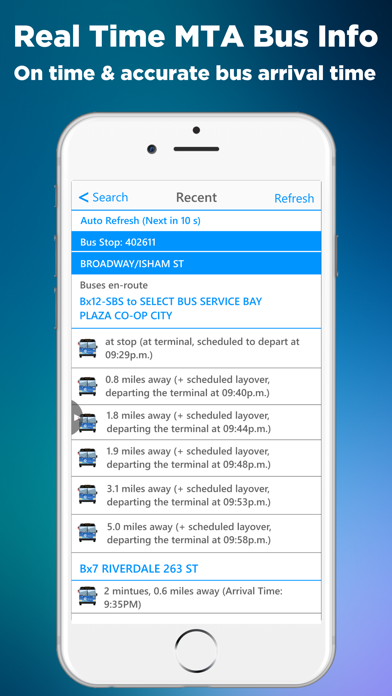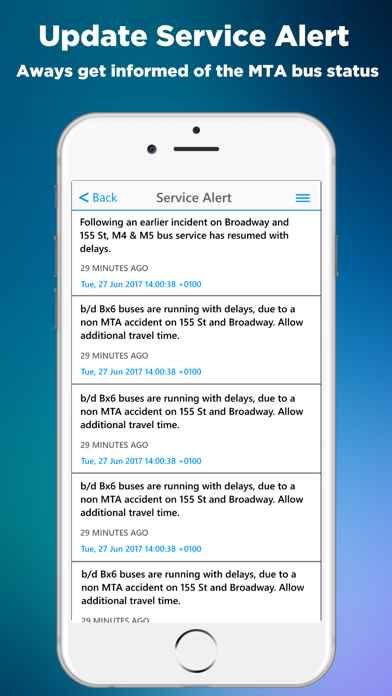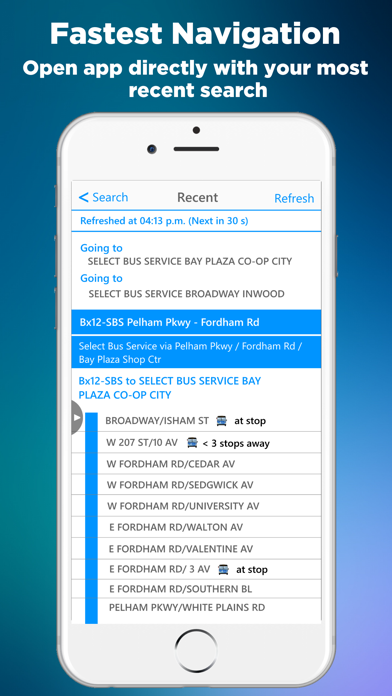How to Delete NYC Bus Time App (MTA). save (27.15 MB)
Published by Chin Kong on 2024-09-19We have made it super easy to delete NYC Bus Time App (MTA) account and/or app.
Table of Contents:
Guide to Delete NYC Bus Time App (MTA) 👇
Things to note before removing NYC Bus Time App (MTA):
- The developer of NYC Bus Time App (MTA) is Chin Kong and all inquiries must go to them.
- Check the Terms of Services and/or Privacy policy of Chin Kong to know if they support self-serve account deletion:
- The GDPR gives EU and UK residents a "right to erasure" meaning that you can request app developers like Chin Kong to delete all your data it holds. Chin Kong must comply within 1 month.
- The CCPA lets American residents request that Chin Kong deletes your data or risk incurring a fine (upto $7,500 dollars).
-
Data Used to Track You: The following data may be used to track you across apps and websites owned by other companies:
- Location
- Identifiers
- Usage Data
- Diagnostics
-
Data Linked to You: The following data may be collected and linked to your identity:
- Location
- Identifiers
- Usage Data
- Diagnostics
-
Data Not Linked to You: The following data may be collected but it is not linked to your identity:
- Diagnostics
↪️ Steps to delete NYC Bus Time App (MTA) account:
1: Visit the NYC Bus Time App (MTA) website directly Here →
2: Contact NYC Bus Time App (MTA) Support/ Customer Service:
- Verified email
- Contact e-Mail: transitway.com@gmail.com
- 48.78% Contact Match
- Developer: GO TRANSIT APPS
- E-Mail: joel@98ideas.com
- Website: Visit NYC Bus Time App (MTA) Website
- 70.59% Contact Match
- Developer: Transitway
- E-Mail: transitway.com@gmail.com
- Website: Visit Transitway Website
- Support channel
- Vist Terms/Privacy
3: Check NYC Bus Time App (MTA)'s Terms/Privacy channels below for their data-deletion Email:
Deleting from Smartphone 📱
Delete on iPhone:
- On your homescreen, Tap and hold NYC Bus Time App (MTA) until it starts shaking.
- Once it starts to shake, you'll see an X Mark at the top of the app icon.
- Click on that X to delete the NYC Bus Time App (MTA) app.
Delete on Android:
- Open your GooglePlay app and goto the menu.
- Click "My Apps and Games" » then "Installed".
- Choose NYC Bus Time App (MTA), » then click "Uninstall".
Have a Problem with NYC Bus Time App (MTA)? Report Issue
🎌 About NYC Bus Time App (MTA)
1. This app is capturing the free data feed from MTA Bus Time which uses the Global Positioning System (GPS) hardware and wireless communications technology to track the real-time location of buses.
2. Thanks to the MTA for providing us the real-time bus locations available! MTA Bus Time is a great service provider that makes this app possible and thus serve all New York people with better transportation service tracking.
3. Travel around New York City can be so easy now with the Best NYC Bus Time App, a NYC transit app for to collect MTA bus time info on the go for your everyday trip in NYC.
4. Auto refreshing function with (time interval, eg: 10 seconds, 60 seconds and etc...) for every bus time info page.
5. Also, the bus time services include MTA Express, Local, Limited and SBS bus service.
6. After you have searched a certain route or stop, the next time you open the app, it will just open where you were previously.
7. Easy to use for especially people who chasing time for work.
8. There are no charges nor fees to access any bus time data.
9. With this function, it is extremely time saving and you never have to search the bus over and over again.
10. You can use this app to track the real time MTA bus time conveniently and efficiently.
11. Most people enjoy clean and simple navigation user graphical interface and with that reason, we design it to be the most simple yet modern to suit today's trend of app.
12. The best part for this NYC Bus Time tracker app is high speed and accuracy.
13. With just simple click or search, you can access your designated bus route or stop info.
14. It integrates with the official support from MTA Bus Time.