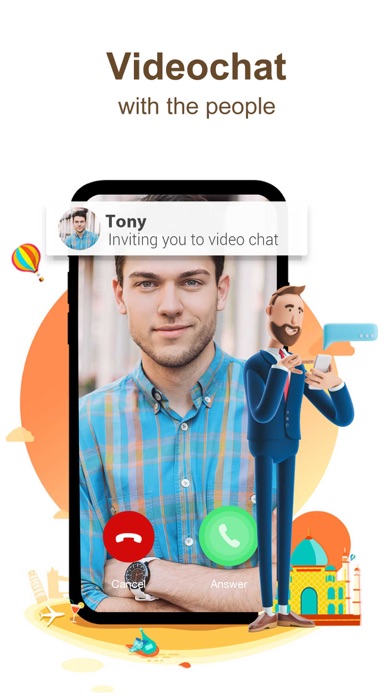Cancel LivU Subscription & Save $9.00/mth
Published by CLASH ARTS HK LIMITEDUncover the ways CLASH ARTS HK LIMITED (the company) bills you and cancel your LivU subscription.
🚨 Guide to Canceling LivU 👇
Note before cancelling:
- How easy is it to cancel LivU? It is Very Easy to Cancel a LivU subscription.
- The developer of LivU is CLASH ARTS HK LIMITED and all inquiries go to them.
- Check CLASH ARTS HK LIMITED's Terms of Services/Privacy policy if they support self-serve cancellation:
- Always cancel subscription 24 hours before it ends.
Your Potential Savings 💸
**Pricing data is based on average subscription prices reported by AppCutter.com users..
| Duration | Amount (USD) |
|---|---|
| One-time savings | $99.00 |
| Weekly savings | $34.64 |
| Monthly savings | $9.00 |
🌐 Cancel directly via LivU
- 🌍 Contact LivU Support
- Mail LivU requesting that they cancel your account:
- E-Mail: customer.service@livuchat.com
- Login to your LivU account.
- In the menu section, look for any of these: "Billing", "Subscription", "Payment", "Manage account", "Settings".
- Click the link, then follow the prompts to cancel your subscription.
End LivU subscription on iPhone/iPad:
- Goto Settings » ~Your name~ » "Subscriptions".
- Click LivU (subscription) » Cancel
Cancel subscription on Android:
- Goto Google PlayStore » Menu » "Subscriptions"
- Click on LivU - Live Video Chat
- Click "Cancel Subscription".
💳 Cancel LivU on Paypal:
- Goto Paypal.com .
- Click "Settings" » "Payments" » "Manage Automatic Payments" (in Automatic Payments dashboard).
- You'll see a list of merchants you've subscribed to.
- Click on "LivU" or "CLASH ARTS HK LIMITED" to cancel.
Have a Problem with LivU - Live Video Chat? Report Issue
Reviews & Common Issues: 1 Comments
By Mihalache Turbea Jensen
3 years agoHi LiVU I would like you to stop all your withdrawals on my credit card. I do not want to make use of your app. Thanks in advance!
About LivU - Live Video Chat?
1. LivU offers Video Calling, Video Matching and Text chat so our users can choose the way they want to meet and get to know their friends.
2. LivU is a live video chat app that helps people have a meaningful and exciting online social experience by connecting them with just a click of a button.
3. 1-on-1 direct video chat gives you more privacy and no other user can access your video and voice chat history.
4. - You can call your friends or other users who are online directly to have 1 on 1 Video Calls.
5. LivU offers various high quality safety features to maintain a safe and fun environment for everyone.