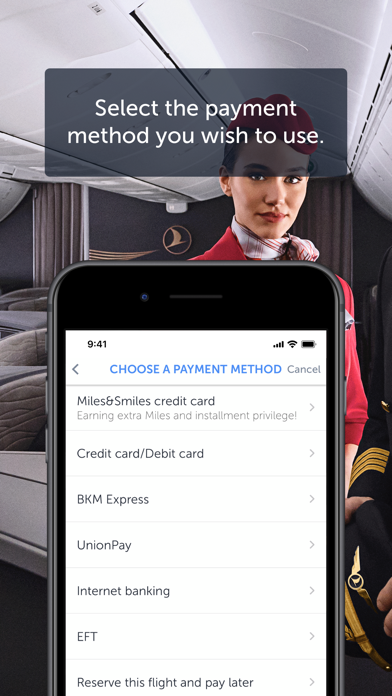How to Delete Turkish Airlines. save (227.95 MB)
Published by Turkish Airlines on 2024-10-17We have made it super easy to delete Turkish Airlines: Book Flights account and/or app.
Table of Contents:
Guide to Delete Turkish Airlines: Book Flights 👇
Things to note before removing Turkish Airlines:
- The developer of Turkish Airlines is Turkish Airlines and all inquiries must go to them.
- Check the Terms of Services and/or Privacy policy of Turkish Airlines to know if they support self-serve subscription cancellation:
- The GDPR gives EU and UK residents a "right to erasure" meaning that you can request app developers like Turkish Airlines to delete all your data it holds. Turkish Airlines must comply within 1 month.
- The CCPA lets American residents request that Turkish Airlines deletes your data or risk incurring a fine (upto $7,500 dollars).
-
Data Used to Track You: The following data may be used to track you across apps and websites owned by other companies:
- Identifiers
-
Data Linked to You: The following data may be collected and linked to your identity:
- Identifiers
-
Data Not Linked to You: The following data may be collected but it is not linked to your identity:
- Usage Data
- Diagnostics
↪️ Steps to delete Turkish Airlines account:
1: Visit the Turkish Airlines website directly Here →
2: Contact Turkish Airlines Support/ Customer Service:
- 100% Contact Match
- Developer: Turkish Airlines
- E-Mail: mobilefeedback@thy.com
- Website: Visit Turkish Airlines Website
- 91.43% Contact Match
- Developer: Turkish Airlines
- E-Mail: ir@thy.com
- Website: Visit Turkish Airlines Website
- Support channel
- Vist Terms/Privacy
Deleting from Smartphone 📱
Delete on iPhone:
- On your homescreen, Tap and hold Turkish Airlines: Book Flights until it starts shaking.
- Once it starts to shake, you'll see an X Mark at the top of the app icon.
- Click on that X to delete the Turkish Airlines: Book Flights app.
Delete on Android:
- Open your GooglePlay app and goto the menu.
- Click "My Apps and Games" » then "Installed".
- Choose Turkish Airlines: Book Flights, » then click "Uninstall".
Have a Problem with Turkish Airlines: Book Flights? Report Issue
Reviews & Common Issues: 2 Comments
By Bekmyrza
5 months agoI need to delete account cause i have 2 account the same name
By Matthew Roberts
1 year agoYour password of 4 characters is not sufficiently secure so please delete my account
🎌 About Turkish Airlines: Book Flights
1. Are you ready to discover the World with Turkish Airlines privileges? Our mobile application helping you to experience the best travel experience speeds you up by remembering your selections and flights.
2. • Either a vacations or a business trip, it now a lot easier to plan your travel! Our mobile application remembers your selections, likes and flights and makes recommendations exclusive to you.
3. • You can make reservations from any hotel you like and save time by renting your car before your travel with special prices or using your Miles.
4. • Now, Miles transactions are much more extensive! Transactions like buying Miles and transferring Miles can be carried out on our mobile application.
5. You prepare for an enjoyable travel by checking out the places to visit, the tastes to savor, airport transfer information and more for the cities you will visit.
6. • Among various payment methods and currencies available on our mobile application, you can select the most convenient ones and make payments easily.
7. • Thanks to our easy to use application, you will buy tickets, arrange your reservations and view your registered flights a lot faster.
8. Now, you can easily make your travel plan, ticketing and Miles transactions.
9. • Before your travel, you can view the location of counters, cafes, restaurants, pharmacies and more on the maps with the uploaded airport maps.
10. • We have developed a personalized Miles&Smiles experience exclusive to our mobile application.
11. • By viewing the city guides, you will get to know about our recommendations that will color your travel.
12. You can use our application to benefit from features making your life easier such as reservation, ticketing and check-in.
13. • You can buy tickets a lot faster by saving your credit card or scanning your card with the camera at the payment stage.
14. • You can follow the status of any flight you wish by using flight status feature.