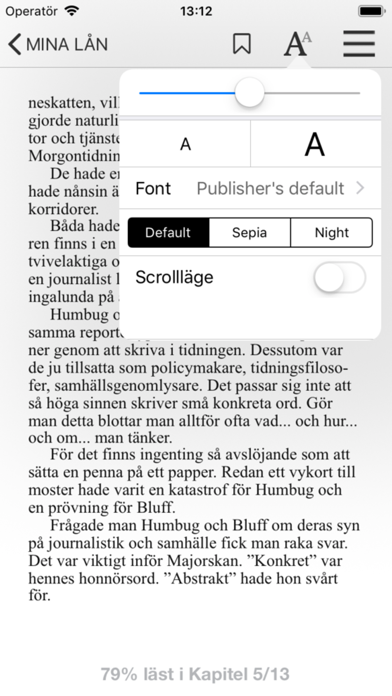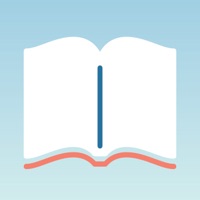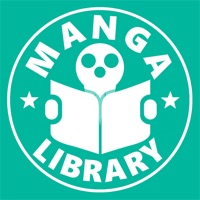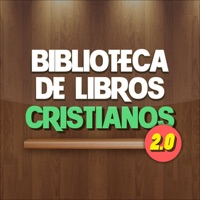How to Delete Biblio Library. save (44.75 MB)
Published by Axiellmedia AB on 2024-06-03We have made it super easy to delete Biblio Library account and/or app.
Table of Contents:
Guide to Delete Biblio Library 👇
Things to note before removing Biblio Library:
- The developer of Biblio Library is Axiellmedia AB and all inquiries must go to them.
- Check the Terms of Services and/or Privacy policy of Axiellmedia AB to know if they support self-serve subscription cancellation:
- The GDPR gives EU and UK residents a "right to erasure" meaning that you can request app developers like Axiellmedia AB to delete all your data it holds. Axiellmedia AB must comply within 1 month.
- The CCPA lets American residents request that Axiellmedia AB deletes your data or risk incurring a fine (upto $7,500 dollars).
-
Data Not Collected: The developer does not collect any data from this app.
↪️ Steps to delete Biblio Library account:
1: Visit the Biblio Library website directly Here →
2: Contact Biblio Library Support/ Customer Service:
- 60% Contact Match
- Developer: Axiell Media AB
- E-Mail: axiellmedia@axiell.com
- Website: Visit Biblio Library Website
- Support channel
- Vist Terms/Privacy
Deleting from Smartphone 📱
Delete on iPhone:
- On your homescreen, Tap and hold Biblio Library until it starts shaking.
- Once it starts to shake, you'll see an X Mark at the top of the app icon.
- Click on that X to delete the Biblio Library app.
Delete on Android:
- Open your GooglePlay app and goto the menu.
- Click "My Apps and Games" » then "Installed".
- Choose Biblio Library, » then click "Uninstall".
Have a Problem with Biblio Library? Report Issue
🎌 About Biblio Library
1. If you do not find the book that you would like to read or listen to, please contact your library and they will help you find what you are looking for.
2. Biblio is the library app where you can borrow, read and listen to your favorite literature, both streamed and off-line.
3. Biblio makes it easy to read and listen to your library's literature wherever you are.
4. If you have questions about how many books you can borrow, please contact your library and they will inform you about which rules they have.
5. Biblio makes it possible to access your library's book catalog.
6. If you want to save surf or have a bad cell coverage, you can download the books you want to read or listen to.
7. If you do not find the library you are looking for, please contact your library.
8. If you have problems logging in, please contact your library.
9. Most libraries are connected to Biblio (Sweden, Finland) some may be a part of a portal and that name will show in the login list.
10. The books are then stored on your device and you can listen to them on the train or on the flight without interruption.
11. Logins are managed by your library.
12. Biblio asks for rights to your phone function.
13. The app uses this right to pause playback of a book when you receive a phone call.
14. There may be limits as to how many books you can borrow.