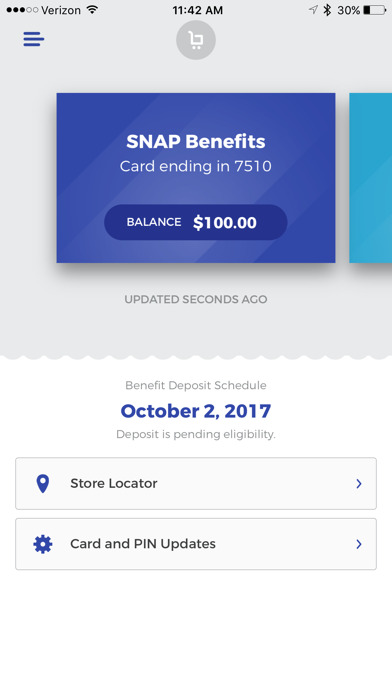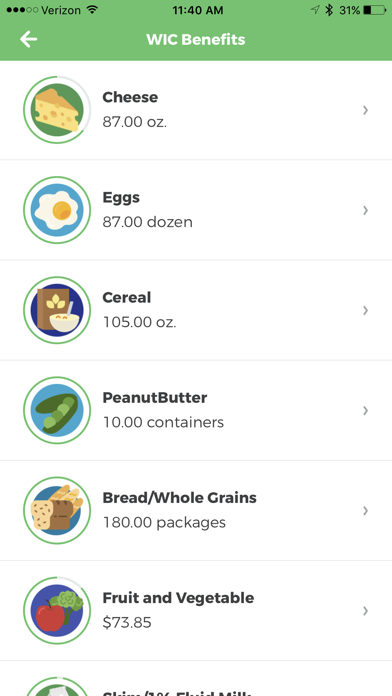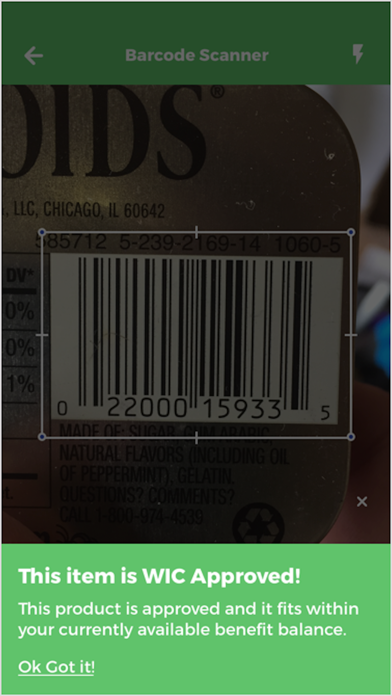How to Delete Bnft. save (29.11 MB)
Published by Solutran, Inc. on 2023-11-02We have made it super easy to delete Bnft account and/or app.
Table of Contents:
Guide to Delete Bnft 👇
Things to note before removing Bnft:
- The developer of Bnft is Solutran, Inc. and all inquiries must go to them.
- Check the Terms of Services and/or Privacy policy of Solutran, Inc. to know if they support self-serve subscription cancellation:
- The GDPR gives EU and UK residents a "right to erasure" meaning that you can request app developers like Solutran, Inc. to delete all your data it holds. Solutran, Inc. must comply within 1 month.
- The CCPA lets American residents request that Solutran, Inc. deletes your data or risk incurring a fine (upto $7,500 dollars).
-
Data Not Linked to You: The following data may be collected but it is not linked to your identity:
- Location
- Identifiers
- Diagnostics
↪️ Steps to delete Bnft account:
1: Visit the Bnft website directly Here →
2: Contact Bnft Support/ Customer Service:
- 100% Contact Match
- Developer: Solutran, Inc.
- E-Mail: bnftsupport@solutran.com
- Website: Visit Bnft Website
- Support channel
- Vist Terms/Privacy
Deleting from Smartphone 📱
Delete on iPhone:
- On your homescreen, Tap and hold Bnft until it starts shaking.
- Once it starts to shake, you'll see an X Mark at the top of the app icon.
- Click on that X to delete the Bnft app.
Delete on Android:
- Open your GooglePlay app and goto the menu.
- Click "My Apps and Games" » then "Installed".
- Choose Bnft, » then click "Uninstall".
Have a Problem with Bnft? Report Issue
Reviews & Common Issues: 2 Comments
By Melissa Watson
5 months agoI cannot access my Bnft app because my phone number changed
By Madison Paoni
1 year agoMy card is registered to an account I no longer have the email for so I can’t reset my email because I can’t get into that one my new email is madisonnp28@redacted
🎌 About Bnft
1. Bnft will send notifications for card status changes, deposit notifications, expected deposit dates, low balance or expiring benefits, and when your PIN is locked due to consecutive incorrect attempts.
2. For WIC cardholders, Bnft allows you to scan a food item to determine not only is the item a WIC approved product, it will tell you if you have benefits to purchase the product.
3. Bnft will also send you notifications when a deposit is posted to your account and when you are expected to receive your next deposit.
4. Bnft allows you to securely manage your benefits at the touch of a button.
5. Is your card lost, stolen, or damaged? Bnft has you covered as you can update your card status and order a new replacement card all within the app.
6. Bnft has a store locator feature which shows you all stores in your area that accept SNAP and/or WIC.
7. Bnft has everything you need to manage your EBT benefits securely and simply.
8. As a WIC cardholder you will have access to view feature products at stores within your location based on your current benefits.
9. NOTE: Currently the app is only available for North Carolina WIC, Illinois WIC and MT SNAP.
10. You will have access to check your benefit balance.
11. Easily register with your account information.
12. Simply use your existing username and password to sign in.
13. If you have already registered to mybnft.com then you are all set and ready to go.