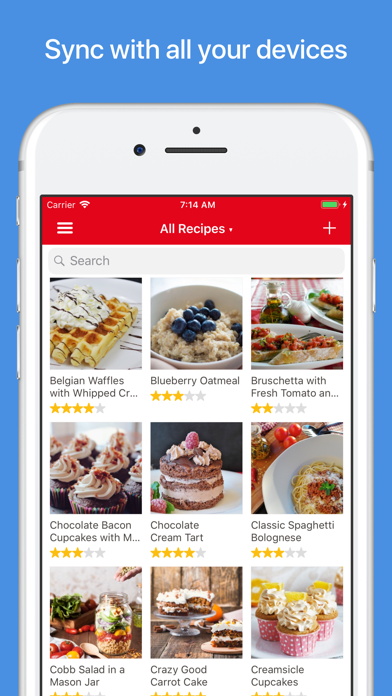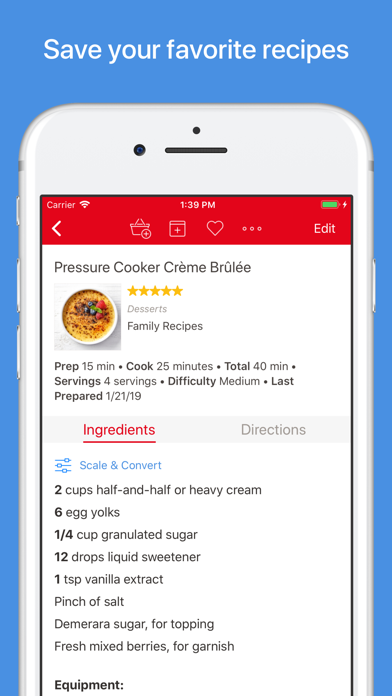Cancel Paprika Recipe Manager 3 Subscription & Save $5.43/mth
Published by Hindsight Labs LLC on 2025-07-30Uncover the ways Hindsight Labs LLC (the company) bills you and cancel your Paprika Recipe Manager 3 subscription.
🚨 Guide to Canceling Paprika Recipe Manager 3 👇
Note before cancelling:
- How easy is it to cancel Paprika Recipe Manager 3? It is Very Easy to Cancel a Paprika Recipe Manager 3 subscription.
- The developer of Paprika Recipe Manager 3 is Hindsight Labs LLC and all inquiries go to them.
- Check the Terms of Services and/or Privacy policy of Hindsight Labs LLC to know if they support self-serve subscription cancellation:
- Always cancel subscription 24 hours before it ends.
Your Potential Savings 💸
**Pricing data is based on average subscription prices reported by AppCutter.com users..
| Duration | Amount (USD) |
|---|---|
| Monthly savings | $5.43 |
🌐 Cancel directly via Paprika Recipe Manager 3
- 🌍 Contact Paprika Recipe Manager 3 Support
- Mail Paprika Recipe Manager 3 requesting that they cancel your account:
- E-Mail: contact@paprikaapp.com
- Login to your Paprika Recipe Manager 3 account.
- In the menu section, look for any of these: "Billing", "Subscription", "Payment", "Manage account", "Settings".
- Click the link, then follow the prompts to cancel your subscription.
End Paprika Recipe Manager 3 subscription on iPhone/iPad:
- Goto Settings » ~Your name~ » "Subscriptions".
- Click Paprika Recipe Manager 3 (subscription) » Cancel
Cancel subscription on Android:
- Goto Google PlayStore » Menu » "Subscriptions"
- Click on Paprika Recipe Manager 3
- Click "Cancel Subscription".
💳 Cancel Paprika Recipe Manager 3 on Paypal:
- Goto Paypal.com .
- Click "Settings" » "Payments" » "Manage Automatic Payments" (in Automatic Payments dashboard).
- You'll see a list of merchants you've subscribed to.
- Click on "Paprika Recipe Manager 3" or "Hindsight Labs LLC" to cancel.
Have a Problem with Paprika Recipe Manager 3? Report Issue
Reviews & Common Issues: 2 Comments
By Teresa Mayo
1 year agoHELLLLLP. My granddaughter deleted my Paprika account! I do not wish to have it deleted. What do I do? It hasn't happened yet.. Thank you Teresa mumzie1961@redacted
By Gary Monelli
3 years agoHello, I just purchased Paprika Windows and realize it is not compatible with my computer. I have a Lenovo computer. How can I cancel the transaction? My license key is UZU37-6LB97-QHF4L-ZUDK7-L5LNR-8EV5C Thank you, Gary Monelli
About Paprika Recipe Manager 3?
1. • Sync - Keep your recipes, grocery lists, and meal plans synced between all your devices.
2. • Print - Print recipes, grocery lists, menus, and meal plans.
3. • Insert links to other recipes or websites in your ingredients or directions.
4. • Export - Export your meal plans to Calendar and your grocery lists to Reminders.
5. • Grocery Lists - Create smart grocery lists that automatically combine ingredients and sort them by aisle.