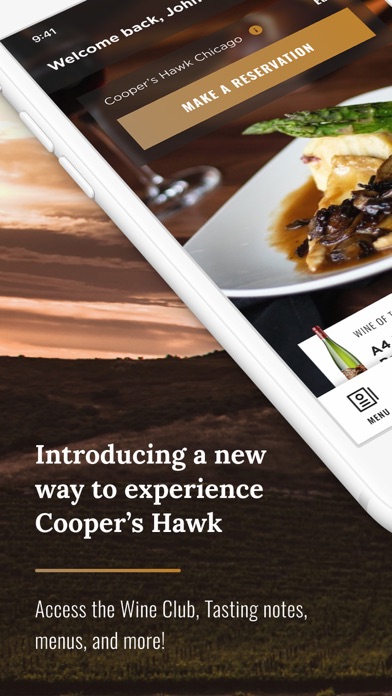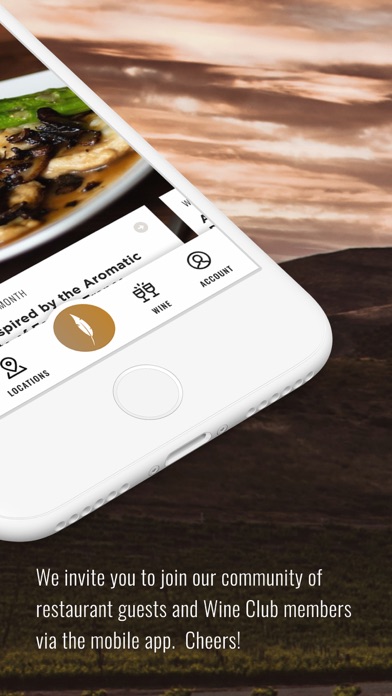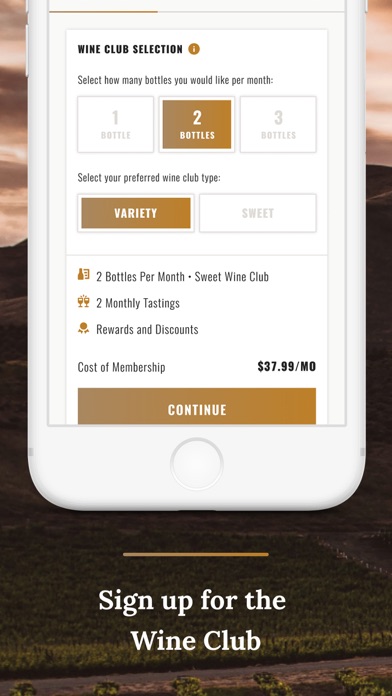How to Delete Cooper‘s Hawk. save (59.68 MB)
Published by Cooper's Hawk Winery & Restaurants on 2024-10-11We have made it super easy to delete Cooper‘s Hawk account and/or app.
Table of Contents:
Guide to Delete Cooper‘s Hawk 👇
Things to note before removing Cooper‘s Hawk:
- The developer of Cooper‘s Hawk is Cooper's Hawk Winery & Restaurants and all inquiries must go to them.
- Check the Terms of Services and/or Privacy policy of Cooper's Hawk Winery & Restaurants to know if they support self-serve subscription cancellation:
- The GDPR gives EU and UK residents a "right to erasure" meaning that you can request app developers like Cooper's Hawk Winery & Restaurants to delete all your data it holds. Cooper's Hawk Winery & Restaurants must comply within 1 month.
- The CCPA lets American residents request that Cooper's Hawk Winery & Restaurants deletes your data or risk incurring a fine (upto $7,500 dollars).
-
Data Linked to You: The following data may be collected and linked to your identity:
- Financial Info
- Contact Info
- Identifiers
- Usage Data
-
Data Not Linked to You: The following data may be collected but it is not linked to your identity:
- Diagnostics
↪️ Steps to delete Cooper‘s Hawk account:
1: Visit the Cooper‘s Hawk website directly Here →
2: Contact Cooper‘s Hawk Support/ Customer Service:
- 85.71% Contact Match
- Developer: Cooper's Hawk Winery & Restaurant
- E-Mail: info@coopershawkwinery.com
- Website: Visit Cooper‘s Hawk Website
- Support channel
- Vist Terms/Privacy
Deleting from Smartphone 📱
Delete on iPhone:
- On your homescreen, Tap and hold Cooper‘s Hawk until it starts shaking.
- Once it starts to shake, you'll see an X Mark at the top of the app icon.
- Click on that X to delete the Cooper‘s Hawk app.
Delete on Android:
- Open your GooglePlay app and goto the menu.
- Click "My Apps and Games" » then "Installed".
- Choose Cooper‘s Hawk, » then click "Uninstall".
Have a Problem with Cooper‘s Hawk? Report Issue
🎌 About Cooper‘s Hawk
1. The Cooper’s Hawk mobile app was created to make it easy for Cooper’s Hawk Wine Club Members to engage with their Club benefits, which include exclusive content and a new gifting feature, only available on the app! Users who are not a Member can still register for the app to explore our locations, menus, wines, wine-tasting experiences, and the Wine Club.
2. Our portfolio currently includes 49 Cooper’s Hawk Winery & Restaurant locations, the Cooper’s Hawk Wine Club, and two “by Cooper’s Hawk” brands – Esquire and Piccolo Buco.
3. Easy access to “Make a Reservation”, Wine Club Member Card, reminders/news, Our Wines with Tasting Notes, and other features.
4. - MENU (WITH WINE PAIRING): Browse the menu for Cooper’s Hawk Winery & Restaurants including Chef Recommendations, each item with a photo and wine-pairing recommendation.
5. Founded in 2005 by CEO Tim McEnery, Cooper’s Hawk was built upon the belief that food and wine hold the power to forge lasting connections.
6. - WINE (WITH TASTING NOTES): Show available wines in your Member account and your pickup history.
7. MEMBERS: Log into your Wine Club account to get the most out of your membership! If you have never set up your online login credentials, please go to “Create An Account” first.
8. Each wine clicks to Tasting Notes for your reference! Not a Member? Join our Wine Club.
9. - INSIDER GIFTING: Members will be able to purchase a Wine of the Month and “text” or email it to a friend, letting them know that they can pick up or enjoy the exclusive gift bottle at any of our locations.
10. Cooper’s Hawk wines have won over 600 awards and are the Official Wines of the Screen Actors Guild® Awards.
11. - ACCOUNT: Track your Wine Club points, bottles, rewards, tastings, and more.
12. View photos, the address, hours, phone numbers, upcoming events, and more! Share a location and get directions.
13. NOT A MEMBER: You can log in if you already have an account created on our Carryout online ordering site.
14. - LOCATIONS: Explore, find, and heart a location.