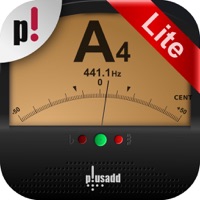How to Delete EZAudioCut. save (46.16 MB)
Published by li longgang on 2024-10-09We have made it super easy to delete EZAudioCut - Audio Editor Lite account and/or app.
Table of Contents:
Guide to Delete EZAudioCut - Audio Editor Lite 👇
Things to note before removing EZAudioCut:
- The developer of EZAudioCut is li longgang and all inquiries must go to them.
- Check the Terms of Services and/or Privacy policy of li longgang to know if they support self-serve subscription cancellation:
- The GDPR gives EU and UK residents a "right to erasure" meaning that you can request app developers like li longgang to delete all your data it holds. li longgang must comply within 1 month.
- The CCPA lets American residents request that li longgang deletes your data or risk incurring a fine (upto $7,500 dollars).
-
Data Used to Track You: The following data may be used to track you across apps and websites owned by other companies:
- Usage Data
-
Data Linked to You: The following data may be collected and linked to your identity:
- Usage Data
-
Data Not Linked to You: The following data may be collected but it is not linked to your identity:
- Usage Data
- Diagnostics
↪️ Steps to delete EZAudioCut account:
1: Visit the EZAudioCut website directly Here →
2: Contact EZAudioCut Support/ Customer Service:
- Verified email
- Contact e-Mail: llg023@gmail.com
- 100% Contact Match
- Developer: ruomu studio
- E-Mail: llg023@gmail.com
- Website: Visit EZAudioCut Website
- 55.56% Contact Match
- Developer: ruomu studio
- E-Mail: ruomu023@gmail.com
- Website: Visit ruomu studio Website
- Support channel
- Vist Terms/Privacy
Deleting from Smartphone 📱
Delete on iPhone:
- On your homescreen, Tap and hold EZAudioCut - Audio Editor Lite until it starts shaking.
- Once it starts to shake, you'll see an X Mark at the top of the app icon.
- Click on that X to delete the EZAudioCut - Audio Editor Lite app.
Delete on Android:
- Open your GooglePlay app and goto the menu.
- Click "My Apps and Games" » then "Installed".
- Choose EZAudioCut - Audio Editor Lite, » then click "Uninstall".
Have a Problem with EZAudioCut - Audio Editor Lite? Report Issue
🎌 About EZAudioCut - Audio Editor Lite
1. Easy Audio Cut is an easy & simple recording and audio editing tools, you can insert the recording indefinitely, and also it can be used as a recording pen , you can easily intercept and merge audio, add sound processing, support the removal of the clip operation, heavy Do, support ultra-high precision editing audio, editing audio, support real-time pre-listening effect.
2. You can insert the recording indefinitely, and also it can be used as a recording pen , you can easily intercept and merge audio, add sound processing, support the removal of the clip operation, heavy Do, support ultra-high precision editing audio, editing audio, support real-time pre-listening effect.
3. Easy Audio Cut support the recording to add reverb effects, chorus effects, whether you record guitar playing or piano solo, or classroom lectures, poetry recitation, oral practice, give you a high quality recording.
4. Easy Audio Cut support the reverb effect, make your singing is not dry, support multiple scenes preset reverb, like a concert like Live effect.
5. Support audio Edit, the effect of real-time preview function, pre-listening process to dynamically adjust the effect of the parameters.
6. Support import file from the other App to Easy Audio Cut audio library.
7. After the recording process to answer the call, Easy Audio Cut will automatically resume recording, no need to restart the recording.
8. Support import file from the iTunes audio library and iCloud Driver.
9. If you want to create your own personality ringtones, just need to import music to the phone, Easy Audio Cut help you accurately clip your unique ringtones.
10. Support Wifi LAN share audio, SMS sharing, E-mail sharing, and third-party software ( Twitter,WeChat, etc.) to share (AirDrop).
11. Easy Audio Cut supports variable-speed playback and variable-speed (Time Stretch) export, pitch-shift playback, Pitch-derived audio, infinitely variable speed, and infinitely variable pitch.
12. Support high-precision zoom to clip audio, cut, undo, redo at any time.
13. Support the recorder mode, support the lock recording, recording process automatically resume after the recording, recording pause function, the recorder to add the effect of the function.
14. With EZAudioCut you can edit and record music, voice, and other audio recordings.