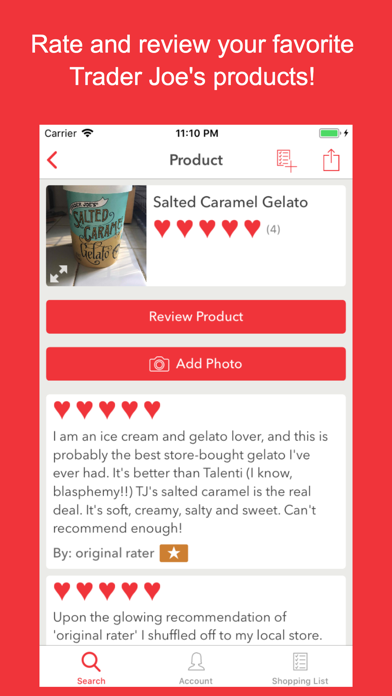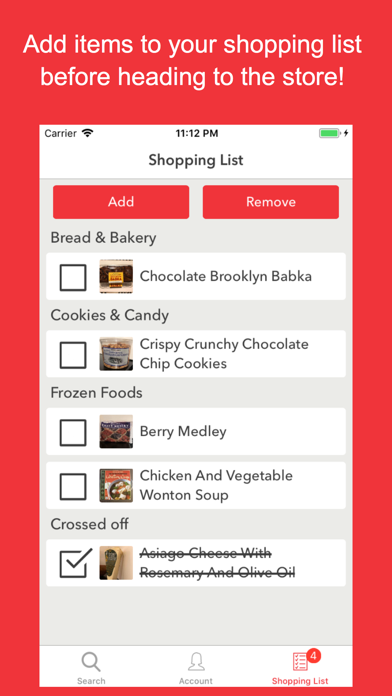How to Delete Trader Raters. save (45.01 MB)
Published by Trader Raters, LLCWe have made it super easy to delete Trader Raters account and/or app.
Table of Contents:
Guide to Delete Trader Raters 👇
Things to note before removing Trader Raters:
- The developer of Trader Raters is Trader Raters, LLC and all inquiries must go to them.
- The GDPR gives EU and UK residents a "right to erasure" meaning that you can request app developers like Trader Raters, LLC to delete all your data it holds. Trader Raters, LLC must comply within 1 month.
- The CCPA lets American residents request that Trader Raters, LLC deletes your data or risk incurring a fine (upto $7,500 dollars).
↪️ Steps to delete Trader Raters account:
1: Visit the Trader Raters website directly Here →
2: Contact Trader Raters Support/ Customer Service:
- 96% Contact Match
- Developer: Trader Rater, LLC
- E-Mail: jordan@traderrater.net
- Website: Visit Trader Raters Website
- 60.87% Contact Match
- Developer: Trader PhD LLC
- E-Mail: social@traderphd.com
- Website: Visit Trader PhD LLC Website
Deleting from Smartphone 📱
Delete on iPhone:
- On your homescreen, Tap and hold Trader Raters until it starts shaking.
- Once it starts to shake, you'll see an X Mark at the top of the app icon.
- Click on that X to delete the Trader Raters app.
Delete on Android:
- Open your GooglePlay app and goto the menu.
- Click "My Apps and Games" » then "Installed".
- Choose Trader Raters, » then click "Uninstall".
Have a Problem with Trader Raters? Report Issue
🎌 About Trader Raters
1. Have you ever walked into Trader Joe’s with your grocery list, having no idea what products are good, awful, or amazing, and wasted time deciding which items to buy? Or worse – have you ever spent money on a Trader Joe’s product only to discover that it's terrible? Solution: Trader Raters, an app that lets you rate Trader Joe’s grocery items just as you rate restaurants on Yelp.
2. You can take photos of products without writing an accompanying review if you just want to show off your camera skills! New items not yet on Trader Raters cannot be reviewed without an accompanying photo.
3. You can even build a personalized grocery list when you discover new items to try! Products are searchable by category, are alphabetized, and it's basically the most helpful grocery app of all time.
4. Take a photo of the item using the Trader Raters app.
5. Select a Trader Joe’s product to review.
6. The item must say “Trader Joe’s” (or Trader Ming’s, etc), and not be a brand-name item.
7. Select the category in which the item belongs from 21 different options, including cheese, beverages, prepared meals, and more.
8. Make sure the item is well-lit and fits within the grid provided.
9. Rate the item 1 to 5 hearts.
10. Selecting one category is mandatory, two are optional (e.g. dairy + frozen).
11. If you don’t like your shot, delete and try again.
12. In the text box provided, write a review containing the following: What is it? (e.g. Quinoa pesto: is it a spread? A topping? A snack?) What do you like and dislike about it? Include information such as taste, size, cost, shelf-life, whether it’s seasonal, etc.
13. Please review responsibly.
14. Do not publish reviews or photos that are inappropriate, offensive, or poor quality.