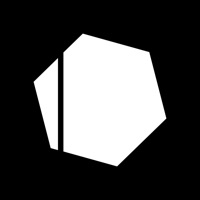Cancel HIIT the Beat Subscription & Save $59.99/mth
Published by SamimQuraischi on 2025-10-26Uncover the ways SamimQuraischi (the company) bills you and cancel your HIIT the Beat subscription.
🚨 Guide to Canceling HIIT the Beat 👇
Note before cancelling:
- How easy is it to cancel HIIT the Beat? It is Very Easy to Cancel a HIIT the Beat subscription.
- The developer of HIIT the Beat is SamimQuraischi and all inquiries go to them.
- Check SamimQuraischi's Terms of Services/Privacy policy if they support self-serve cancellation:
- Always cancel subscription 24 hours before it ends.
Your Potential Savings 💸
**Pricing data is based on average subscription prices reported by AppCutter.com users..
| Duration | Amount (USD) |
|---|---|
| Monthly savings | $59.99 |
🌐 Cancel directly via HIIT the Beat
- 🌍 Contact HIIT the Beat Support
- Mail HIIT the Beat requesting that they cancel your account:
- E-Mail: info@breakletics.com
- Login to your HIIT the Beat account.
- In the menu section, look for any of these: "Billing", "Subscription", "Payment", "Manage account", "Settings".
- Click the link, then follow the prompts to cancel your subscription.
End HIIT the Beat subscription on iPhone/iPad:
- Goto Settings » ~Your name~ » "Subscriptions".
- Click HIIT the Beat (subscription) » Cancel
Cancel subscription on Android:
- Goto Google PlayStore » Menu » "Subscriptions"
- Click on HIIT the Beat
- Click "Cancel Subscription".
💳 Cancel HIIT the Beat on Paypal:
- Goto Paypal.com .
- Click "Settings" » "Payments" » "Manage Automatic Payments" (in Automatic Payments dashboard).
- You'll see a list of merchants you've subscribed to.
- Click on "HIIT the Beat" or "SamimQuraischi" to cancel.
Have a Problem with HIIT the Beat? Report Issue
About HIIT the Beat?
1. HIIT the Beat features highly effective short yet intensive workout exercises that raise your heart rate quickly and get your body to rapidly burn calories, heighten metabolism, shape & tone your muscles, and shed the fat.
2. HIIT the Beat is the world’s most diverse and fun functional training app that mixes high-intensity workouts with fiery music and recreational breakdance sessions.
3. With HIIT the Beat’s programs, your body won’t just look great but also perform better in terms of durability, strength, agility and flexibility.
4. Now, don’t you sometimes just wish the exercises weren’t so dull and monotonous? Fret not, for HIIT the Beat is here to save your day with uplifting music.
5. What’s more, no gym equipment is required! You can practically work out with HIIT the Beat anywhere.