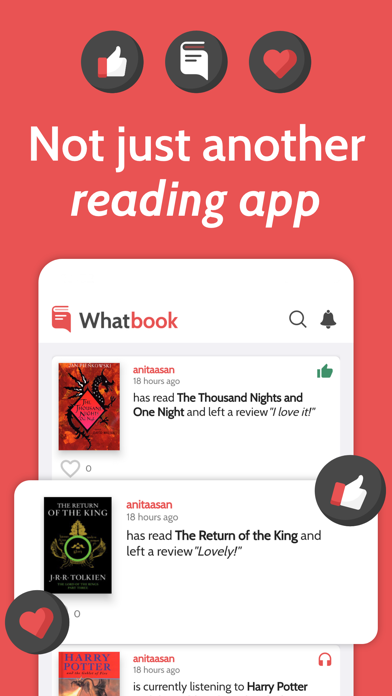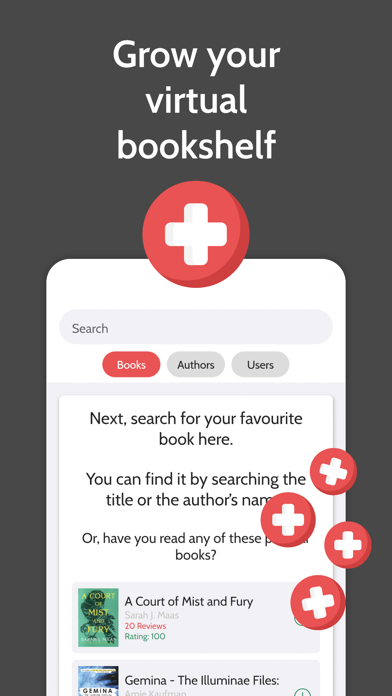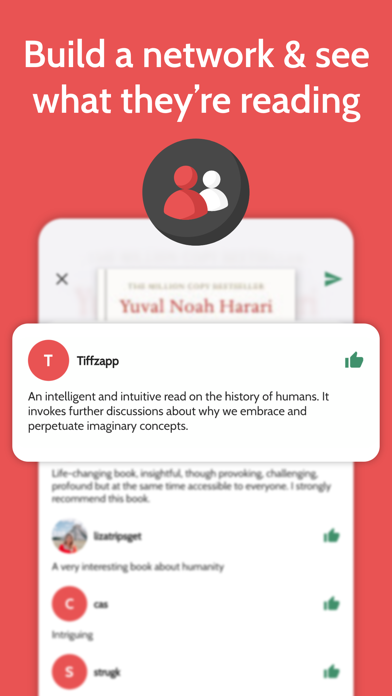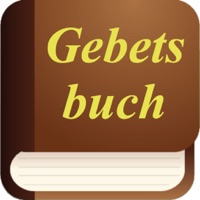How to Delete Whatbook. save (82.79 MB)
Published by Whatbook LimitedWe have made it super easy to delete Whatbook account and/or app.
Table of Contents:
Guide to Delete Whatbook 👇
Things to note before removing Whatbook:
- The developer of Whatbook is Whatbook Limited and all inquiries must go to them.
- The GDPR gives EU and UK residents a "right to erasure" meaning that you can request app developers like Whatbook Limited to delete all your data it holds. Whatbook Limited must comply within 1 month.
- The CCPA lets American residents request that Whatbook Limited deletes your data or risk incurring a fine (upto $7,500 dollars).
↪️ Steps to delete Whatbook account:
1: Visit the Whatbook website directly Here →
2: Contact Whatbook Support/ Customer Service:
- 100% Contact Match
- Developer: Whatbook
- E-Mail: ted@whatbook.com
- Website: Visit Whatbook Website
Deleting from Smartphone 📱
Delete on iPhone:
- On your homescreen, Tap and hold Whatbook until it starts shaking.
- Once it starts to shake, you'll see an X Mark at the top of the app icon.
- Click on that X to delete the Whatbook app.
Delete on Android:
- Open your GooglePlay app and goto the menu.
- Click "My Apps and Games" » then "Installed".
- Choose Whatbook, » then click "Uninstall".
Have a Problem with Whatbook? Report Issue
🎌 About Whatbook
Join book lovers everywhere, discover new favourites, discuss old classics - and get building a virtual bookshelf with a community of family, friends and readers around the world. WHY READERS LOVE WHATBOOK: CONNECT WITH READERS YOU TRUST Learn what your friends and family are reading right now, share the favorites you just can’t put down - and swap notes on your favorite books, then find your tribe in our global network of readers SEE WHAT YOUR FAVORITE PEOPLE ARE DISCOVERING Explore what all the people in your trusted network are reading right now - and find a new earworm by discovering which audiobooks they’re listening to SHARE YOUR BOOK REVIEWS Explore short and snappy reviews of titles by readers everywhere just like you - then write your own, and tell the world what you think of the most loved titles on your shelf with a quick review or keep it simple with a thumbs up / down FIND BOOKS AND AUDIOBOOKS Use our advanced search to find books and audiobooks you’d love to try, and scan ISBN numbers to quickly add books to your list for later BUILD YOUR VIRTUAL BOOKSHELF Add all the books you search for and discover into two categories - books you’d love to read, and books you’ve already read, and get organising your very own virtual library of incredible stories Found a great book. Put your phone down and get reading. ----------- LEARN MORE ABOUT WHATBOOK: www. whatbook. com.