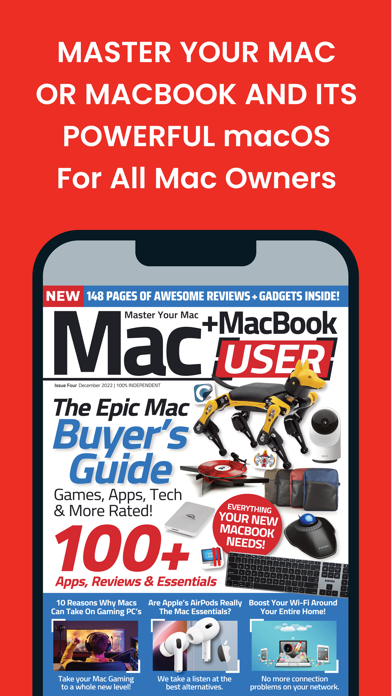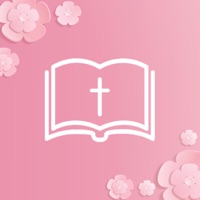How to Delete Mac + MacBook User. save (11.94 MB)
Published by PapercutWe have made it super easy to delete Mac + MacBook User account and/or app.
Table of Contents:
Guide to Delete Mac + MacBook User 👇
Things to note before removing Mac + MacBook User:
- The developer of Mac + MacBook User is Papercut and all inquiries must go to them.
- Check the Terms of Services and/or Privacy policy of Papercut to know if they support self-serve account deletion:
- The GDPR gives EU and UK residents a "right to erasure" meaning that you can request app developers like Papercut to delete all your data it holds. Papercut must comply within 1 month.
- The CCPA lets American residents request that Papercut deletes your data or risk incurring a fine (upto $7,500 dollars).
↪️ Steps to delete Mac + MacBook User account:
1: Visit the Mac + MacBook User website directly Here →
2: Contact Mac + MacBook User Support/ Customer Service:
- Verified email
- Contact e-Mail: help@pocketmags.com
- 58.54% Contact Match
- Developer: Pocketmags.com
- E-Mail: help@pocketmags.com
- Website: Visit Mac + MacBook User Website
3: Check Mac + MacBook User's Terms/Privacy channels below for their data-deletion Email:
Deleting from Smartphone 📱
Delete on iPhone:
- On your homescreen, Tap and hold Mac + MacBook User until it starts shaking.
- Once it starts to shake, you'll see an X Mark at the top of the app icon.
- Click on that X to delete the Mac + MacBook User app.
Delete on Android:
- Open your GooglePlay app and goto the menu.
- Click "My Apps and Games" » then "Installed".
- Choose Mac + MacBook User, » then click "Uninstall".
Have a Problem with Mac + MacBook User? Report Issue
🎌 About Mac + MacBook User
1. From one of the leading publishers of tech bookazines, you can now carry the essential guide to your MacOS device with you at all times! Just install the free app and choose the user guides you want to read to start on your path to mastering your Apple computer and MacOS.
2. Learn to do more with your Mac and MacOS with our info-packed guides! Written by experienced tech experts, every issue contains in-depth articles, step-by-step tutorials and informative features on everything that is good about MacOS.
3. Users can register for/ login to a pocketmags account in-app.
4. This will protect their issues in the case of a lost device and allow browsing of purchases on multiple platforms.
5. Existing pocketmags users can retrieve their purchases by logging into their account.
6. No matter whether you want to completely master your MacBook Air or just solve a few niggling problems on your iMac Pro, you will find what you are looking for here.
7. We recommend loading the app for the first time in a wi-fi area so that all issue data is retrieved.
8. Within the app users can purchase the current issue and back issues.
9. Help and frequently asked questions be accessed in-app and on pocketmags.
10. This is a free app download.