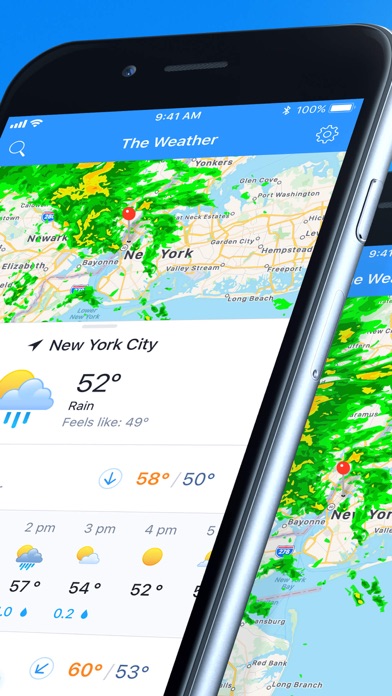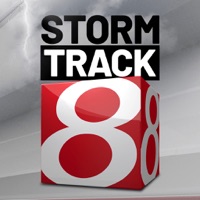Cancel Weather ۬ Subscription & Save $19.99/mth
Published by Impala Studios on 2026-01-08Uncover the ways Impala Studios (the company) bills you and cancel your Weather ۬ subscription.
🚨 Guide to Canceling Weather ۬ 👇
Note before cancelling:
- The developer of Weather ۬ is Impala Studios and all inquiries go to them.
- Check Impala Studios's Terms of Services/Privacy policy if they support self-serve cancellation:
- Always cancel subscription 24 hours before it ends.
Your Potential Savings 💸
**Pricing data is based on average subscription prices reported by AppCutter.com users..
| Plan | Savings (USD) |
|---|---|
| Premium Weather - Week | $2.99 |
| Premium Monthly with Trial | $1.49 |
| Premium Yearly with Trial | $8.49 |
| Premium Member Half-Yearly | $5.49 |
| Premium Membership Yearly | $12.99 |
| Premium Membership Monthly | $1.99 |
| Get the premium experience | $19.99 |
| Get the premium experience | $19.99 |
| Yearly Premium w/1 week trial | $2.99 |
| Premium Monthly w/3 days trial | $1.49 |
🌐 Cancel directly via Weather ۬
- 🌍 Contact Weather ۬ Support
- Mail Weather ۬ requesting that they cancel your account:
- Login to your Weather ۬ account.
- In the menu section, look for any of these: "Billing", "Subscription", "Payment", "Manage account", "Settings".
- Click the link, then follow the prompts to cancel your subscription.
End Weather ۬ subscription on iPhone/iPad:
- Goto Settings » ~Your name~ » "Subscriptions".
- Click Weather ۬ (subscription) » Cancel
Cancel subscription on Android:
- Goto Google PlayStore » Menu » "Subscriptions"
- Click on Weather ۬
- Click "Cancel Subscription".
💳 Cancel Weather ۬ on Paypal:
- Goto Paypal.com .
- Click "Settings" » "Payments" » "Manage Automatic Payments" (in Automatic Payments dashboard).
- You'll see a list of merchants you've subscribed to.
- Click on "Weather ۬" or "Impala Studios" to cancel.
Subscription Costs (Saved) 💰
- Free in Weather: includes detailed hourly weather forecast for 10 days, real-life precipitation radar, sunrise & sunset times, UV-Index, unlimited amount of saved locations, wind direction & speed details, details on humidity, precipitation, pressure, and visibility, feels like temperature, supports split view & dark mode.
- Premium in Weather: includes ad-free experience, extended rain radar, hurricane radar, premium customer support, display of active hurricanes, tropical storms, heavy storms, and tornadoes on the radar map, and display up to 8 frames in the past and 4 frames in the future on the radar map. The pricing for the Premium subscription is not mentioned in the description.
Have a Problem with Weather ۬? Report Issue
About Weather ۬?
1. You can remove the locations you added in your location overview, which is accessed by tapping on the magnifying glass symbol in the top left corner.
2. Here you can either swipe the location to the left and press the red delete button that appears next to it, or use the Edit button that is found at the bottom of the page.
3. You can swipe on the bottom of the screen on the locations themselves to switch between locations and see the different weather forecasted for each location.
4. Here you can enter the city you want to add, and then select the location (paying close attention to the details/country) by tapping on it.
5. Here you can find the ‘Rain Layer’ section and adjust the ‘Number of Frames In The Past’ and ‘Number of Frames In The Future’.