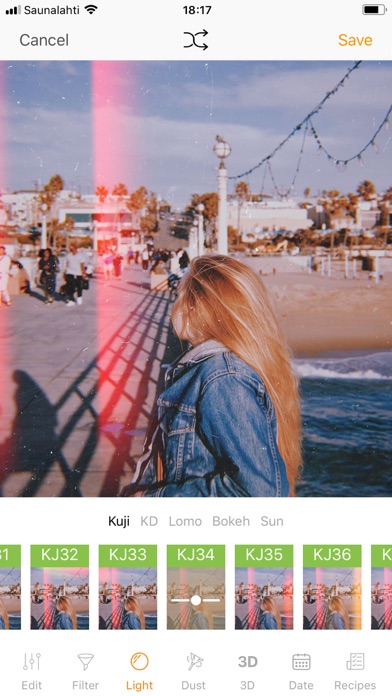Cancel KUNI Cam Subscription & Save $23.99/mth
Published by GinnyPix on 2025-04-04Uncover the ways GinnyPix (the company) bills you and cancel your KUNI Cam subscription.
🚨 Guide to Canceling KUNI Cam 👇
Note before cancelling:
- The developer of KUNI Cam is GinnyPix and all inquiries go to them.
- Check GinnyPix's Terms of Services/Privacy policy if they support self-serve cancellation:
- Always cancel subscription 24 hours before it ends.
Your Potential Savings 💸
**Pricing data is based on average subscription prices reported by AppCutter.com users..
| Plan | Savings (USD) |
|---|---|
| Monthly Premium Membership | $2.99 |
| Yearly Premium Membership | $17.99 |
| KUNI Premium | $23.99 |
| Monthly Premium Membership | $4.99 |
| Premium | $12.99 |
🌐 Cancel directly via KUNI Cam
- 🌍 Contact KUNI Cam Support
- Mail KUNI Cam requesting that they cancel your account:
- E-Mail: hello@ginnypix.com
- Login to your KUNI Cam account.
- In the menu section, look for any of these: "Billing", "Subscription", "Payment", "Manage account", "Settings".
- Click the link, then follow the prompts to cancel your subscription.
End KUNI Cam subscription on iPhone/iPad:
- Goto Settings » ~Your name~ » "Subscriptions".
- Click KUNI Cam (subscription) » Cancel
Cancel subscription on Android:
- Goto Google PlayStore » Menu » "Subscriptions"
- Click on KUNI Cam: Photo Video Editor.
- Click "Cancel Subscription".
💳 Cancel KUNI Cam on Paypal:
- Goto Paypal.com .
- Click "Settings" » "Payments" » "Manage Automatic Payments" (in Automatic Payments dashboard).
- You'll see a list of merchants you've subscribed to.
- Click on "KUNI Cam" or "GinnyPix" to cancel.
Subscription Costs (Saved) 💰
- KUNI Premium subscription with a free 7-day trial
- Access to 190+ Premium filters
- Access to over 100 Light•leak effects
- Access to over 100 Dust effects
- Create Recipes from edits which you can use for fast editing or in camera.
- Copy / Paste Edits between photos
- HSL
- Nominal subscription fee after the trial period
- Automatic renewal unless auto-renew is turned off at least 24 hours before the end of the current period.
- Manage membership and turn auto-renew off in Settings > iTunes Account & App Store > Apple ID > Subscriptions.
- Payment will be charged to iTunes Account when the purchase is confirmed.
Have a Problem with KUNI Cam: Photo Video Editor.? Report Issue
About KUNI Cam: Photo Video Editor.?
1. You can go to your Settings > iTunes Account & App Store > Apple ID > Subscriptions to manage your membership and turn auto-renew off.
2. Start your KUNI Premium subscription with a free 7-day trial.
3. Your subscription will automatically renew unless auto-renew is turned off at least 24 hours before the end of the current period.
4. • All the tools you need to create vintage style photos.
5. Once the trial is over, you’ll be charged a nominal subscription fee.