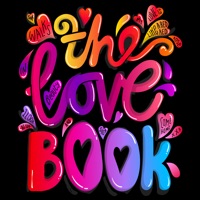How to Delete Thinkr. save (5.30 MB)
Published by Veritas Publishing, LLCWe have made it super easy to delete Thinkr - The Smart Reading App account and/or app.
Table of Contents:
Guide to Delete Thinkr - The Smart Reading App 👇
Things to note before removing Thinkr:
- The developer of Thinkr is Veritas Publishing, LLC and all inquiries must go to them.
- Check the Terms of Services and/or Privacy policy of Veritas Publishing, LLC to know if they support self-serve subscription cancellation:
- The GDPR gives EU and UK residents a "right to erasure" meaning that you can request app developers like Veritas Publishing, LLC to delete all your data it holds. Veritas Publishing, LLC must comply within 1 month.
- The CCPA lets American residents request that Veritas Publishing, LLC deletes your data or risk incurring a fine (upto $7,500 dollars).
-
Data Not Linked to You: The following data may be collected but it is not linked to your identity:
- Identifiers
- Diagnostics
↪️ Steps to delete Thinkr account:
1: Visit the Thinkr website directly Here →
2: Contact Thinkr Support/ Customer Service:
- 31.58% Contact Match
- Developer: Smartreading
- E-Mail: android@smartreading.ru
- Website: Visit Thinkr Website
- 100% Contact Match
- Developer: Thinkr, LLC
- E-Mail: support@thinkr.org
- Website: Visit Thinkr, LLC Website
- Support channel
- Vist Terms/Privacy
Deleting from Smartphone 📱
Delete on iPhone:
- On your homescreen, Tap and hold Thinkr - The Smart Reading App until it starts shaking.
- Once it starts to shake, you'll see an X Mark at the top of the app icon.
- Click on that X to delete the Thinkr - The Smart Reading App app.
Delete on Android:
- Open your GooglePlay app and goto the menu.
- Click "My Apps and Games" » then "Installed".
- Choose Thinkr - The Smart Reading App, » then click "Uninstall".
Have a Problem with Thinkr - The Smart Reading App? Report Issue
🎌 About Thinkr - The Smart Reading App
1. With an active account you can browse a wide range of categories and authors to find books that interest you, including current bestsellers and timeless classics.
2. Since every reader has different preferences, you can customize your experience by changing the font, adjusting the size of text, switching to night mode, and more.
3. More specifically, we take the key insights from new and noteworthy non-fiction and distill them into brief, sharply-written packs that you can read or listen to on-the-go.
4. If you want to challenge your preconceptions, expand your horizons, and become a better thinker, download Thinkr and put your mind in motion.
5. Toggle seamlessly between text and audio, or read along with the audio for better retention of key ideas.
6. Listen: Professional voice actors narrate each of our titles for convenient listening on-the-go.
7. Our goal is to make you think by bringing you the best ideas from the brightest minds.
8. Learn: When you tap into the minds of the best and brightest, you become better and brighter.
9. Read: With new books added weekly, our library is constantly growing.
10. As you read, your progress will be tracked and your place will be saved.
11. With Thinkr, you can cut right to the core of a book in a matter of minutes.
12. Simply tap on a title to add it to your reading list.