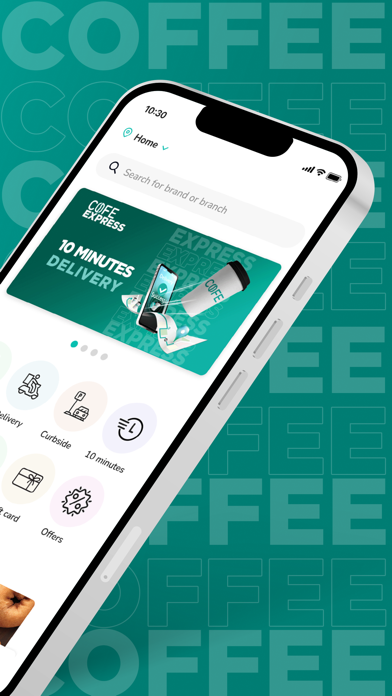How to Delete COFE. save (90.19 MB)
Published by Cofe District on 2024-06-14We have made it super easy to delete COFE account and/or app.
Table of Contents:
Guide to Delete COFE 👇
Things to note before removing COFE:
- The developer of COFE is Cofe District and all inquiries must go to them.
- Check the Terms of Services and/or Privacy policy of Cofe District to know if they support self-serve subscription cancellation:
- The GDPR gives EU and UK residents a "right to erasure" meaning that you can request app developers like Cofe District to delete all your data it holds. Cofe District must comply within 1 month.
- The CCPA lets American residents request that Cofe District deletes your data or risk incurring a fine (upto $7,500 dollars).
-
Data Used to Track You: The following data may be used to track you across apps and websites owned by other companies:
- Contact Info
- Usage Data
- Diagnostics
-
Data Linked to You: The following data may be collected and linked to your identity:
- Financial Info
- Location
- Contact Info
- Identifiers
- Usage Data
- Diagnostics
↪️ Steps to delete COFE account:
1: Visit the COFE website directly Here →
2: Contact COFE Support/ Customer Service:
- 100% Contact Match
- Developer: Cofe District
- E-Mail: hello@cofedistrict.com
- Website: Visit COFE Website
- Support channel
- Vist Terms/Privacy
Deleting from Smartphone 📱
Delete on iPhone:
- On your homescreen, Tap and hold COFE until it starts shaking.
- Once it starts to shake, you'll see an X Mark at the top of the app icon.
- Click on that X to delete the COFE app.
Delete on Android:
- Open your GooglePlay app and goto the menu.
- Click "My Apps and Games" » then "Installed".
- Choose COFE, » then click "Uninstall".
Have a Problem with COFE? Report Issue
🎌 About COFE
1. COFE app understands that sometimes you need your coffee and you need it now! This is why the app shows you your closest coffee shops first, so that you can pick your closest neighbourhood Barista for a quick caffeine fix.
2. Our COFE delivery option (available only in Kuwait) allows you to pick your preferred beverage from any of your favourite coffee shops.
3. In addition to ready-to-consume beverages, COFE also offers various other coffee related products, in selected locations, like coffee beans, machines and accessories.
4. The app uses your location to show you closest coffee shops, offers in-app credit options, and exciting multi-brand promotions.
5. COFE currently serves coffee lovers across Kuwait, the Kingdom of Saudi Arabia, the United Arab Emirates and Turkey.
6. COFE offers you smart ordering options from delivery and pick up to catering for larger groups.
7. We offer our users multiple payment options to make getting COFE as convenient as possible.
8. Use the COFE Gathering option in the app, and choose from the multitude of brands, especially customised to suit your needs.
9. For convenient contactless payment, upload COFE Credit into your account and use it to pay for your orders.
10. Be it office meetings, a family get-together, an evening in with your friends or any other event, COFE and delicious bites go a long way.
11. From international franchises to local artisanal brands, find all your favorite coffee brands in one app.
12. Use your pre-loaded COFE Credit (recommended), use your credit/debit card or opt for cash-on-delivery.
13. Look out for regular promotions, contests, cash prizes and freebies and make the most from of your COFE App experience.
14. Place your order using the app and get the coffee shop closest to you - to get you your coffee of choice.