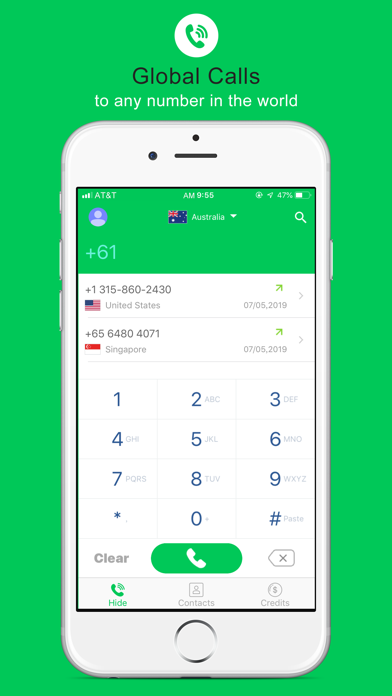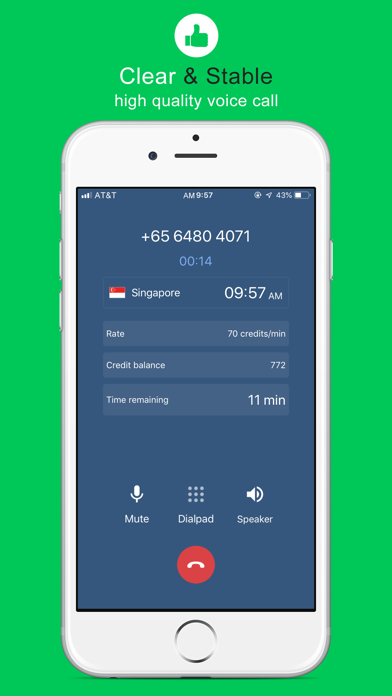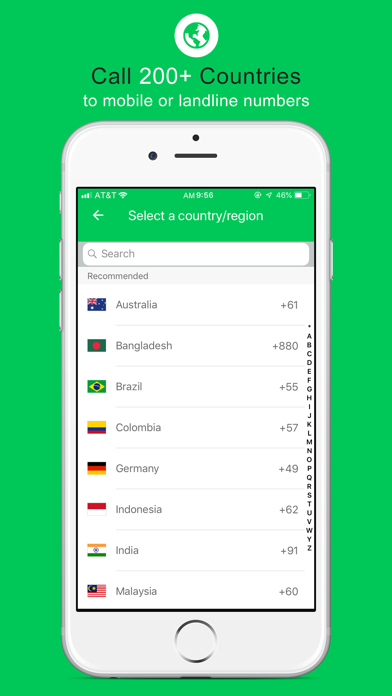How to Delete Call. save (21.44 MB)
Published by SEAMOBI TECH PTE LTDWe have made it super easy to delete Call - Global WiFi Phone Calls account and/or app.
Table of Contents:
Guide to Delete Call - Global WiFi Phone Calls 👇
Things to note before removing Call:
- The developer of Call is SEAMOBI TECH PTE LTD and all inquiries must go to them.
- The GDPR gives EU and UK residents a "right to erasure" meaning that you can request app developers like SEAMOBI TECH PTE LTD to delete all your data it holds. SEAMOBI TECH PTE LTD must comply within 1 month.
- The CCPA lets American residents request that SEAMOBI TECH PTE LTD deletes your data or risk incurring a fine (upto $7,500 dollars).
↪️ Steps to delete Call account:
1: Visit the Call website directly Here →
2: Contact Call Support/ Customer Service:
- 61.54% Contact Match
- Developer: Free Call & Phone Call & Wifi Calling
- E-Mail: freecalldev@gmail.com
- Website: Visit Call Website
- 57.14% Contact Match
- Developer: Free Call & Phone Call & Wifi Calling
- E-Mail: freecalllabs@gmail.com
- Website: Visit Free Call & Phone Call & Wifi Calling Website
Deleting from Smartphone 📱
Delete on iPhone:
- On your homescreen, Tap and hold Call - Global WiFi Phone Calls until it starts shaking.
- Once it starts to shake, you'll see an X Mark at the top of the app icon.
- Click on that X to delete the Call - Global WiFi Phone Calls app.
Delete on Android:
- Open your GooglePlay app and goto the menu.
- Click "My Apps and Games" » then "Installed".
- Choose Call - Global WiFi Phone Calls, » then click "Uninstall".
Have a Problem with Call - Global WiFi Phone Calls? Report Issue
🎌 About Call - Global WiFi Phone Calls
1. We have plenty of different offers on Free Call, just complete these simple offers and earn call credits to call non-Free Call users for FREE! You can receive free calling time easily by watching ads, playing game, completing tasks and inviting friends.
2. Free call via WiFi or cellular data, no cell minutes used.
3. Enjoy FREE wifi phone calls with your international friends and family.
4. 100% Free global phone call.
5. - Free Calls allows you to make a international calls to anyone across the globe for free, even if the recipient has no Internet connection.
6. Calling via Wifi or 3G/4G/LITE network, you don't get hit with expensive service charges.
7. No cell phone data plan? No problem.
8. No contract, no hidden fees.
9. And best of all, you can pay as you go - there are no minimums, contracts or worries.