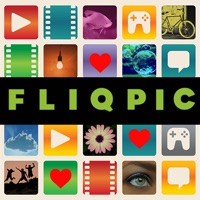How to Delete 123 Date Me. save (263.74 MB)
Published by DABLTECH LTD on 2024-10-14We have made it super easy to delete 123 Date Me: Dating App, Chat account and/or app.
Table of Contents:
Guide to Delete 123 Date Me: Dating App, Chat 👇
Things to note before removing 123 Date Me:
- The developer of 123 Date Me is DABLTECH LTD and all inquiries must go to them.
- Check the Terms of Services and/or Privacy policy of DABLTECH LTD to know if they support self-serve account deletion:
- The GDPR gives EU and UK residents a "right to erasure" meaning that you can request app developers like DABLTECH LTD to delete all your data it holds. DABLTECH LTD must comply within 1 month.
- The CCPA lets American residents request that DABLTECH LTD deletes your data or risk incurring a fine (upto $7,500 dollars).
-
Data Used to Track You: The following data may be used to track you across apps and websites owned by other companies:
- Purchases
- Usage Data
-
Data Linked to You: The following data may be collected and linked to your identity:
- Purchases
- Location
- Contact Info
- User Content
- Identifiers
- Usage Data
- Sensitive Info
-
Data Not Linked to You: The following data may be collected but it is not linked to your identity:
- Usage Data
- Diagnostics
↪️ Steps to delete 123 Date Me account:
1: Visit the 123 Date Me website directly Here →
2: Contact 123 Date Me Support/ Customer Service:
- Verified email
- Contact e-Mail: info@datesupport.net
- 55% Contact Match
- Developer: DABLTECH LTD
- E-Mail: info@datesupport.net
- Website: Visit 123 Date Me Website
- Support channel
- Vist Terms/Privacy
3: Check 123 Date Me's Terms/Privacy channels below for their data-deletion Email:
Deleting from Smartphone 📱
Delete on iPhone:
- On your homescreen, Tap and hold 123 Date Me: Dating App, Chat until it starts shaking.
- Once it starts to shake, you'll see an X Mark at the top of the app icon.
- Click on that X to delete the 123 Date Me: Dating App, Chat app.
Delete on Android:
- Open your GooglePlay app and goto the menu.
- Click "My Apps and Games" » then "Installed".
- Choose 123 Date Me: Dating App, Chat, » then click "Uninstall".
Have a Problem with 123 Date Me: Dating App, Chat? Report Issue
🎌 About 123 Date Me: Dating App, Chat
1. You can also create a profile, upload photos and view full-size photos of other users, "like" their profiles, add them to favorites list free of charge.
2. We believe that trust is very important, so we review manually all photos and texts and take other measures to make sure you will be talking to real people.
3. We also offer members to verify their profiles (for free) in 4 steps, such profiles are marked with a special badge and get priority.
4. You can answer questions about love and relationship and find members sharing your values.
5. You can filter profiles by their status to see only active members.
6. You can play "Match game" to rate members quickly by photos.
7. Our dating app "123 Date Me" features the best of most important options for a modern online dating app and even more.
8. Our profiles are very detailed and we encourage users to fill them as much as possible.
9. App name is talking for itself - we try to help you find a date as easy as 1, 2, 3.
10. We have there not just information about the look and search criteria, but also hobbies, day regime, car, pets, food preferences, etc.
11. Matching things are marked with color, so you can easily see what you both have in common and chat about it.
12. If you have any questions/ideas/complaints regarding our dating app, please email them to info@datesupport.net and we will answer you shortly.
13. In some cases, app can require to purchase a membership in order to chat without limitations.
14. - all personal data are kept according to the privacy policy of 123Date.