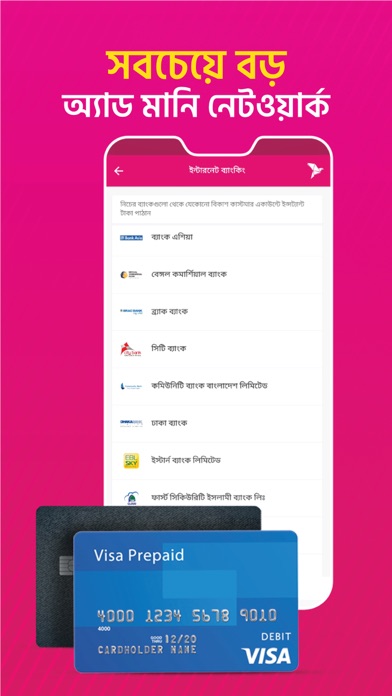Cancel bKash Subscription & Save $46.51/mth
Published by bKash Limited on 2025-07-14Uncover the ways bKash Limited (the company) bills you and cancel your bKash subscription.
🚨 Guide to Canceling bKash 👇
Note before cancelling:
- How easy is it to cancel bKash? It is Very Easy to Cancel a bKash subscription.
- The developer of bKash is bKash Limited and all inquiries go to them.
- Check the Terms of Services and/or Privacy policy of bKash Limited to know if they support self-serve subscription cancellation:
- Always cancel subscription 24 hours before it ends.
Your Potential Savings 💸
**Pricing data is based on average subscription prices reported by AppCutter.com users..
| Duration | Amount (USD) |
|---|---|
| One-time savings | $24.64 |
| Weekly savings | $26.52 |
| Monthly savings | $46.51 |
| Yearly savings | $100.00 |
🌐 Cancel directly via bKash
- 🌍 Contact bKash Support
- Mail bKash requesting that they cancel your account:
- E-Mail: support@bkash.com
- Login to your bKash account.
- In the menu section, look for any of these: "Billing", "Subscription", "Payment", "Manage account", "Settings".
- Click the link, then follow the prompts to cancel your subscription.
End bKash subscription on iPhone/iPad:
- Goto Settings » ~Your name~ » "Subscriptions".
- Click bKash (subscription) » Cancel
Cancel subscription on Android:
- Goto Google PlayStore » Menu » "Subscriptions"
- Click on bKash
- Click "Cancel Subscription".
💳 Cancel bKash on Paypal:
- Goto Paypal.com .
- Click "Settings" » "Payments" » "Manage Automatic Payments" (in Automatic Payments dashboard).
- You'll see a list of merchants you've subscribed to.
- Click on "bKash" or "bKash Limited" to cancel.
Have a Problem with bKash? Report Issue
Reviews & Common Issues: 35 Comments
By Shamima parven
1 year agoCancel bikas payment subscribe
By Shamima parven
1 year agoCancel
By Md Sourov Islam
2 years agoআমার বিকাশ একাউন্ট থেকে 49টাকা করে কেটে নেওয়া হচ্ছে।
By Md Emon
2 years agoআমার বিকাশ একাউন্ট থেকে 50 টাকা করে কেটে নেওয়া হচ্ছে। Nagorik Technologies Ltd-3-RM48828 এবং Nagorik Technologies Ltd-4-RM48866. Place এই সার্ভিসটি বন্ধ করে দেন
By Siam
2 years agoPlease stop bKash subscriptions
By Feroz Alom
2 years agoCancel bkash tk
By Tahedul islam
2 years agoAmar Bikash thake 49 taka kete naye nagorik Plice stop
By Raju
2 years agoআমার বিকাশ একাউন্ট থেকে ৬৯ টাকা করে কেটে নেওয়া হচ্ছে। Nagorik Technologies Ltd-3-RM48828 এবং Nagorik Technologies Ltd-4-RM48866. Place এই সার্ভিসটি বন্ধ করে দেন
By Raju
2 years agoPlease stop bKash subscriptions.
By Raju
2 years agoPlease delete my account.please leave my account.
By Md al faruk
2 years agoআমার বিকাশ একাউন্ট থেকে সপ্তাহে ৪৯ এবং ১৫ টাকা করে কেটে নিয়ে যাচ্ছে। Nagorik Technologies Ltd-4-RM48866 এবং Nagorik Technologies Ltd-4-RM48866. Place এই সার্ভিসটি বন্ধ করে দেন
By Habiba
2 years agoআমার বিকাশ একাউন্ট থেকে সপ্তাহে ৪৯ এবং ১৫ টাকা করে কেটে নিয়ে যাচ্ছে। Nagorik Technologies Ltd-3-RM48828 এবং Nagorik Technologies Ltd-4-RM48866. Place এই সার্ভিসটি বন্ধ করে দেন
By Jahirul Islam
2 years agoআমার বিকাশ একাউন্ট থেকে সপ্তাহে ৪৯ টাকা করে কেটে নিয়ে যাচ্ছে। Nagorik Technologies Ltd 3 RM 48828. Place এই সার্ভিসটি বন্ধ করে দেন
By আব্দুল্লাহ
2 years agoSir Nagorik bikash amar tk kete niye jay oita cancel koren plz
By Shuvo
2 years agoCancel Nagorik bKash account
By Nazmul sarkar
2 years agoAmero ake smosa
By Liza Akter
2 years agoCancel my bkash payment subscription off.. nagorik teconologies ltd-3-RM48828 Payment subscription off..
By Mahedi Hassan Ratul
3 years agoI am cancel to ghoori payment
By Mdtoufik
3 years agoI want cancel ghori account..
By Mdtoufik
3 years agoPlzz stop this..regular amr account thka 80 tk kora kata nicca ata aktu tatari off kra dan...
By Md rabbi hasan
3 years agoAta amr bkash theke autometic tk kete ny
By Sushanto Kumar Barman
3 years agoএইটা মুছে/বাতিল করতে চাই
By MD Rubel islam
3 years agoAmar bikas theke 80 tk kore kete Ney ETA Bondo koren
By Asma
3 years agoAdplay want cancel
By Mukter
3 years agoAmar bikash theke proti soptay 30/taka kore kete ney, bondho korbo kivabe?
By Plabon Palma
3 years agoI want to cancel Ghoori subscriptions from my personal bKash account.
By MUMINUL HAQUE CHOWDHURY
3 years agoMy bkash balance automatic transfer for subscription payment why? Plece stop this subscription payment
By Humayun
3 years agoPlease cancel my Ghoori payment.
By Arif Hossen
4 years agoPlzz stop bkash Subscription...
By Nasima Ahmed
4 years agoCancel my ghoori bkash subconscious plz
By Monir khan
4 years agoI am cancel to ghoori pamment
By MD. ARAFAT HOSSAIN BADSHAH
4 years agoHow to cancel bkash subscribtion
By Md mehedi Hasan
4 years agoI am cancel to ghuri payment please
By Habibur Rahman
4 years agoI am cancel to ghoori payment
By MS Jasmin aktar
4 years agoMy bkash balance automatic transfer for subscription payment why? Plece stop this subscription payment.
About bKash?
1. Use the Scan QR button in the home screen at stores and shops for Payment, at Agent points for Cash Out or with other bKash users for Send Money – faster and error-free.
2. Now you have an account, but you need money in it, right? Transfer funds instantly from your bank account or card, to any bKash account using the Add Money service.
3. No bKash account? No worry! You can now explore bKash App, its services, features, and offers without an account.
4. Have greater visibility over your bKash transactions – while entering the amount, you will see your available balance, auto-calculated service charge, and projected new balance – all before completing the transaction.
5. Recharge mobile balance, scan QR to pay at your favorite stores, pay utility and other bills from home, send money to people, and get different lifestyle services, all in a highly secure mobile money app.