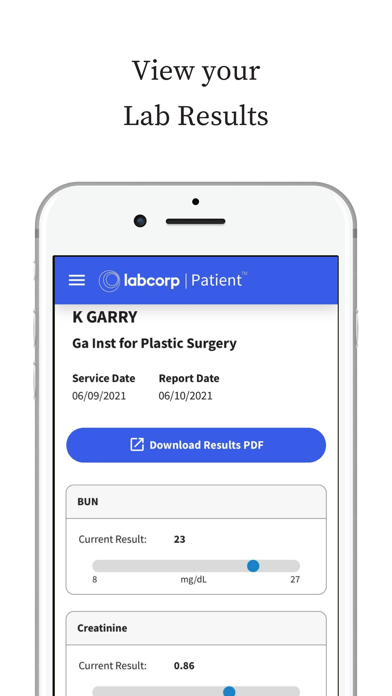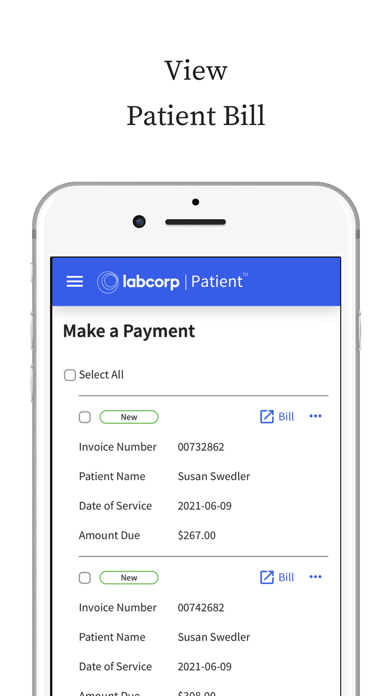Cancel Labcorp | Patient Subscription & Save $30.00/mth
Published by Laboratory Corporation of America on 2025-10-03Uncover the ways Laboratory Corporation of America (the company) bills you and cancel your Labcorp | Patient subscription.
🚨 Guide to Canceling Labcorp | Patient 👇
Note before cancelling:
- How easy is it to cancel Labcorp | Patient? It is Very Easy to Cancel a Labcorp | Patient subscription.
- The developer of Labcorp | Patient is Laboratory Corporation of America and all inquiries go to them.
- Check the Terms of Services and/or Privacy policy of Laboratory Corporation of America to know if they support self-serve subscription cancellation:
- Always cancel subscription 24 hours before it ends.
Your Potential Savings 💸
**Pricing data is based on average subscription prices reported by AppCutter.com users..
| Duration | Amount (USD) |
|---|---|
| One-time savings | $25.00 |
| Monthly savings | $30.00 |
🌐 Cancel directly via Labcorp | Patient
- 🌍 Contact Labcorp | Patient Support
- Mail Labcorp | Patient requesting that they cancel your account:
- E-Mail: PatientMobileSupport@labcorp.com
- Login to your Labcorp | Patient account.
- In the menu section, look for any of these: "Billing", "Subscription", "Payment", "Manage account", "Settings".
- Click the link, then follow the prompts to cancel your subscription.
End Labcorp | Patient subscription on iPhone/iPad:
- Goto Settings » ~Your name~ » "Subscriptions".
- Click Labcorp | Patient (subscription) » Cancel
Cancel subscription on Android:
- Goto Google PlayStore » Menu » "Subscriptions"
- Click on Labcorp | Patient
- Click "Cancel Subscription".
💳 Cancel Labcorp | Patient on Paypal:
- Goto Paypal.com .
- Click "Settings" » "Payments" » "Manage Automatic Payments" (in Automatic Payments dashboard).
- You'll see a list of merchants you've subscribed to.
- Click on "Labcorp | Patient" or "Laboratory Corporation of America" to cancel.
Have a Problem with Labcorp | Patient? Report Issue
Reviews & Common Issues: 3 Comments
By Jeanne L Hardin Gres
1 year agoI I attempted mutiple times to register to receive my lab corp labs. After that I received notification of verifying which I did. In looking at my name was misspelled. JEANNR instead of JEANNE. WOULD LIKE TO delete this account, JEANNR L HARDIN-GRES, Jan 27 1947 DOB. I will then submit for a new account.
By judy britton
3 years agotrying to get lab report for my husband Theodore Britton as a spouse on my patient portal and was told he has an exisiting account and that one account must be deleted. Trying to delete this account and have not had success.
By GIAVANNA WHITESIDE
3 years agoHow do I remove my urine results so no one can view them including any other physicians.
About Labcorp | Patient?
1. The Labcorp Patient mobile app is easy to use and has convenient features that help you manage your health.