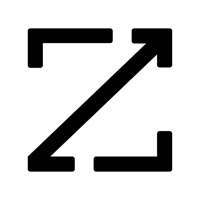How to Delete HausMart. save (86.28 MB)
Published by HausMartWe have made it super easy to delete HausMart: Start Selling account and/or app.
Table of Contents:
Guide to Delete HausMart: Start Selling 👇
Things to note before removing HausMart:
- The developer of HausMart is HausMart and all inquiries must go to them.
- Check the Terms of Services and/or Privacy policy of HausMart to know if they support self-serve subscription cancellation:
- The GDPR gives EU and UK residents a "right to erasure" meaning that you can request app developers like HausMart to delete all your data it holds. HausMart must comply within 1 month.
- The CCPA lets American residents request that HausMart deletes your data or risk incurring a fine (upto $7,500 dollars).
-
Data Linked to You: The following data may be collected and linked to your identity:
- Identifiers
-
Data Not Linked to You: The following data may be collected but it is not linked to your identity:
- Diagnostics
↪️ Steps to delete HausMart account:
1: Visit the HausMart website directly Here →
2: Contact HausMart Support/ Customer Service:
- 100% Contact Match
- Developer: HausMart team
- E-Mail: hausmart@hausmart.com
- Website: Visit HausMart Website
- Support channel
- Vist Terms/Privacy
Deleting from Smartphone 📱
Delete on iPhone:
- On your homescreen, Tap and hold HausMart: Start Selling until it starts shaking.
- Once it starts to shake, you'll see an X Mark at the top of the app icon.
- Click on that X to delete the HausMart: Start Selling app.
Delete on Android:
- Open your GooglePlay app and goto the menu.
- Click "My Apps and Games" » then "Installed".
- Choose HausMart: Start Selling, » then click "Uninstall".
Have a Problem with HausMart: Start Selling? Report Issue
🎌 About HausMart: Start Selling
1. START SELLING WITHIN MINUTES! Download the HausMart App, create an account (free of charge using Apple, Facebook, Google or Email to authenticate), add your items and start selling immediately (App is free, no payment required to access features or create account).
2. Customers can easily access your “store” by scanning a QR CODE with their smartphone camera, by clicking on a link you’ve shared or by entering your unique HausMart Store ID at HausMart.com. Customers simply select the items they want and CHECK OUT INSTANTLY.
3. HausMart links seamlessly to PayPal (credit cards and Venmo too!) so payment transfers are instant with no hidden fees and NO APP NECESSARY to shop.
4. With HausMart on your mobile device, you have a POS system, scanner, inventory manager, and product catalog to preview and present unique offers and promotions.
5. HausMart is a mobile retail solution for buying and selling goods in trusted physical and digital spaces.
6. Transaction fee applies when a sale is made - PayPal transaction fee per sale 2.9% + $0.30. HausMart service fee 4%.
7. At HausMart we are empowering small businesses and entrepreneurs around the world to create, innovate, and sell.
8. This is a peer to peer transaction and funds paid by customers are instantly disbursed to the seller's PayPal account.
9. HausMart is the easiest way to set up a SELF-SERVICE RETAIL EXPERIENCE in any location.
10. Sell anything, anywhere, anytime to anyone you choose.