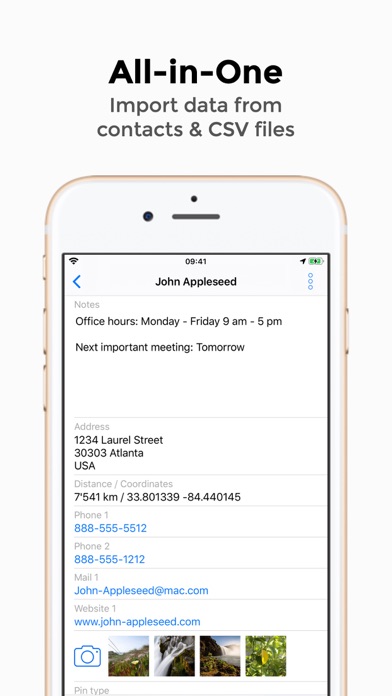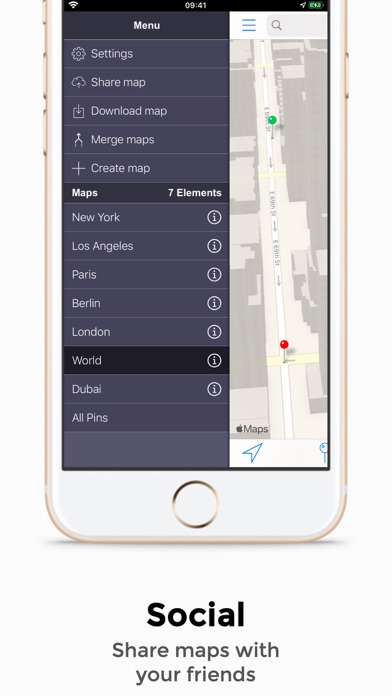How to Delete Contact Map. save (20.99 MB)
Published by Nicolas SchottenWe have made it super easy to delete Contact Map - The Map Planner account and/or app.
Table of Contents:
Guide to Delete Contact Map - The Map Planner 👇
Things to note before removing Contact Map:
- The developer of Contact Map is Nicolas Schotten and all inquiries must go to them.
- Check the Terms of Services and/or Privacy policy of Nicolas Schotten to know if they support self-serve account deletion:
- The GDPR gives EU and UK residents a "right to erasure" meaning that you can request app developers like Nicolas Schotten to delete all your data it holds. Nicolas Schotten must comply within 1 month.
- The CCPA lets American residents request that Nicolas Schotten deletes your data or risk incurring a fine (upto $7,500 dollars).
↪️ Steps to delete Contact Map account:
1: Visit the Contact Map website directly Here →
2: Contact Contact Map Support/ Customer Service:
- 76.92% Contact Match
- Developer: Simple Mobile Tools
- E-Mail: hello@simplemobiletools.com
- Website: Visit Contact Map Website
- 78.26% Contact Match
- Developer: Contacts Plus team
- E-Mail: support+android@contactsplus.com
- Website: Visit Contacts Plus team Website
3: Check Contact Map's Terms/Privacy channels below for their data-deletion Email:
Deleting from Smartphone 📱
Delete on iPhone:
- On your homescreen, Tap and hold Contact Map - The Map Planner until it starts shaking.
- Once it starts to shake, you'll see an X Mark at the top of the app icon.
- Click on that X to delete the Contact Map - The Map Planner app.
Delete on Android:
- Open your GooglePlay app and goto the menu.
- Click "My Apps and Games" » then "Installed".
- Choose Contact Map - The Map Planner, » then click "Uninstall".
Have a Problem with Contact Map - The Map Planner? Report Issue
🎌 About Contact Map - The Map Planner
1. - If you choose not to subscribe to Premium / Business or cancel your subscription, you can continue to use the Contact Map for free.
2. To create more, you need a Premium or Business subscription.
3. • Create unlimited maps and place as many pins, emojis and images as you want on each map.
4. - Your subscription will automatically renew for the price and period listed above until you cancel it in your iTunes account at least 24 hours before it expires.
5. *In the free version you can place up to 10 pins per map and create up to 3 maps.
6. You can view your contacts' addresses on the map, create pins anywhere on the map or at your location, search for locations, and more.
7. **For these functions you need a business subscription.
8. - A subscription that has already begun cannot be cancelled for the current term, but only for the next term.
9. - Create an account and connect up to 5 devices of your choice simultaneously.
10. By using the Contact Map, you agree to our privacy policy linked in the App and on the App Store.
11. • The Contact Map gives you the perfect overview of all your places.
12. • The Contact Map offers you countless possibilities.