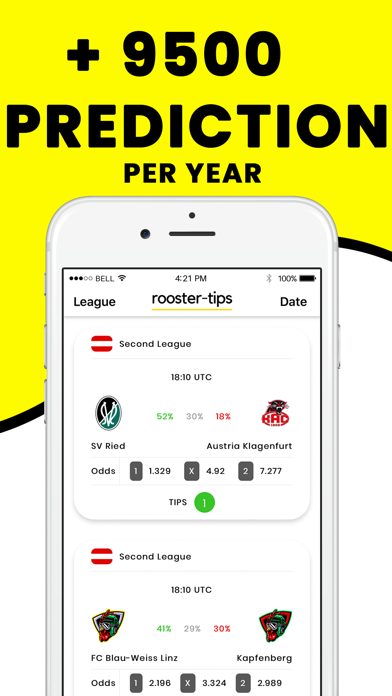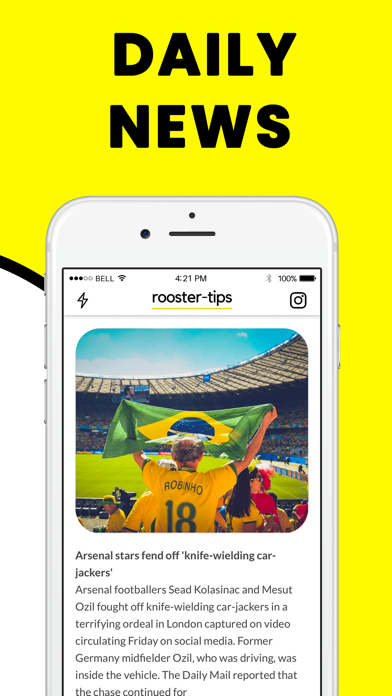How to Delete Pronos Coq. save (71.37 MB)
Published by Dominique MethivierWe have made it super easy to delete Pronos Coq : bet tips account and/or app.
Table of Contents:
Guide to Delete Pronos Coq : bet tips 👇
Things to note before removing Pronos Coq:
- The developer of Pronos Coq is Dominique Methivier and all inquiries must go to them.
- Check the Terms of Services and/or Privacy policy of Dominique Methivier to know if they support self-serve account deletion:
- The GDPR gives EU and UK residents a "right to erasure" meaning that you can request app developers like Dominique Methivier to delete all your data it holds. Dominique Methivier must comply within 1 month.
- The CCPA lets American residents request that Dominique Methivier deletes your data or risk incurring a fine (upto $7,500 dollars).
↪️ Steps to delete Pronos Coq account:
1: Visit the Pronos Coq website directly Here →
2: Contact Pronos Coq Support/ Customer Service:
- 100% Contact Match
- Developer: AMT PRODUCTION
- E-Mail: pronoscoq@gmail.com
- Website: Visit Pronos Coq Website
3: Check Pronos Coq's Terms/Privacy channels below for their data-deletion Email:
Deleting from Smartphone 📱
Delete on iPhone:
- On your homescreen, Tap and hold Pronos Coq : bet tips until it starts shaking.
- Once it starts to shake, you'll see an X Mark at the top of the app icon.
- Click on that X to delete the Pronos Coq : bet tips app.
Delete on Android:
- Open your GooglePlay app and goto the menu.
- Click "My Apps and Games" » then "Installed".
- Choose Pronos Coq : bet tips, » then click "Uninstall".
Have a Problem with Pronos Coq : bet tips? Report Issue
🎌 About Pronos Coq : bet tips
1. By taking out a subscription, you certify that you have read and agree to the general terms and conditions of sale and use of the application.
2. - The Premium + USA + Robot offer gives you daily access to all the forecasts of our tipsters and the data of our Algorithm.
3. - The Premium + USA offer gives you daily access to more forecasts and analyses than the free formula.
4. The subscription amount is debited from your iTunes account or via the secure payment methods on our website.
5. The subscription is automatically renewed unless this option is deactivated within 24 hours before the end of the current period.
6. * Pronos Coq is a registered trademark at the INPI, all copies, modifications, distribution of elements are prohibited without permission and liable to prosecution.
7. It allows you to follow the sports news, to have access to predictions and video advice and post-match analysis.
8. * Family, social life, financial health, are you ready to bet it all? To be helped, call 09-74-75-13-13 (non-overtaxed call).
9. Upon cancellation of a subscription, the subscription will continue until the end of the current period.
10. The application does not offer online betting.
11. * Do not hesitate to contact us for any requests or additional information, our customer service will answer you within 48 hours.
12. The subscription and its renewal can be managed by logging into your account.
13. Play responsibly and at your limit: do not bet more money than you can afford, according to your means.
14. Beware of addiction: in case of problems, for you or your entourage: consult specialized organizations.