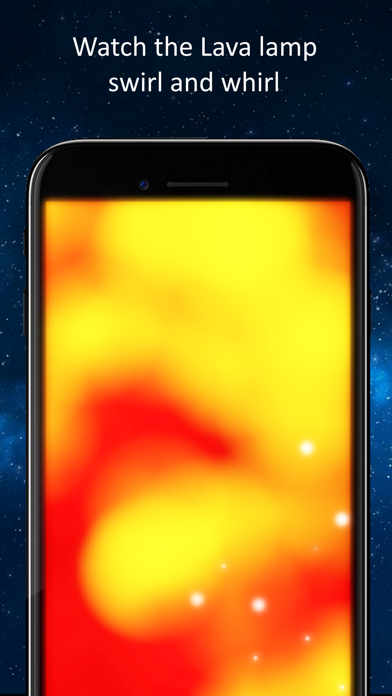How to Delete Best Night Light. save (31.70 MB)
Published by David HobbsWe have made it super easy to delete Best Night Light account and/or app.
Table of Contents:
Guide to Delete Best Night Light 👇
Things to note before removing Best Night Light:
- The developer of Best Night Light is David Hobbs and all inquiries must go to them.
- Check the Terms of Services and/or Privacy policy of David Hobbs to know if they support self-serve account deletion:
- The GDPR gives EU and UK residents a "right to erasure" meaning that you can request app developers like David Hobbs to delete all your data it holds. David Hobbs must comply within 1 month.
- The CCPA lets American residents request that David Hobbs deletes your data or risk incurring a fine (upto $7,500 dollars).
-
Data Not Linked to You: The following data may be collected but it is not linked to your identity:
- Usage Data
- Diagnostics
↪️ Steps to delete Best Night Light account:
1: Visit the Best Night Light website directly Here →
2: Contact Best Night Light Support/ Customer Service:
- 76.19% Contact Match
- Developer: Warriors of the Cucumber
- E-Mail: support@warriorsofthecucumber.com
- Website: Visit Best Night Light Website
- Support channel
- Vist Terms/Privacy
3: Check Best Night Light's Terms/Privacy channels below for their data-deletion Email:
Deleting from Smartphone 📱
Delete on iPhone:
- On your homescreen, Tap and hold Best Night Light until it starts shaking.
- Once it starts to shake, you'll see an X Mark at the top of the app icon.
- Click on that X to delete the Best Night Light app.
Delete on Android:
- Open your GooglePlay app and goto the menu.
- Click "My Apps and Games" » then "Installed".
- Choose Best Night Light, » then click "Uninstall".
Have a Problem with Best Night Light? Report Issue
🎌 About Best Night Light
1. Best Night Light uses your phone's screen to illuminate a room using any of 3 different light modes - Night Light, Mood Light and Lava Lamp.
2. If you are planning on using Best Night Light all night, then we recommend plugging in your device to ensure your battery does not go flat before you wake.
3. Best Night Light also now includes a selection of white noise or ambient background sounds.
4. These can be selected from any light mode, and play until the timer runs out or the light is cancelled.
5. The Night light provides a soft and gentle light.
6. The Mood light displays the colours of the rainbow, either randomly or in order.
7. Each mode is customisable and can be set on a timer up to 8 hours, or be left on all night with 'infinite' mode.
8. Choose from a large selection of pre-set colour schemes, or create your own, then sit back, relax and watch as the screen swirls and whirls.
9. The background sounds are ideal to help calm your mind and relax you before going to sleep.
10. For younger children and babies, please ensure that the device is left on a bedside table out of reach of the child.
11. * To chase away bad dreams and help adults and children alike to sleep better.
12. And once the selected time has passed, it simply fades out and exits the app.
13. It’s bright enough to see by but is not bright enough to dazzle you or anyone else.
14. It can add ambience and atmosphere to a room.