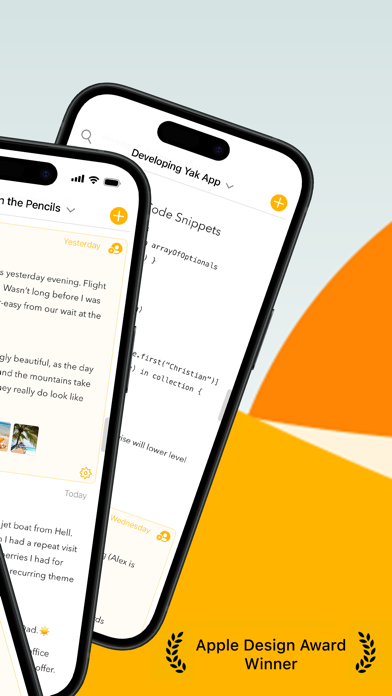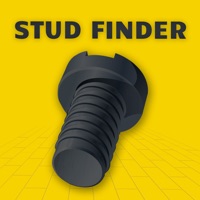How to Delete Agenda. save (138.27 MB)
Published by Momenta B.V. on 2024-09-13We have made it super easy to delete Agenda: Notes meets Calendar account and/or app.
Table of Contents:
Guide to Delete Agenda: Notes meets Calendar 👇
Things to note before removing Agenda:
- The developer of Agenda is Momenta B.V. and all inquiries must go to them.
- Check the Terms of Services and/or Privacy policy of Momenta B.V. to know if they support self-serve subscription cancellation:
- The GDPR gives EU and UK residents a "right to erasure" meaning that you can request app developers like Momenta B.V. to delete all your data it holds. Momenta B.V. must comply within 1 month.
- The CCPA lets American residents request that Momenta B.V. deletes your data or risk incurring a fine (upto $7,500 dollars).
-
Data Linked to You: The following data may be collected and linked to your identity:
- Contact Info
- User Content
- Identifiers
- Usage Data
- Diagnostics
-
Data Not Linked to You: The following data may be collected but it is not linked to your identity:
- Diagnostics
↪️ Steps to delete Agenda account:
1: Visit the Agenda website directly Here →
2: Contact Agenda Support/ Customer Service:
- 47.62% Contact Match
- Developer: Google LLC
- E-Mail: apps-help@google.com
- Website: Visit Agenda Website
- Support channel
- Vist Terms/Privacy
Deleting from Smartphone 📱
Delete on iPhone:
- On your homescreen, Tap and hold Agenda: Notes meets Calendar until it starts shaking.
- Once it starts to shake, you'll see an X Mark at the top of the app icon.
- Click on that X to delete the Agenda: Notes meets Calendar app.
Delete on Android:
- Open your GooglePlay app and goto the menu.
- Click "My Apps and Games" » then "Installed".
- Choose Agenda: Notes meets Calendar, » then click "Uninstall".
Have a Problem with Agenda: Notes meets Calendar? Report Issue
🎌 About Agenda: Notes meets Calendar
1. Whether you're a business manager noting decisions in a meeting, a teacher planning next week’s lessons, or a blogger brainstorming a post, Agenda is ideal for tracking the evolution of your notes.
2. The notes in Agenda are beautifully styled, and include powerful features like images, file attachments, tags, lists, and links.
3. While other apps focus specifically on the past, present, or future, Agenda is the only notes app that keeps track of each in a single timeline.
4. With Agenda, you can print and share notes, even whole projects, in standard formats like PDF, RTF and Markdown.
5. You can also use the Agenda archive format to exchange exact duplicates of your notes with other Agenda users, including any attached files.
6. Add notes for what is currently on your agenda, while you prepare other notes for an upcoming meeting.
7. You focus on the meaning of your notes, and leave Agenda to handle the appearance.
8. Agenda is a notes app that has excellent support for tasks.
9. Notes that are On the Agenda are given special status.
10. Introducing Agenda, the award-winning elegant new take on notes.
11. Agenda’s unique timeline approach to organizing notes gives your projects momentum.
12. Group your projects into categories to make them easier to find, and order the notes for each project however you choose.
13. It supports different list styles, including checklists, and allows mixing tasks with more extensive notes.
14. Agenda is a date-focused note taking app for iOS, iPadOS, and macOS, which helps you plan and document your projects.