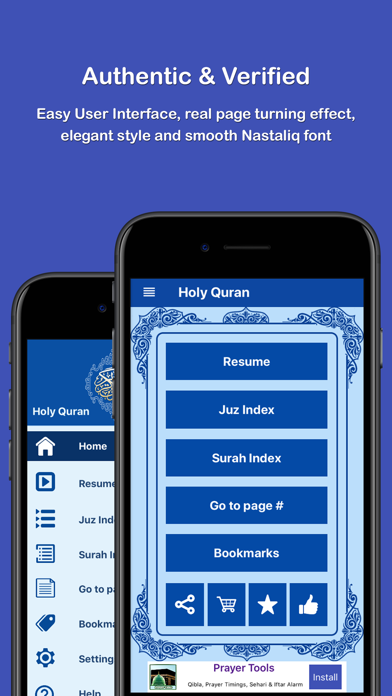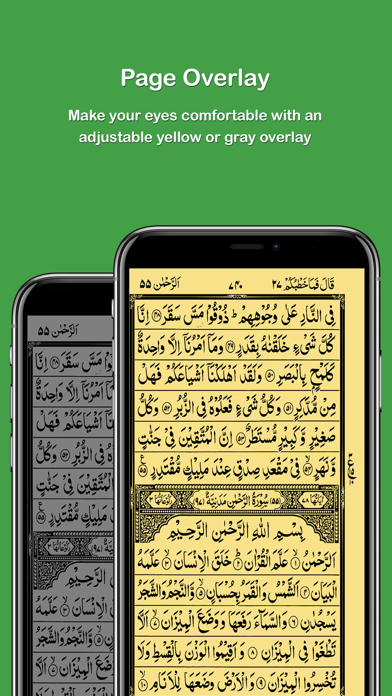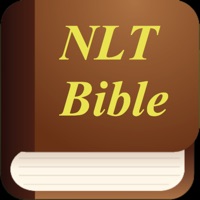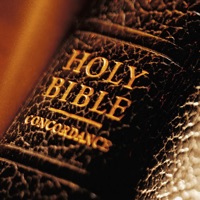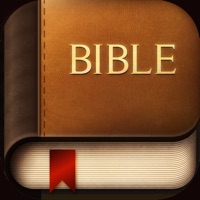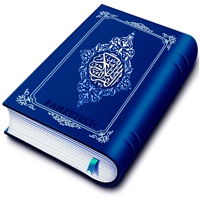
How to Delete HOLY QURAN. save (132.49 MB)
Published by FanzeTechWe have made it super easy to delete HOLY QURAN - القرآن الكريم account and/or app.
Table of Contents:
Guide to Delete HOLY QURAN - القرآن الكريم 👇
Things to note before removing HOLY QURAN:
- The developer of HOLY QURAN is FanzeTech and all inquiries must go to them.
- Check the Terms of Services and/or Privacy policy of FanzeTech to know if they support self-serve subscription cancellation:
- The GDPR gives EU and UK residents a "right to erasure" meaning that you can request app developers like FanzeTech to delete all your data it holds. FanzeTech must comply within 1 month.
- The CCPA lets American residents request that FanzeTech deletes your data or risk incurring a fine (upto $7,500 dollars).
-
Data Not Collected: The developer does not collect any data from this app.
↪️ Steps to delete HOLY QURAN account:
1: Visit the HOLY QURAN website directly Here →
2: Contact HOLY QURAN Support/ Customer Service:
- Verified email
- Contact e-Mail: feedback@fanzetech.com
- 100% Contact Match
- Developer: FanzeTech
- E-Mail: feedback@fanzetech.com
- Website: Visit HOLY QURAN Website
- Support channel
- Vist Terms/Privacy
Deleting from Smartphone 📱
Delete on iPhone:
- On your homescreen, Tap and hold HOLY QURAN - القرآن الكريم until it starts shaking.
- Once it starts to shake, you'll see an X Mark at the top of the app icon.
- Click on that X to delete the HOLY QURAN - القرآن الكريم app.
Delete on Android:
- Open your GooglePlay app and goto the menu.
- Click "My Apps and Games" » then "Installed".
- Choose HOLY QURAN - القرآن الكريم, » then click "Uninstall".
Have a Problem with HOLY QURAN - القرآن الكريم? Report Issue
🎌 About HOLY QURAN - القرآن الكريم
1. A new toolbar has been added to Holy Quran pages to quickly access useful functions such as save bookmark, night-mode, page sound, page overlay and settings.
2. Page preset gives you a totally changed look of Quran pages with beautiful combination of colored background and text.
3. Holy Quran has a real page turning effect, elegant style, smooth Nastaliq font and different modes for better readability.
4. It will make a colored overlay as a shield layer in front of pages to protect your eyes from sharpness of colors and brightness.
5. While reading just tap the bookmark icon in quick toolbar to save the current page.
6. It will turn the background black and text into white color which will give you more comfortable reading screen at night or in low light conditions.
7. If quick toolbar is turned off then you can save the current page by pressing volume-up button.
8. You can change font color of pages, whichever you like from given five font colors.
9. If your eyes are not comfortable with any color or brightness of pages then page-overlay is for you.
10. Resume option will take you to the page where you left reading last time.
11. Save your favorite surah or page with unlimited bookmarks.
12. Now it comes with bundle of new customization options for giving your eyes extreme comfort while reading.
13. With go-to page number option you can jump to a page instantly.
14. You can set the color shade and intensity of overlay from settings.