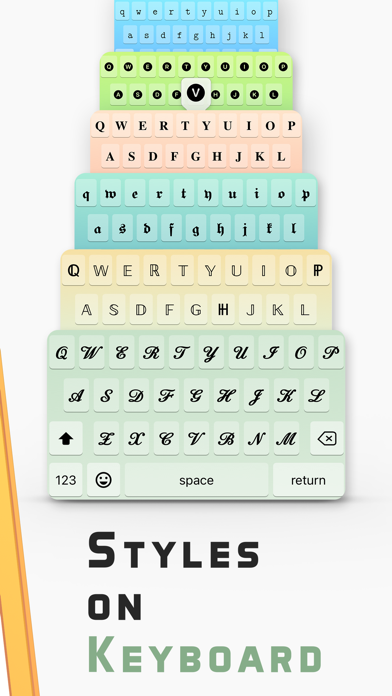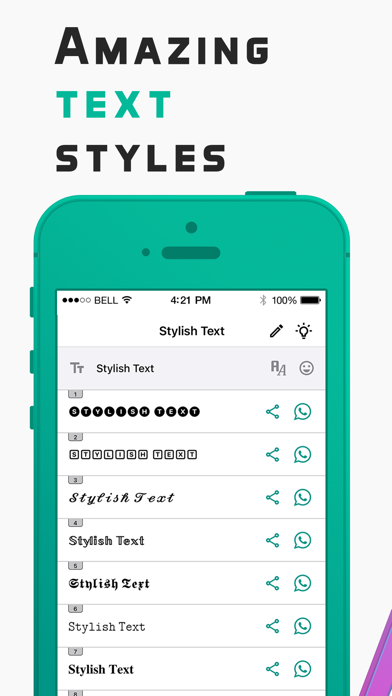How to Delete Stylish Text. save (37.90 MB)
Published by Jayashree Lahotee on 2024-02-21We have made it super easy to delete Stylish Text - Fonts Keyboard account and/or app.
Table of Contents:
Guide to Delete Stylish Text - Fonts Keyboard 👇
Things to note before removing Stylish Text:
- The developer of Stylish Text is Jayashree Lahotee and all inquiries must go to them.
- Check the Terms of Services and/or Privacy policy of Jayashree Lahotee to know if they support self-serve account deletion:
- https://stylishtext.app/privacy-policy/
- https://raw.githubusercontent.com/vikaspatidar/privacy-policy/master/Stylish%20Text/iOS/Terms%20and%20Conditions.md
- https://stylishtext.app
- https://fb.me/StylishTextApp/
- https://instagram.com/StylishTextApp/
- https://twitter.com/StylishTextApp/
- https://m.me/StylishTextApp/
- https://t.me/StylishTextApp
- https://stylishtext.app/contact-us/
- https://stylishtext.app/privacy-policy/
- The GDPR gives EU and UK residents a "right to erasure" meaning that you can request app developers like Jayashree Lahotee to delete all your data it holds. Jayashree Lahotee must comply within 1 month.
- The CCPA lets American residents request that Jayashree Lahotee deletes your data or risk incurring a fine (upto $7,500 dollars).
-
Data Used to Track You: The following data may be used to track you across apps and websites owned by other companies:
- Usage Data
-
Data Not Linked to You: The following data may be collected but it is not linked to your identity:
- Usage Data
- Diagnostics
↪️ Steps to delete Stylish Text account:
1: Visit the Stylish Text website directly Here →
2: Contact Stylish Text Support/ Customer Service:
- Verified email
- Contact e-Mail: stylishtext.app@gmail.com
- 100% Contact Match
- Developer: RuralGeeks
- E-Mail: stylishtext.app@gmail.com
- Website: Visit Stylish Text Website
- Support channel
- Vist Terms/Privacy
3: Check Stylish Text's Terms/Privacy channels below for their data-deletion Email:
- https://stylishtext.app/privacy-policy/
- https://raw.githubusercontent.com/vikaspatidar/privacy-policy/master/Stylish%20Text/iOS/Terms%20and%20Conditions.md
- https://stylishtext.app
- https://fb.me/StylishTextApp/
- https://instagram.com/StylishTextApp/
- https://twitter.com/StylishTextApp/
- https://m.me/StylishTextApp/
- https://t.me/StylishTextApp
- https://stylishtext.app/contact-us/
Deleting from Smartphone 📱
Delete on iPhone:
- On your homescreen, Tap and hold Stylish Text - Fonts Keyboard until it starts shaking.
- Once it starts to shake, you'll see an X Mark at the top of the app icon.
- Click on that X to delete the Stylish Text - Fonts Keyboard app.
Delete on Android:
- Open your GooglePlay app and goto the menu.
- Click "My Apps and Games" » then "Installed".
- Choose Stylish Text - Fonts Keyboard, » then click "Uninstall".
Have a Problem with Stylish Text - Fonts Keyboard? Report Issue
🎌 About Stylish Text - Fonts Keyboard
1. Let up the STYLISH TEXT - FONTS KEYBOARD, STICKER on your iPhone or iPad and start writing beautiful bio’s on Instagram, Tweet in BOLD / ITALIC / CURSIVE style to highlight the text on your Twitter timeline.
2. * Edit and draw the color text with stickers on photos and video.
3. * Add text on video and photo, use Stylish Text fonts for the text editing.
4. Convert your text into Capital, Small, Random, Camel & Reverse Camel letters styles with input options.
5. Most of the styles will only work with languages having Latin character sets, other character sets including special symbols and punctuation are currently unsupported due to Unicode limitations.
6. Love the app? Rate us! Your feedback helps us keep running the Stylish Text application.
7. Chat with cool and fancy text in WhatsApp groups and be a special one to get attention.
8. * Saving photos and video status and share video status with friends, family members, and other loved ones via social media.
9. Create Square, Round or Freehand crop stickers and add colorful text on them.
10. Stylish Text is now into the club of WAStickerApps.
11. Switch on Fonts Keyboard and use all of your favorite Stylish Fonts directly in the app your favorite chat apps.
12. Select from a collection of thousands of special Unicode symbols for decorative greetings and nicknames.
13. Just turn your Camera or Gallery images into cool Stickers for WhatsApp.
14. Write decorative greetings and surprise your friends on iMessage on their birthdays.